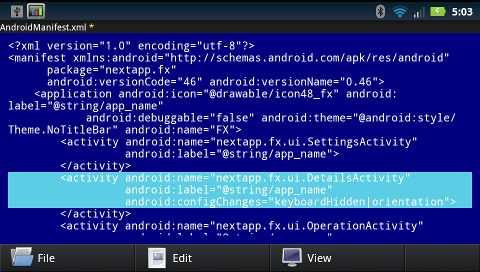While the Beta is GREAT, I just went back to File Expert. I turned off the "Full Version" check mark to see what the free version might be like, and almost everything turns off. I don't really care about the separate media sections, but the networking section is a must (free or paid). I may reinstall once this comes off beta, but for now FE does pretty much the same (with networking and root access)... just not nearly as nice of a UI.
Hmmm...!
Upvote
0