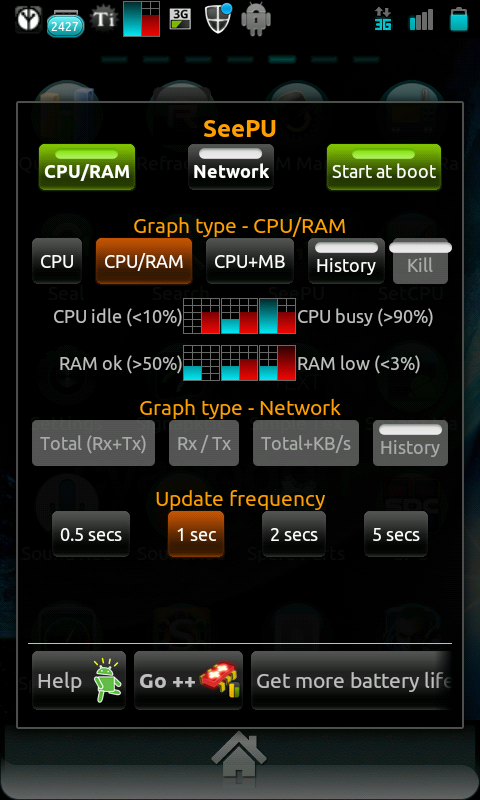So I love the features of seepu but hate the icons as their tiny so I modified the PNG files from OS monitor as it had Icons I liked more but is really laking the real time ram output and blended them into seepu everything is working great and while I love the icons they're not sharp enough for my liking and I was wondering if anyone could tell me why they look like crappy mdpi res icons at the moment they're 32x32 pixels but I have no idea what I should use for these considering seepu icons were larger (38x38) yet the image looked smaller.
I like the size of the icons just not the res, anyone wanna help me out here?
By the way it's the red and blue icon

I like the size of the icons just not the res, anyone wanna help me out here?
By the way it's the red and blue icon