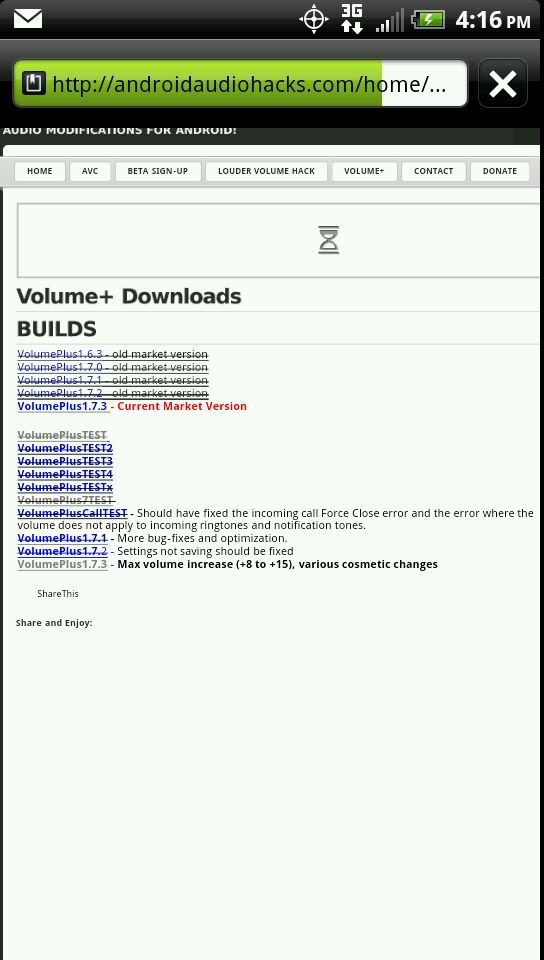I looked back a few pages and didn't see anything to answer my question. Also didn't see much online either.
I am a newb and I work in a pretty loud enviorment. I could usually hear my old phone okay but not this Evo 3D. I have the volume pegged but I can never hear it when a call, email or text message comes in. Is there any way to make it louder? Step by step would be appreciated.
Also I noticed that the phone can tell if it is in a pocket, how does it do this?
Thanks
Newbie
I am a newb and I work in a pretty loud enviorment. I could usually hear my old phone okay but not this Evo 3D. I have the volume pegged but I can never hear it when a call, email or text message comes in. Is there any way to make it louder? Step by step would be appreciated.
Also I noticed that the phone can tell if it is in a pocket, how does it do this?
Thanks
Newbie