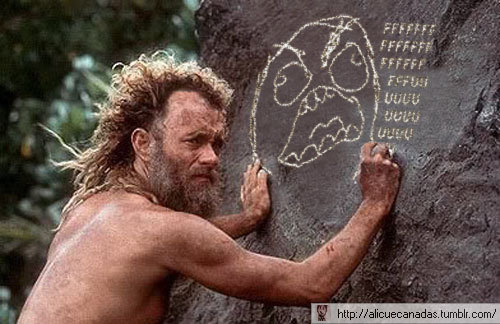-
After 15+ years, we've made a big change: Android Forums is now Early Bird Club. Learn more here.
You are using an out of date browser. It may not display this or other websites correctly.
You should upgrade or use an alternative browser.
You should upgrade or use an alternative browser.
[International / GSM] [HOW TO] Root the GSM/HSPA+ Samsung Galaxy Nexus
- Thread starter scary alien
- Start date
-
- Tags
- galaxy nexus
This worked, thanks. However now initiating the fastboot boot boot.img is bootlooping. Suggestions ?
Does this reboot take a good bit of time?
I think I am where you are at now..
Was on the screen a good 3-5 minutes before it booted
Remember it is wiping the phone...
Upvote
0
I'm having the same problem
"adbd cannot run as root in production builds"
is this a pattern or did we both mess up somewhere? this is after unlocking the bootloader
hopefully someone can help us out here
Upvote
0
I'm having the same problem
"adbd cannot run as root in production builds"
is this a pattern or did we both mess up somewhere? this is after unlocking the bootloader
and now i am stuck where you are at
Upvote
0
I'm having the same problem
"adbd cannot run as root in production builds"
is this a pattern or did we both mess up somewhere? this is after unlocking the bootloader
Same here. Did the 2nd (slightly easier) method and everything went completely fine until the last step where you enter the adb commands. It shows the device as connected and everything, but I get the production build message.
Upvote
0
**?? Also has anybody successfully used this boot.img with the LTE version? dont want it to be GSM only and then I brick this thing before I even get to use it
SO I just answered my own question... guys DO NOT use the boot.img in the OP just tried booting onto it and now I'm stuck in a boot loop at the Google screen... waiting for help over on xda too for an LTE bootimage cause I can get into the loader but stuck on the Google screen. FFFFFUUUUUUUU
Upvote
0
hopefully someone can help us out here
Sounds like you are in the same situation... were F'ed til we get another boot.img lol
Upvote
0
SO I just answered my own question... guys DO NOT use the boot.img in the OP just tried booting onto it and now I'm stuck in a boot loop at the Google screen... waiting for help over on xda too for an LTE bootimage cause I can get into the loader but stuck on the Google screen. FFFFFUUUUUUUU
oh. darnit!
Upvote
0
SO I just answered my own question... guys DO NOT use the boot.img in the OP just tried booting onto it and now I'm stuck in a boot loop at the Google screen... waiting for help over on xda too for an LTE bootimage cause I can get into the loader but stuck on the Google screen. FFFFFUUUUUUUU
i flashed the boot.img and it booted fine. did a factory reset.
went in and turned back on USB Debugging but now it wont let me run adb root or any other commands.
adb devices list the device though
Upvote
0
The Google Screen took somewhere in the neighborhood of 5 minutes before it finally booted up normally for me.
Upvote
0
i flashed the boot.img and it booted fine. did a factory reset.
went in and turned back on USB Debugging but now it wont let me run adb root or any other commands.
adb devices list the device though
This is now where I am at. What gives?
Upvote
0
Yeah, I now have a unlocked bootloader on my brand new galaxy nexus...
No root though... Fun... Well at least the wipe part is over.. Guess I can start setting up my phone and then check back to see if someone figured out what is wrong.
No root though... Fun... Well at least the wipe part is over.. Guess I can start setting up my phone and then check back to see if someone figured out what is wrong.
Upvote
0
"adbd cannot run as root in production builds"
if this means Verizon locked something in the "production builds" that would suck...
So much for simple adb commands to acheive root on a Nexus
if this means Verizon locked something in the "production builds" that would suck...
So much for simple adb commands to acheive root on a Nexus
Upvote
0
HELP!!! I am a newbie. I just got my Galaxy nexus. How do I root on a mac?? Please Be gentle  this is so confusing. Anyone have the dummies guide or step by step info? thank you sooo much!! I just want to be able to use my ipad2 wirelessly so this is the purpose for root!
this is so confusing. Anyone have the dummies guide or step by step info? thank you sooo much!! I just want to be able to use my ipad2 wirelessly so this is the purpose for root!
 this is so confusing. Anyone have the dummies guide or step by step info? thank you sooo much!! I just want to be able to use my ipad2 wirelessly so this is the purpose for root!
this is so confusing. Anyone have the dummies guide or step by step info? thank you sooo much!! I just want to be able to use my ipad2 wirelessly so this is the purpose for root!
Upvote
0
also stuck at "adbd cannot run as root in production builds"
Also just FYI to everyone, it completely wipes everything, including anything pictures or music. OP said he didnt think it would get wiped.. but it did.
Also just FYI to everyone, it completely wipes everything, including anything pictures or music. OP said he didnt think it would get wiped.. but it did.
Upvote
0
"adbd cannot run as root in production builds"
if this means Verizon locked something in the "production builds" that would suck...
So much for simple adb commands to acheive root on a Nexus
That's what I'm guessing. Not allowed to run in production builds. That has to be Verizon's doing.
Upvote
0
So the root method is not working right now? I was going to use the 2nd method... The slightly easier method... Should I not try it or at what point should I stop?
People were having trouble with the USB drivers from the beginning.
I made it all the way to the boot.img...
It successfully unlocked the bootloader and did the factory wipe.. Now I am stuck.
Im not suggesting anything but I got the worst part out of the way. The mandatory factory wipe. Now I can set it up and root it later without having to reset...
Not saying you should though as someone said he might have gotten into a bootloop by flashing the boot.img
Upvote
0
HELP!!! I am a newbie. I just got my Galaxy nexus. How do I root on a mac?? Please Be gentlethis is so confusing. Anyone have the dummies guide or step by step info? thank you sooo much!!
If your a newbie I would probably hold off for a lil bit...
Im not a newb to ADB or android SDK and im stuck...
Upvote
0
So the root method is not working right now? I was going to use the 2nd method... The slightly easier method... Should I not try it or at what point should I stop?
I can tell you confidently I did that method perfectly on mine up until the time to enter the adb commands and it gives me the same production build message that others are getting. It did unlock the bootloader with relative ease though, so I'm kind of in civicsisedan's boat in that it's nice to have that wipe out of the way and I'll have to come back and check for updates to get rooted later.
Upvote
0
BEST TECH IN 2023
We've been tracking upcoming products and ranking the best tech since 2007. Thanks for trusting our opinion: we get rewarded through affiliate links that earn us a commission and we invite you to learn more about us.
Smartphones
Best Android Phones
See All- Google Pixel 8 Pro Check Price
- Samsung Galaxy S23 Ultra Check Price
- Samsung Galaxy Z Fold5 Check Price
- Google Pixel 8 Check Price
- Samsung Galaxy S23 Check Price
Upcoming
See All
Best iPhones
See All- Apple iPhone 15 Pro Max Check Price
- Apple iPhone 15 Pro Check Price
- Apple iPhone 15 Plus Check Price
- Apple iPhone 15 Check Price
- Apple iPhone SE (2022) Check Price
Upcoming
See AllTablets

Best Tablets
See All- Samsung Galaxy Tab S9 Ultra Check Price
- Apple iPad Pro (2022) Check Price
- Apple iPad Air (2022) Check Price
- Apple iPad Mini (2021) Check Price
- Microsoft Surface Pro 9 Check Price
Upcoming
See AllLaptops

Best Laptops
See All- Apple Macbook Pro Check Price
- Apple Macbook Air (2023) Check Price
- Dell XPS 13 Check Price
- Acer Chromebook Spin 714 Check Price
- Dell Alienware m18 (2022) Check Price
Upcoming
See AllTelevisions

Best TVs
See All- Samsung The Frame TV Check Price
- Samsung Neo QLED 4K QN90C Check Price
- LG G3 OLED Check Price
- LG A2 OLED Check Price
- ROKU Plus Series Check Price
- Samsung S90C OLED Check Price
- SunBriteTV Veranda 3 Check Price
Upcoming
See AllGame Consoles

Best Game Consoles
See All- Nintendo Switch OLED Check Price
- Microsoft XBOX Series X Check Price
- Sony Playstation 5 Check Price
- Microsoft XBOX Series S Check Price
- Nintendo Switch Lite Check Price
Upcoming
See AllWearables

Best Wearables
See All- Oura Ring 3 Check Price
- Apple Watch Series 9 Check Price
- Google Pixel Watch 2 Check Price
- Samsung Galaxy Watch 6 Classic Check Price
- Fitbit Inspire 3 Check Price
- Amazfit Amazfit Band 7 Check Price
- Apple Watch SE Check Price
- Apple Watch Ultra 2 Check Price
Upcoming
See AllSimilar threads
- Replies
- 2
- Views
- 2K
- Replies
- 22
- Views
- 15K