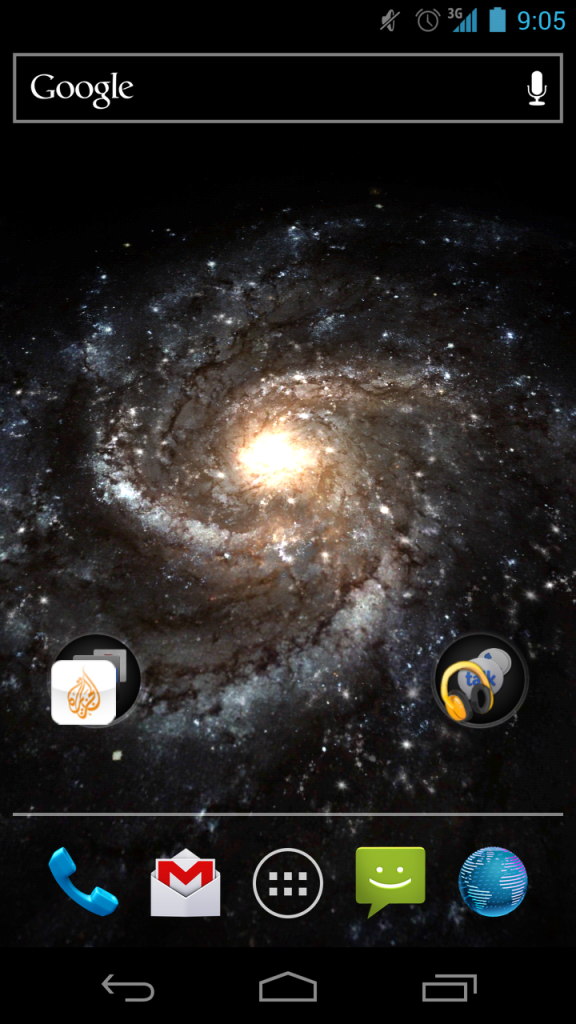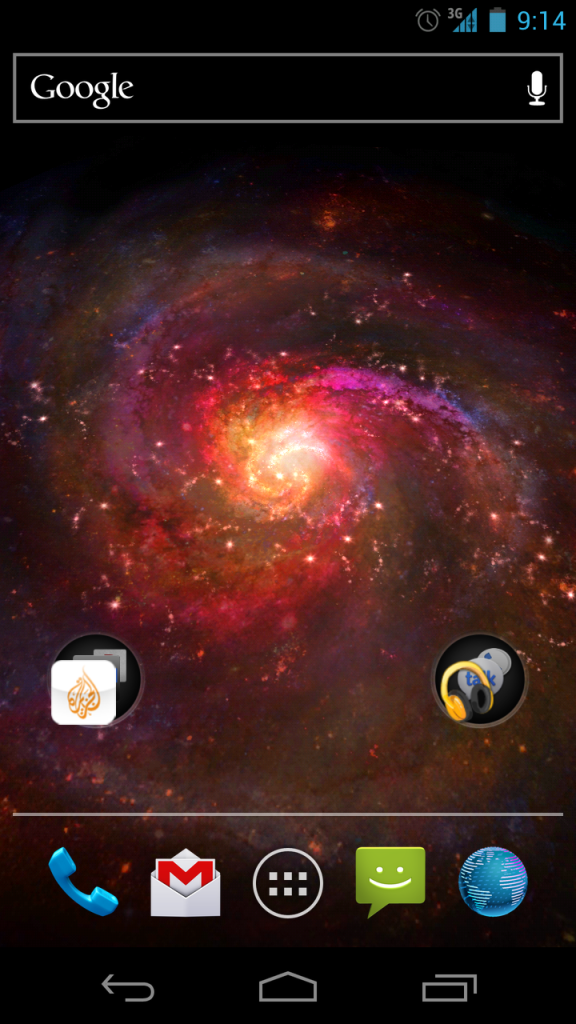Oh and just so you can see what I'm talking about Charlie. This is what pops up when you press on the weather part of the widget

clouds be moving and stars twinkling. It be a pretty hahaha

clouds be moving and stars twinkling. It be a pretty hahaha
Upvote
0