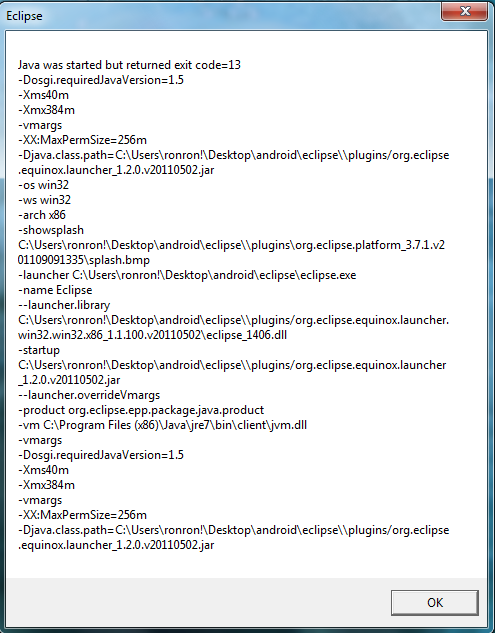Every time I try and start Eclipse I get the same error pop up "Java was started but returned exit code=13" along with a bunch of other information.
I've read loads of internet how-to's and forum posts in regards to this error, but none seem to work!
Help!
Here's the pop-up
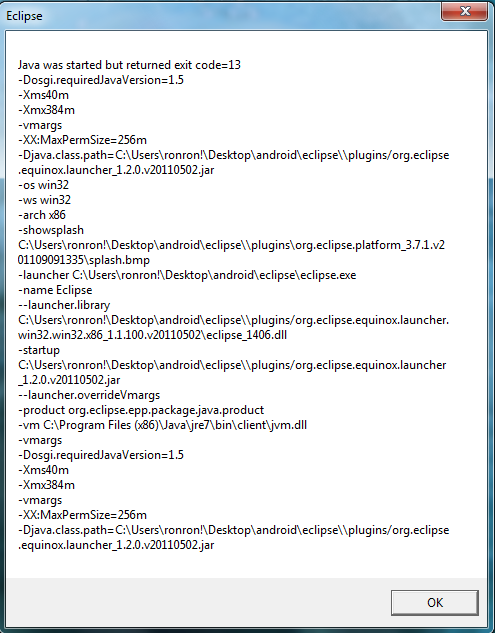
I've read loads of internet how-to's and forum posts in regards to this error, but none seem to work!
Help!
Here's the pop-up