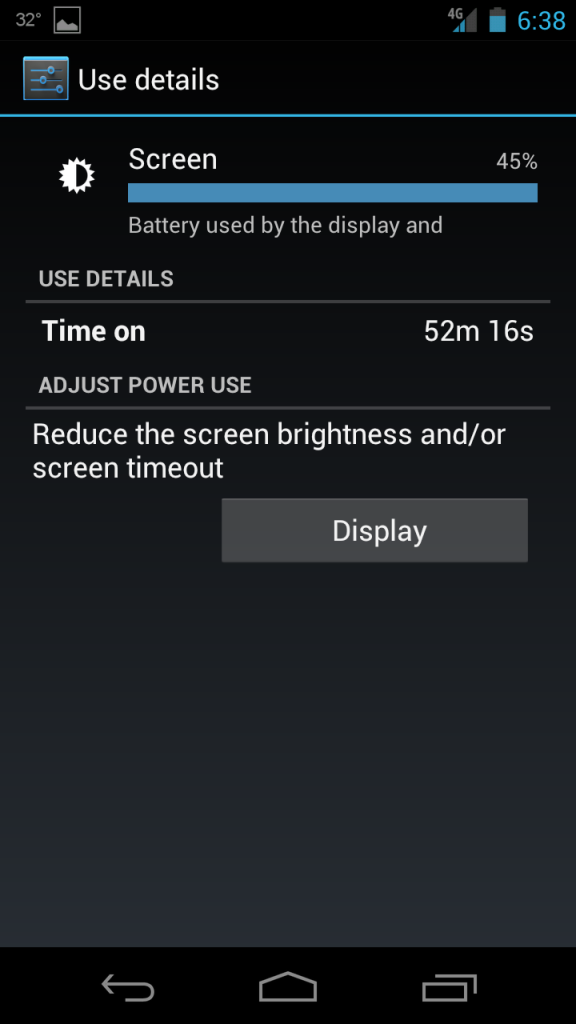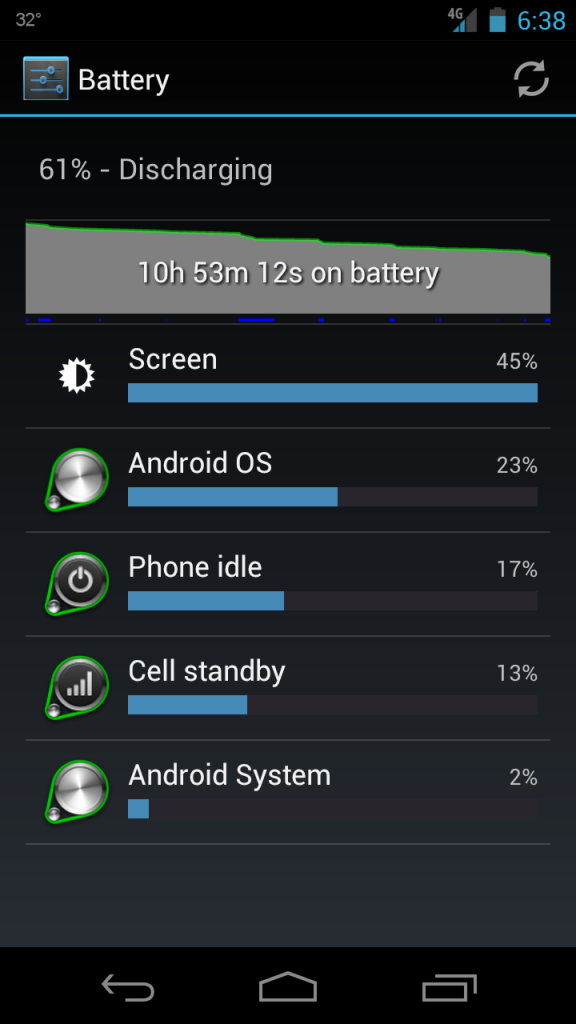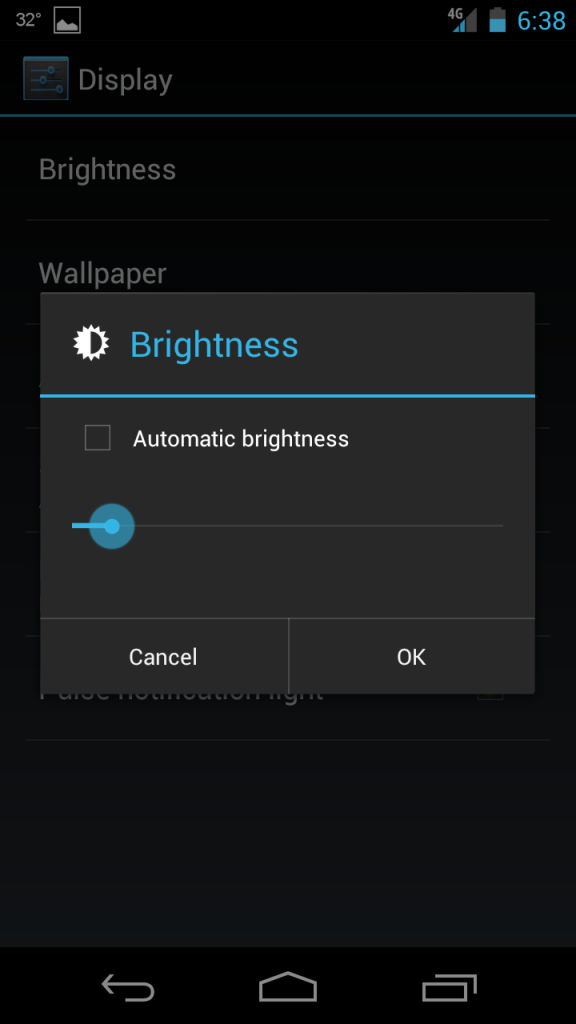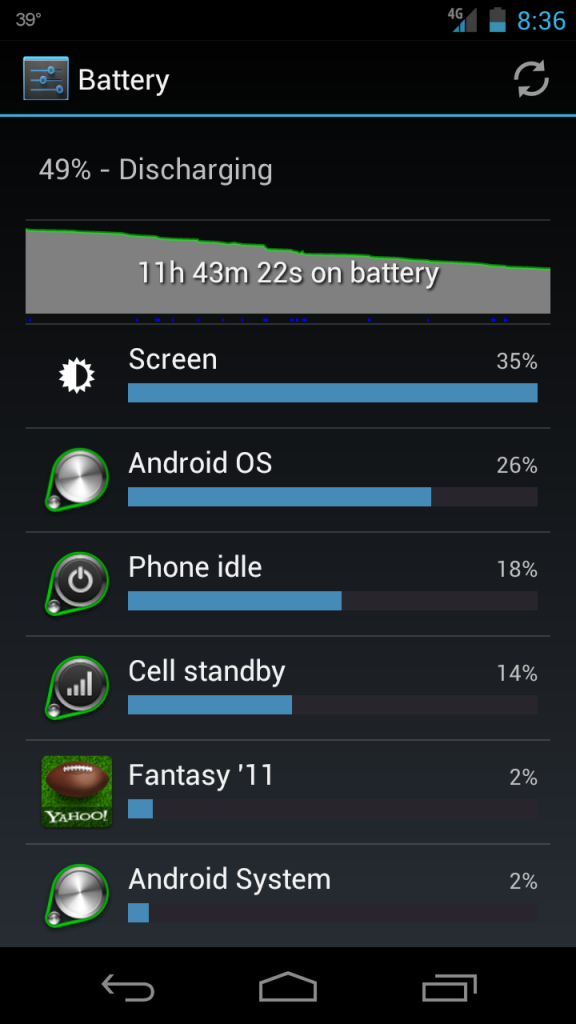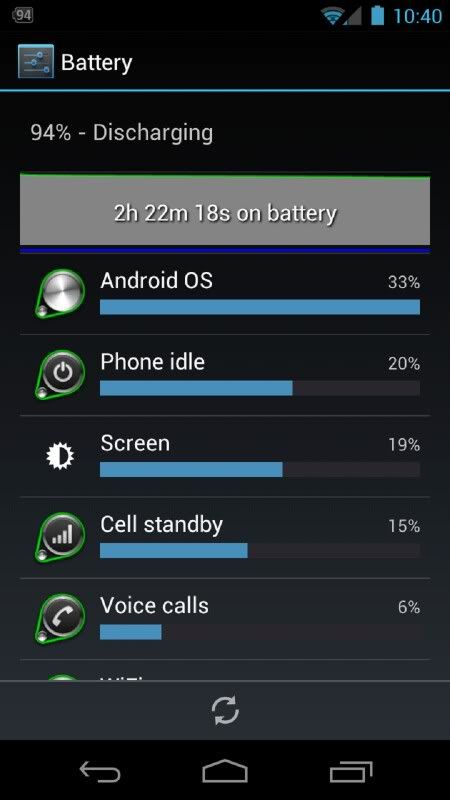Second day on the extended battery here.
1% discharging (yes, about to die!)
9h 41m on battery
Screen: 43%, Time on 2h 03m (brightness set to auto)
Andriod OS: 26%, Keep awake 4h 18m
I'm hoping Google will roll out an update that will make this thing more efficient. I love this phone, but I'm not real thrilled with the battery life so far.
Edit: ...and it just shut down!
ouch, mines been on for 9h 41m 50s, 21 percent discharging
screen 43% 1h 9m 27s
android os 26% cpu total 55m42s and awake 2h 25m 17s
voice calls 10m 47s
my day was, alarm went off, i hit snooze and unplugged/replugged my phone in (noticed that if it hits 100% during the night, it doesn't stay there, it slowly starts discharging throughout the night and by morning its at 97 or 98% even though its plugged in) got it back to 100 percent and unplugged it.
3g+wifi at home while i showered and ate breakfast etc, turned wifi off and drove to work, 1 hour drive hopping towers on the way up to work. about 2/3 way to work i get 4g so i was on 4g and still am. brightness has gone from half to auto and i've toggled it a few times so can't be exact on that front. downloaded google wallet and set it up. did a bit of texting and browsed a bit etc. android os is definitely draining battery as high awake times show. glad mine isn't as bad as yours. Also i'm on the standard battery.
Edit: just realized how ironic it is that i was at 9h 41m and so were you lol, screenshot below to show timing and proof
Upvote
0