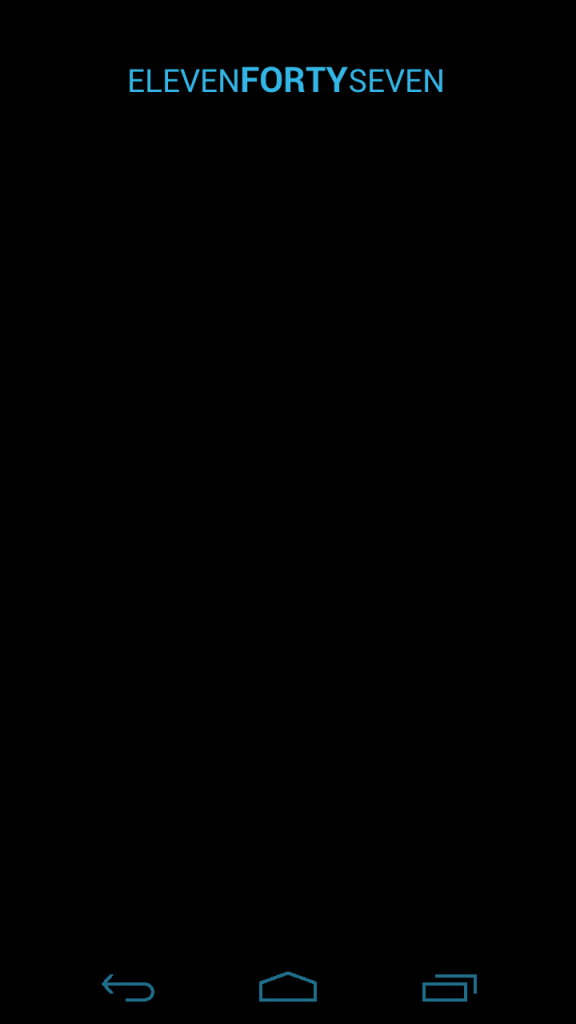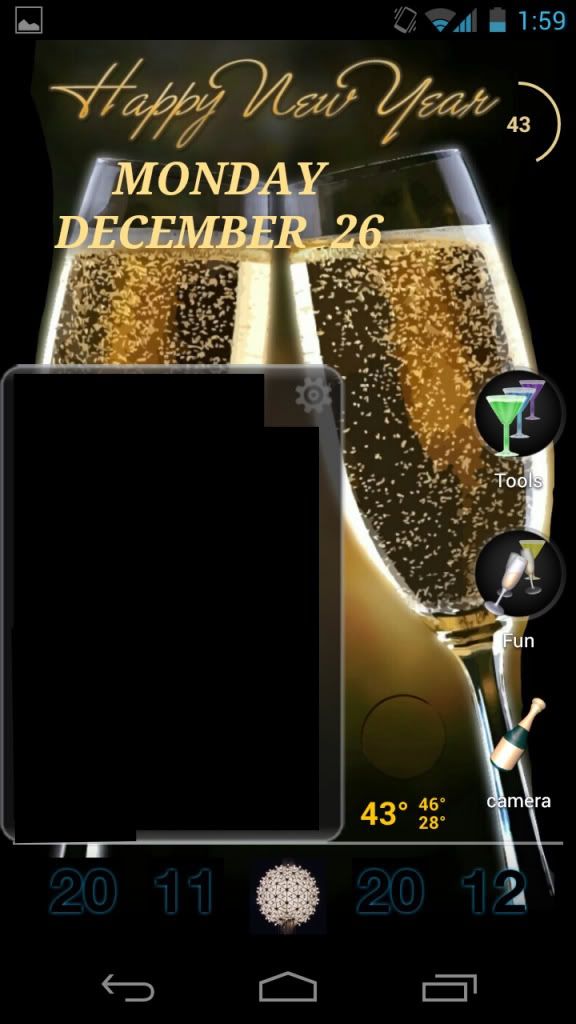love your setup, would you mind telling me the settings you used on the clock widget, because if the time is say 10:25, it'll show the 1 on top of the 0 and then the 25, and it's really annoying.
thanks
Thanks.

To make it not do that I went to "Width of left side" by clicking on the clock and clicking settings and increased the value to 140.

Upvote
0