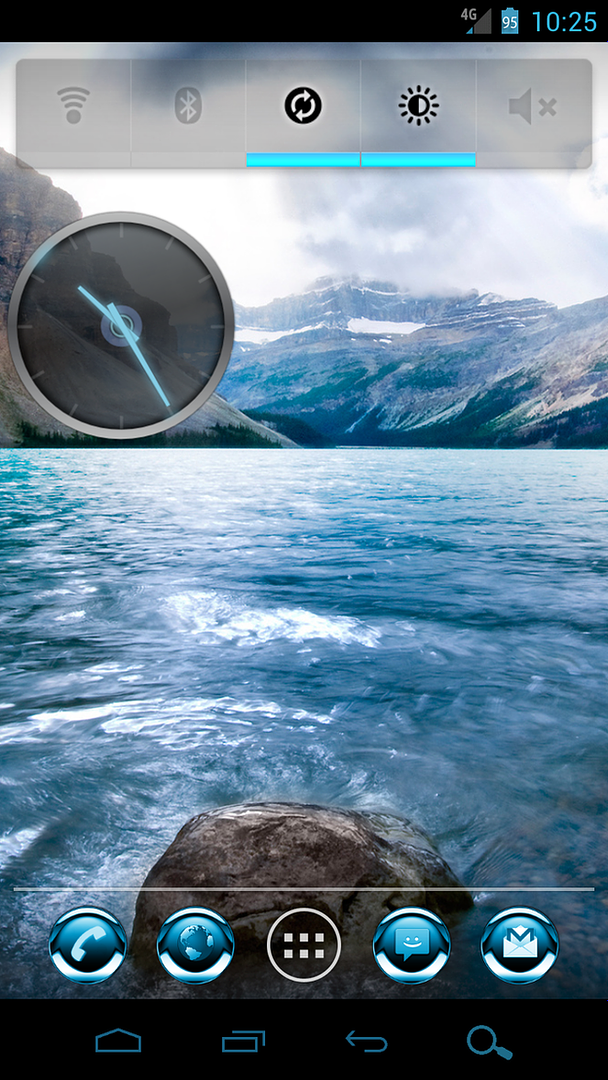here are the steps i followed to load the ROM:
(1) start a backup through ROM manager, wait for CWM to finish this for you
(2) download the 12.22 nightly through ROM manager
(3) use ROM manager to reboot into recovery
(4) wipe data
(5) wipe cache
(6) wipe dalvik cache (under advanced)
(7) format /system (under mounts/storage)
(8) install the 12.22 nightly
(9) run fix permissions (under advanced)
(10) reboot
this is my basic path installing for any new ROM. i never make any other mods to the kernel or framework (softkeys, battery icon, etc.) before i boot up and test the ROM fully. my next step is to make a clean backup of the new ROM, load my apps then start changing framework stuff. after i have everything set up the way i want, i will make another backup, then start trying kernels. when i find a kernel i like, i will make a third and final backup, delete the other 2, and enjoy.