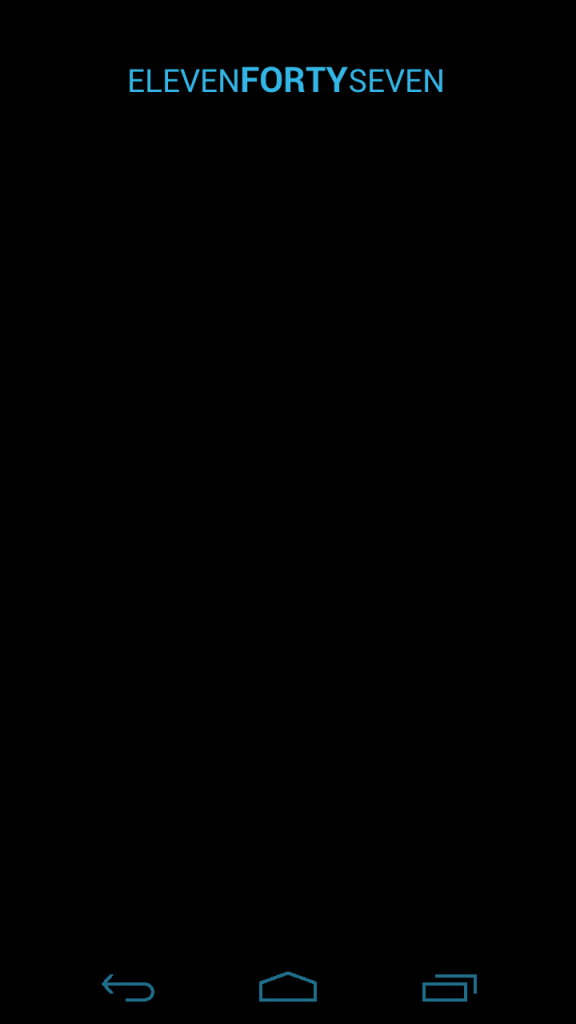I really like the ADW Themes called DarkEdge. They have a bunch of different colors (Gold, Orange, Green, Blue, Red, Pink, etc) and are free in the market. And as I'm sure you know by know, ADW themes and icon packs work with Nova so you're golden. Enjoy!
do you have to change the icon for each shortcut individually or can you just have it apply all of the ADW icons from a icon pack?
Upvote
0