Hi im new to the post and to the gingersteem rom. Gingersteem is awesome and i will never go back to stock. There is a problem with my zvb model that prevents the bluetooth to pair with certain devices. An error/force close(process com.andriod.settings) comes up when i try to pair with a device that requires a passkey to pair. It will pair fine with devices that require NO passkey. I have done alot of googling and this is the only site that has any relevant info on the lg esteem.
I know im not the only one with this problem as i have seen other post about it. Just thought the subject deserved it own thread for a quicker fix. Thanks alot to all how spend time on development and troubleshooting of the lg esteem.
FIXED: i replaced my setting.apk file with this one:
http://db.tt/gwO5bJNh
i used a root browser to removed the setting.apk in system/app and copynpaste the downloaded file
m.
I know im not the only one with this problem as i have seen other post about it. Just thought the subject deserved it own thread for a quicker fix. Thanks alot to all how spend time on development and troubleshooting of the lg esteem.
FIXED: i replaced my setting.apk file with this one:
http://db.tt/gwO5bJNh
i used a root browser to removed the setting.apk in system/app and copynpaste the downloaded file
m.

 But also remember every esteem isthesame, but different at the same time, some esteem can clock to2 ghz with no problems and some can only clock at 1.8, 1,7, 1.5, i had a few lazy ascends that i had flash for peoples.
But also remember every esteem isthesame, but different at the same time, some esteem can clock to2 ghz with no problems and some can only clock at 1.8, 1,7, 1.5, i had a few lazy ascends that i had flash for peoples.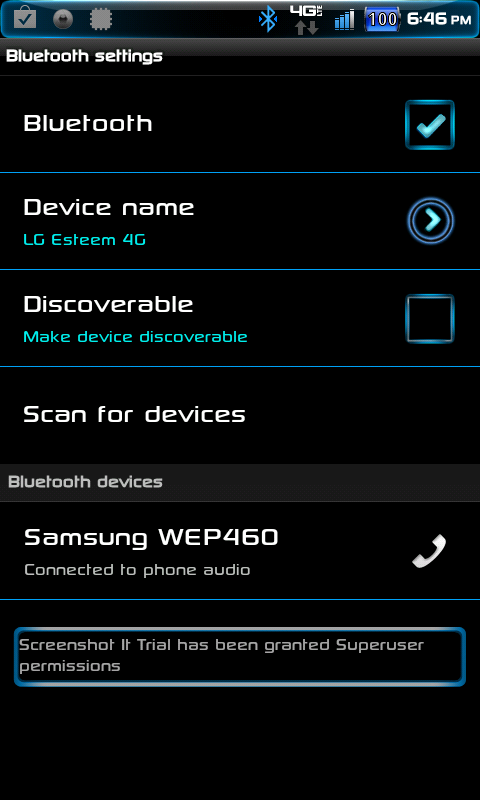
 but i can upload it for you, nut it doenst change anything else, also im using Ginger Steem Extreme rom.
but i can upload it for you, nut it doenst change anything else, also im using Ginger Steem Extreme rom.





