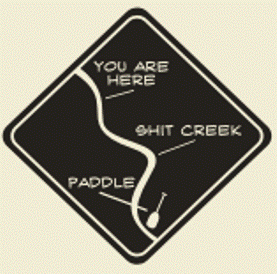To flash CheckROM v6 for Gingerbread ROM's, (Android 2.3.X)...
Providing your phone is already rooted using the CF-Root method and have the CWM app, that is automatically installed using this method, in your App Drawer. For CF-Root see here:-
http://androidforums.com/galaxy-s2-...t/482994-rooting-galaxy-s2-dummies-guide.html
1. Download the CheckROM RevoHD v6 .zip file from here:-
[ROM][XWLA4][2.3.6] CheckROM RevoHD? V6 | CheckROM
and install the unopened .zip file in the root, (not in a file), of your internal SD card, (or external SD card if you prefer).
NB. If you choose to download the CheckROM RevoHD v6.zip file to your phone, using the phone's browser, your file will appear in, "sdcard/downloads" and you should make a note of this location when you come to flash the installation of this .zip file.
2. Ensure that you have made a nandroid and Titanium backup (although you may only be using the Titanium restore. The nandroid is your get-out-of-jail card).
AndroidNZ: [At Your Own Risk] How to backup your Rooted 'Droid - NANDROID & Titanium Backup
3. Make sure that you have read the FAQ's in this post:-
xda-developers - View Single Post - [ROM][XWLA4][FEB 18] CheckROM RevoHD
Providing your phone is already rooted using the CF-Root method and have the CWM app, that is automatically installed using this method, in your App Drawer. For CF-Root see here:-
http://androidforums.com/galaxy-s2-...t/482994-rooting-galaxy-s2-dummies-guide.html
1. Download the CheckROM RevoHD v6 .zip file from here:-
[ROM][XWLA4][2.3.6] CheckROM RevoHD? V6 | CheckROM
and install the unopened .zip file in the root, (not in a file), of your internal SD card, (or external SD card if you prefer).
NB. If you choose to download the CheckROM RevoHD v6.zip file to your phone, using the phone's browser, your file will appear in, "sdcard/downloads" and you should make a note of this location when you come to flash the installation of this .zip file.
2. Ensure that you have made a nandroid and Titanium backup (although you may only be using the Titanium restore. The nandroid is your get-out-of-jail card).
AndroidNZ: [At Your Own Risk] How to backup your Rooted 'Droid - NANDROID & Titanium Backup
3. Make sure that you have read the FAQ's in this post:-
xda-developers - View Single Post - [ROM][XWLA4][FEB 18] CheckROM RevoHD