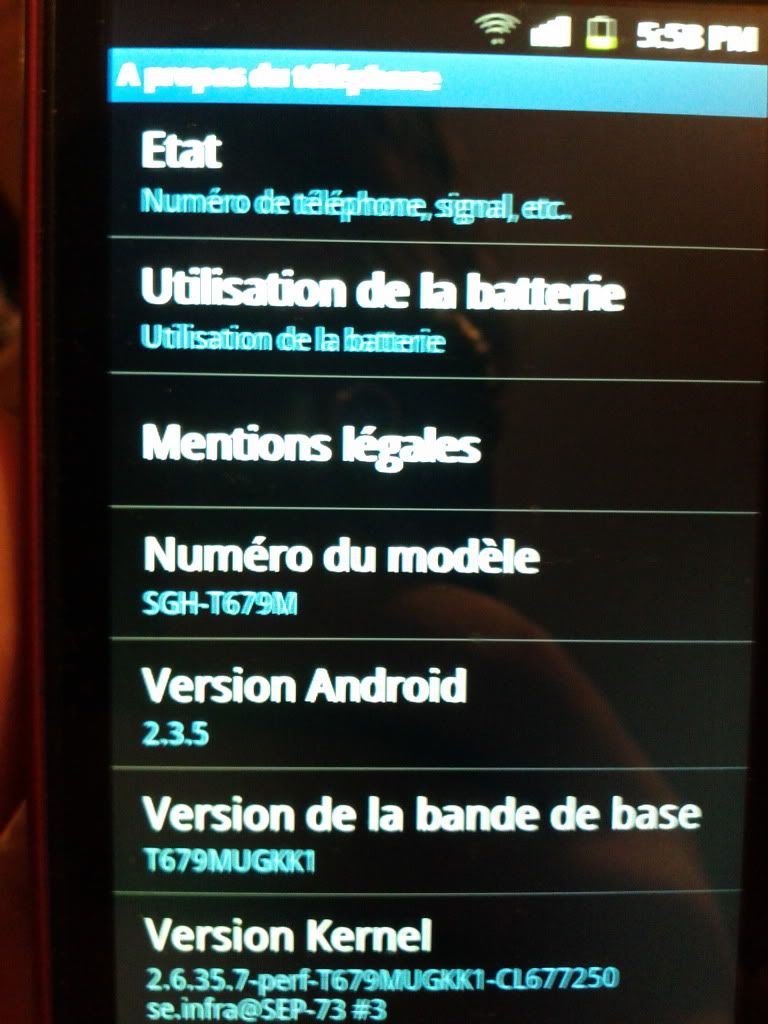Hello, Im having an issue with my Samsung Galaxy W and my Samsung Galaxy Ace. Both have 2.3.5. I bought an USB wireless adapter on ebay, ive configured it but it keep saying looking for IP address, and disconnects around 30 secs after. Then trying to reconnect. I can connect fine with my Nexus S with no problem. (2.3.6) But not with the Ace and the W.
Can you help me with this issue please? Thank you. Sorry for the mistake in typing on a french keyboard, and im french.
Thanks a lot.
Can you help me with this issue please? Thank you. Sorry for the mistake in typing on a french keyboard, and im french.
Thanks a lot.