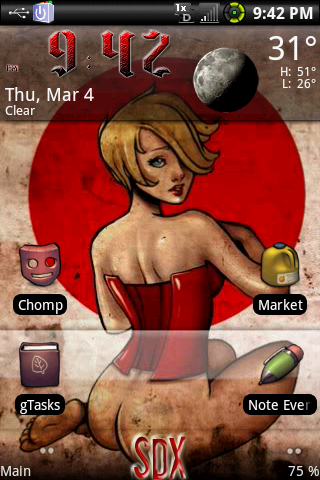You cannot "enlarge your screen" but you can remove widgets to give you space. It sounds like the dimensional setup of the widget does not have room among your icons.I am sorry to post here but I have a question I have not been able to find an answer for... I installed a weather widget and ittells me there is not enough room to put it on my desktop...how do I enlarge the desktop so I can use my new widget? do I have to download one of those "change the screen" applications?
I have two suggestions:
1) read what the dimensions are supposed to be for the widget (it will be <4 X <4) then shift your icons around accordinly to make room for the widget.
2) If the widget does not specify its dimensions, then I suggest taking note of the icons you have on your screen. Then removing all of those icons. Then add the widget to the empty screen, and then add the icons back in to fill the space up as you see fit.

Edit: #1 would actually be less than or equal to 4 in both cases (not just less than).
Upvote
0