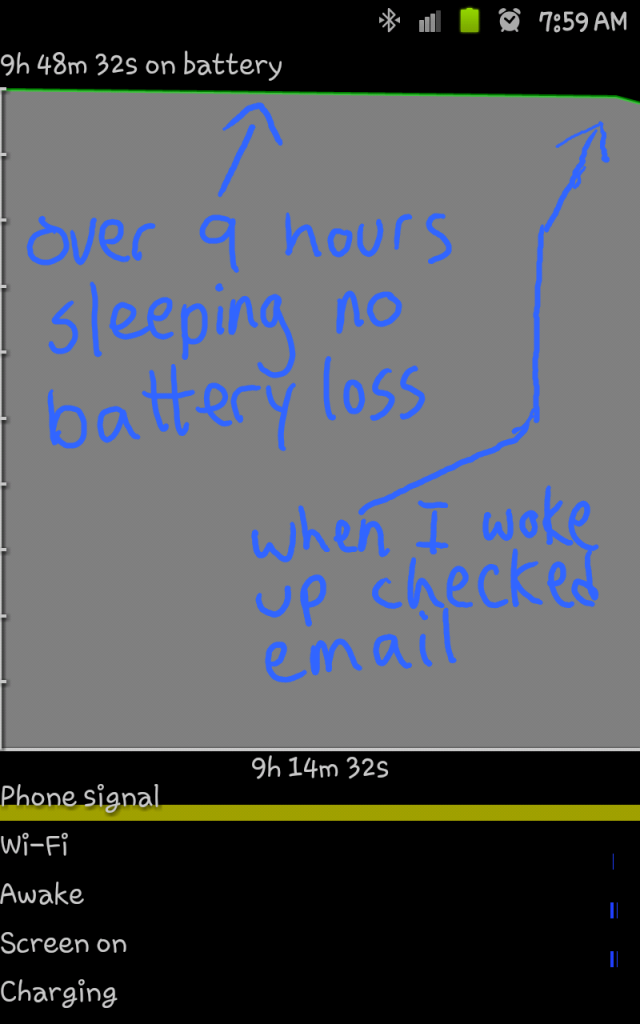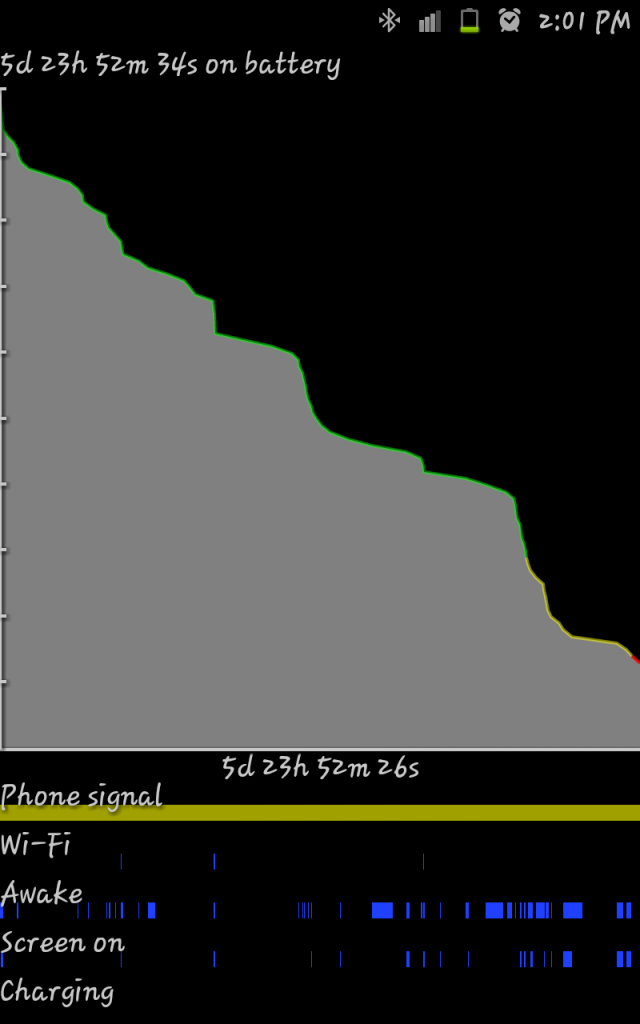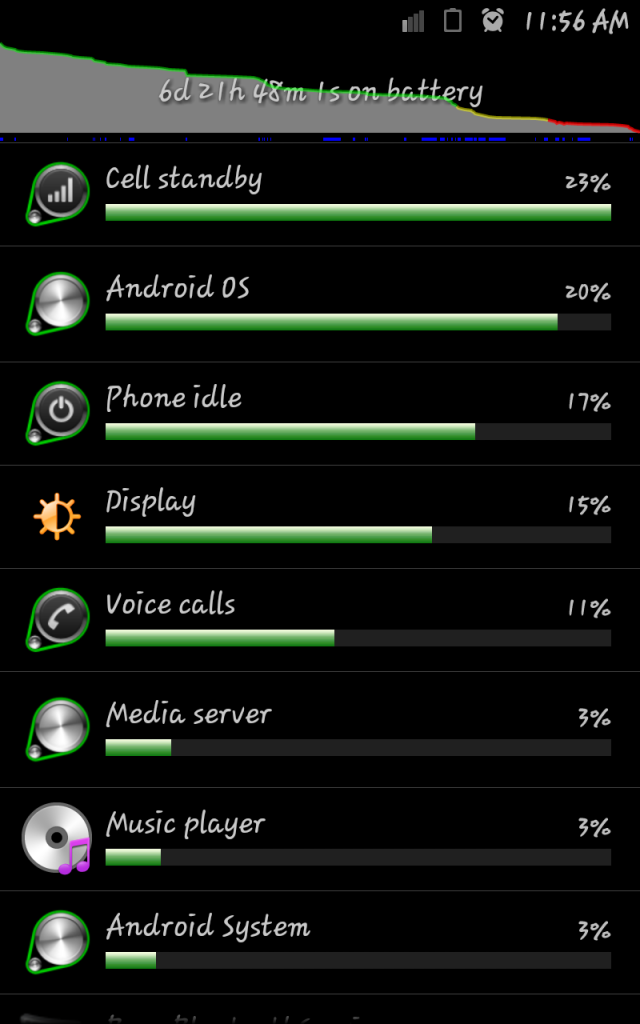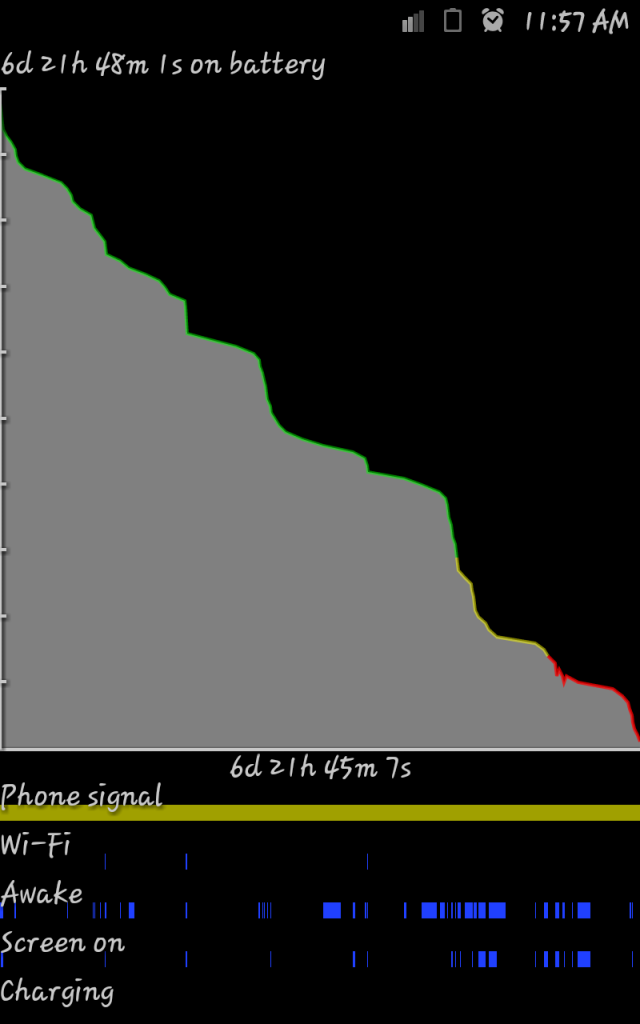UPDATE: MORE UPDATES below on how I get close to 7 days on one battery charge. Hope it can help someone.
UPDATE HERE: http://androidforums.com/samsung-ga...our-battery-drains-overnight.html#post4247376
------------------------
ORIGINAL POST
Just thought I'd post this since I read a few threads about some people's battery draining over night etc.
Here is mine. I turn off Wi-Fi at night.
I charge mine in the evening, and I unplug it when I go to bed. Sleep about 9 hours. I seem to lose at most 1% battery overnight.
You can see that when I wake up in the morning, the phone checks my email with wi-fi and the battery starts to get used.
Anyways - just thought I'd post this to show that you don't need to have your battery drain down while you are sleeping.
1.I rooted.
2.Titanium Backup I FROZE:
Readers Hub
Social Hub
Software Update (I unfreeze when I want to check for a firmware update)
Voice Search
Voice Talk
Wi-Fi sharing
3. I installed SETCPU and leave it ON DEMAND for min 200 max 1400
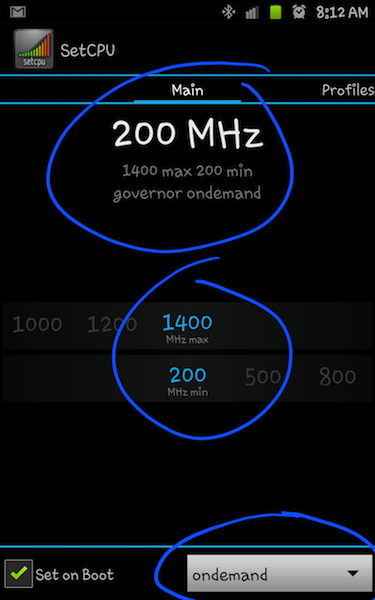
RESULTS:
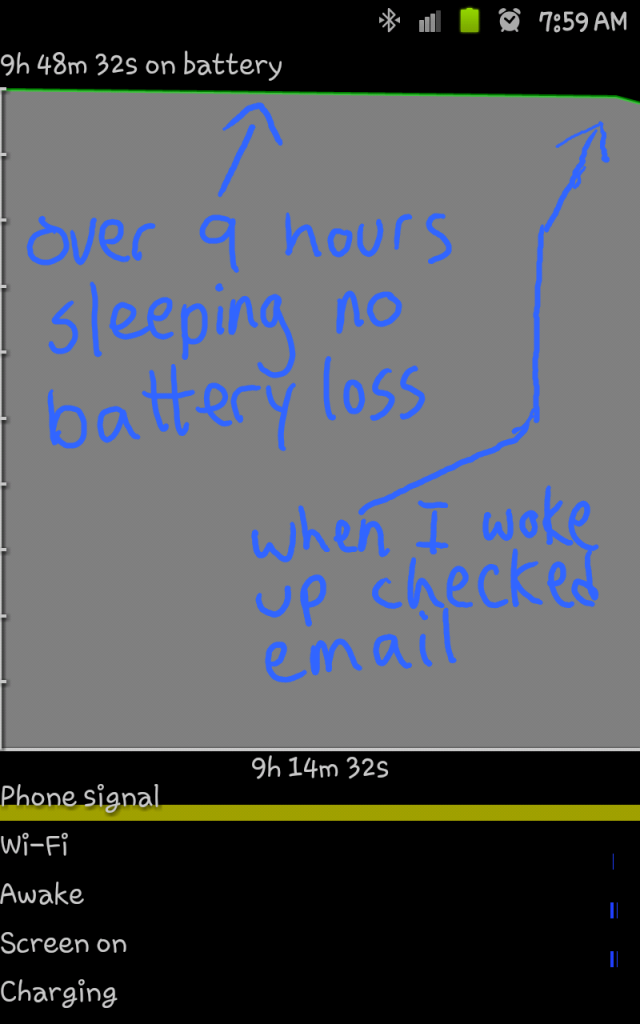
UPDATE HERE: http://androidforums.com/samsung-ga...our-battery-drains-overnight.html#post4247376
------------------------
ORIGINAL POST
Just thought I'd post this since I read a few threads about some people's battery draining over night etc.
Here is mine. I turn off Wi-Fi at night.
I charge mine in the evening, and I unplug it when I go to bed. Sleep about 9 hours. I seem to lose at most 1% battery overnight.
You can see that when I wake up in the morning, the phone checks my email with wi-fi and the battery starts to get used.
Anyways - just thought I'd post this to show that you don't need to have your battery drain down while you are sleeping.
1.I rooted.
2.Titanium Backup I FROZE:
Readers Hub
Social Hub
Software Update (I unfreeze when I want to check for a firmware update)
Voice Search
Voice Talk
Wi-Fi sharing
3. I installed SETCPU and leave it ON DEMAND for min 200 max 1400
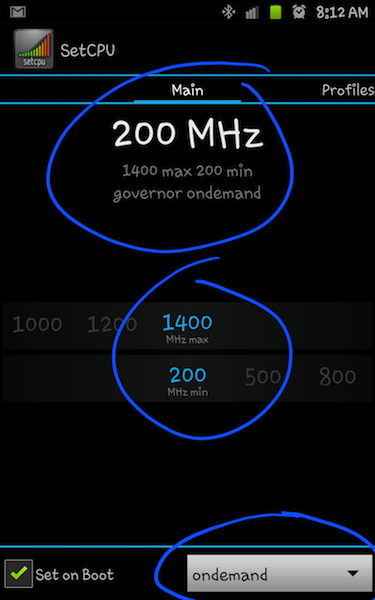
RESULTS: