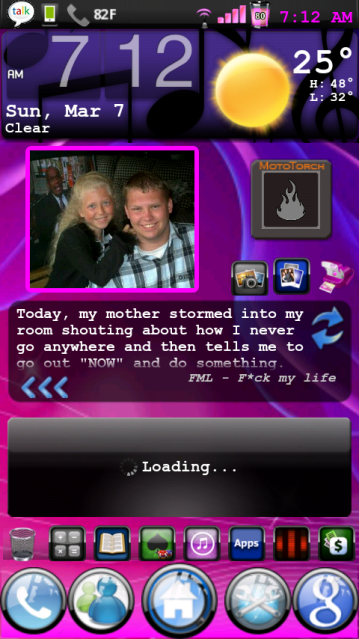Whoa!
Lemme ask ya a few questions since I've hijacked my own thread...lol
#1 Can I make it so my app icons still "snap to a grid", but in whatever order I see fit (instead of the default alphabetical)?
- Yes. As long as the tray isn't locked and it's set to Arrange Icons = "Free Form Snapped" ... which is not an option for "Tagged Trays". Also, look out for icons trying to stack on one another. Sneaky little buggers! Sometimes you have to move icons around to find one that doesn't appear to be visible.
#2 Can I make it so I can list an app more than once? I often have two boards where I think the same app should be listed, but by default, I can only list it in one board at a time.
- Apps can only appear in ONE "Tagged Tray" ... but can appear in as many "Custom Trays" that you want.
#3 What does "Bitmap Memory Limit" mean? It's user-adjustable. Will increasing this help stop SHII from being overwhelmed & FCing all the time?
- I've fooled with this setting and it doesn't seem to do anything useful. But don't set it too low! 
Thank ya!

 I'll look at it in the morning and get back to you.
I'll look at it in the morning and get back to you.