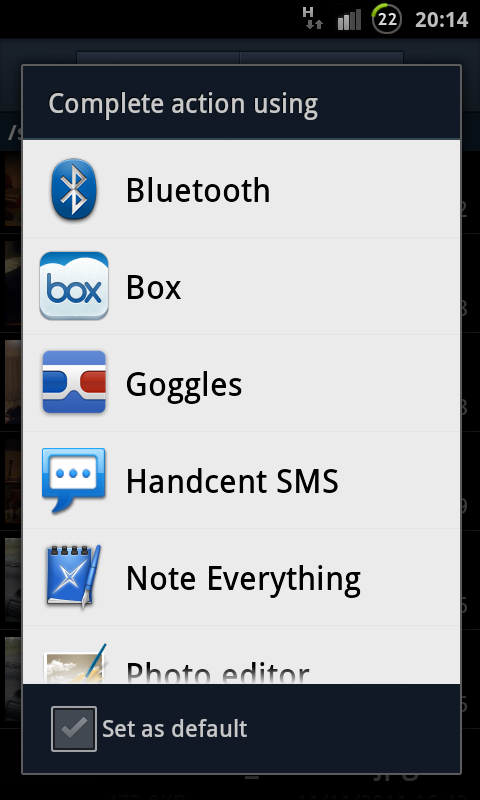When you choose the "share" icon on your screen to share a picture, file or whatever, you get the list of apps to share it with.
gmail
handcent
qr decode
qr code
facebook
g+
bla bla bla
My issue is I have too many apps I can do that with, so I need to be scrolling around to find Handcent.
Is there any way to edit which options I have for sharing through apps?
I have seen the other two threads for this, but they are short, old (2010), and both end with saying one needs root.
Well, I'm rooted, but I still don't know how to do it, if possible.
Any pointers for re-sorting or paring down the list?
gmail
handcent
qr decode
qr code
g+
bla bla bla
My issue is I have too many apps I can do that with, so I need to be scrolling around to find Handcent.
Is there any way to edit which options I have for sharing through apps?
I have seen the other two threads for this, but they are short, old (2010), and both end with saying one needs root.
Well, I'm rooted, but I still don't know how to do it, if possible.
Any pointers for re-sorting or paring down the list?