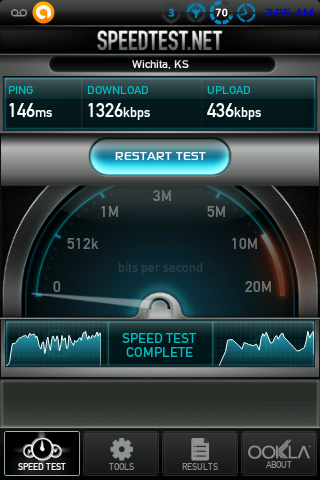i ave made a script to change the rtsp and httppd proxy settings.
since the newer roms dont have dial menus this will change the proxy settings from the data programing (##3282#) menu.
This should give you a 20%-30% speed increase in 3G. To revert to the default proxy download the default proxy file and folow the same instructions.
Note: if you dont see any difference you might already have the settings changed.
instructions:
save script to sd card
-open root explorer
-copy script from sd card
-navigate to :system/etc/init.d/
-mount as r/w
-paste the script in:system/etc/init.d
-long press and select permissions
-make sure all boxes are checked under permissions
-reboot and post results
since the newer roms dont have dial menus this will change the proxy settings from the data programing (##3282#) menu.
This should give you a 20%-30% speed increase in 3G. To revert to the default proxy download the default proxy file and folow the same instructions.
Note: if you dont see any difference you might already have the settings changed.
instructions:
save script to sd card
-open root explorer
-copy script from sd card
-navigate to :system/etc/init.d/
-mount as r/w
-paste the script in:system/etc/init.d
-long press and select permissions
-make sure all boxes are checked under permissions
-reboot and post results