Since I heard OpenELEC had announced release on Raspberry PI mentioned HERE... I thought I'd upgrade my win7 media centre PC to open elec (as Win7 media centre was really pissing me off).
Although I am yet to get my m-audio transit sound card and Hauppage winTV (for remote) working yet (My Lenovo mini keyboard works fine), I have to say its very nice and easy to use. With a keyboard/mouse sometimes right-click and other times backspace to back out is annoying but all in all I am impressed.
Here's a few screenshots (click for slideshow):
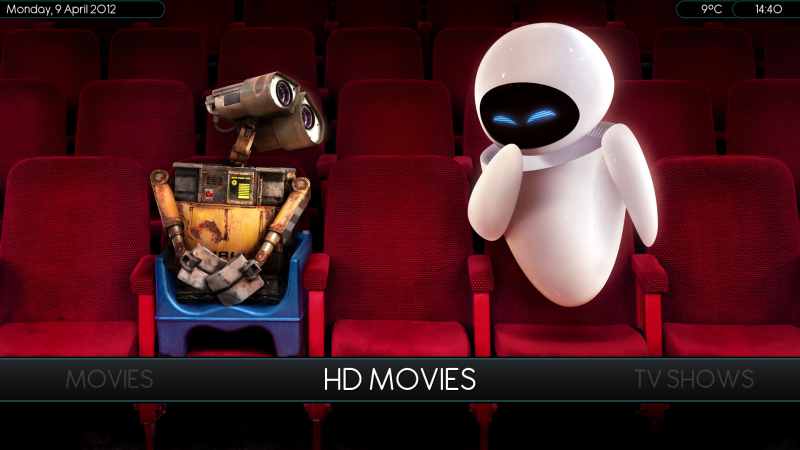


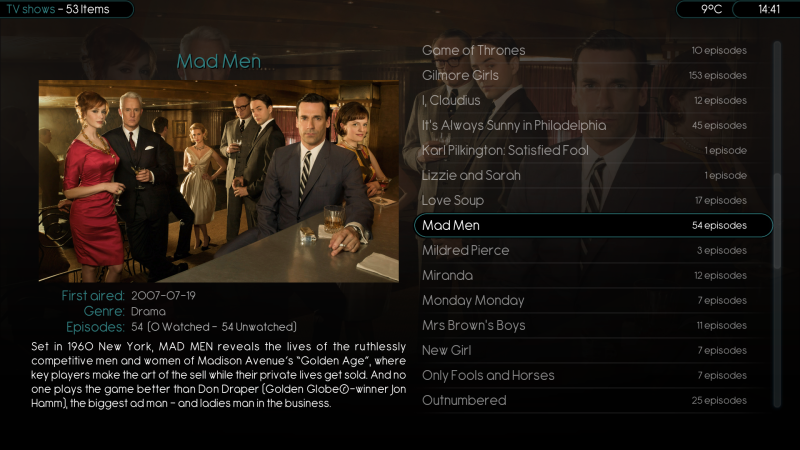

What are you guys using? Windows? Linux?
Although I am yet to get my m-audio transit sound card and Hauppage winTV (for remote) working yet (My Lenovo mini keyboard works fine), I have to say its very nice and easy to use. With a keyboard/mouse sometimes right-click and other times backspace to back out is annoying but all in all I am impressed.
Here's a few screenshots (click for slideshow):
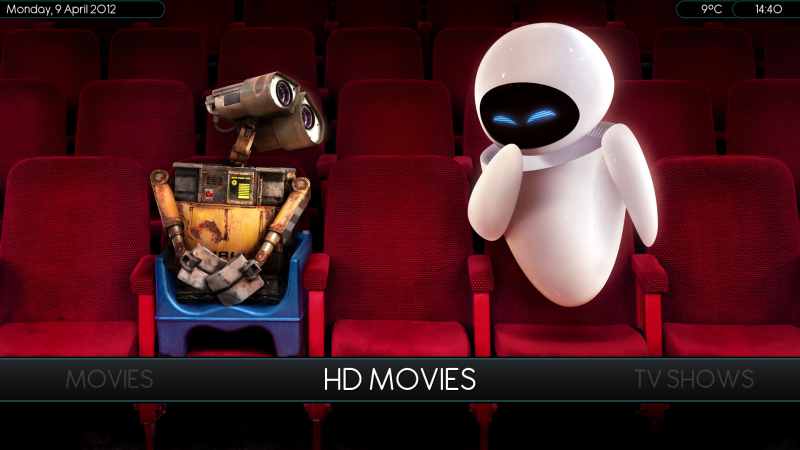


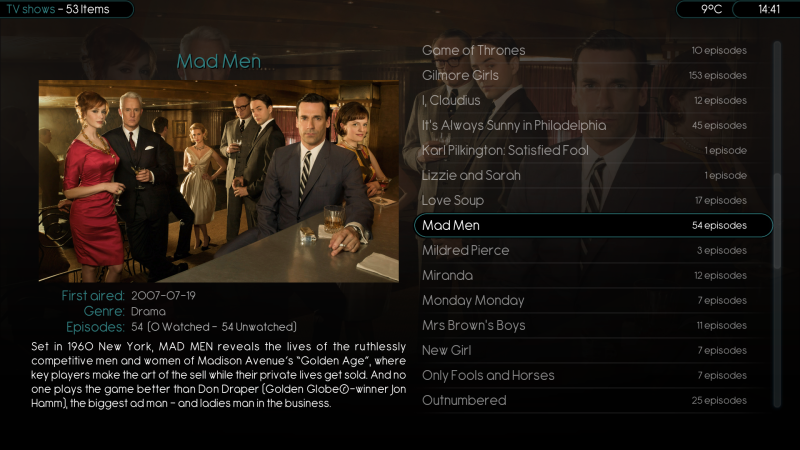

What are you guys using? Windows? Linux?








