apparently updates have made zergrush outdated,and the older unrevoked finicky,at best.
after some thots on the matter,i have decided to declare the original thread(http://androidforums.com/incredible-all-things-root/427344-how-root-2-3-4-downgrade-get-s-off.html) outdated.
since the visual affects of htcdev can be removed after s-off,and most incredibles dont have any factory warranty left anyway, i feel the following method is prolly the most reliable way to root your inc 1 running the latest version of gingerbread,at this time.
first a couple words about htcdev:
-it does technically void "all or parts of your warranty." please be well aware of this.
-htcdev only unlocks boot,recovery and system. it is NOT a full unlock,or s-off,by any means.
-it does NOT allow the boot partition to be written from recovery. kernels must be flashed as PB31IMG files,or using the "fastboot flash" command. i.e.,flashing roms and restoring nandroids is much more of a PITA
-due to being s-on,you cannot change radios,hboots,or go backwards in firmware versions.
in short- s-off is way better. nuff said. on to the info.
WARNING! htcdev unlock WILL wipe your personal data. be prepaired for this.
this is a guide to unlock,root,downgrade,and s-off using htcdev
first,some credits:
-first and foremost,the good folks at htc for listening to customers and implementing their unlock program,even for older devices
*alpharev and unrevoked for all they for the root community (forever info at public:forever [RootWiki])
(forever info at public:forever [RootWiki])
-iowabowtech for point me in the direction of this thread that i collected the misc image,and parts of the guide. also for his support answering questions.
-sele and the crew in the "rescue squad" on the thunderbolt forum for what i like to call the "mini-adb" concept.
-whomever origianlly came up with the images and guide linked above. if i can figure out who this was,ill add you in later.
-zamkat for testing the forever patch with the 1.02 htcdev hboot in this thread
i do not have a mac,and can offer little to no mac specific support,but there is a copy of the session from a mac user in this post that may be of help.
the basic steps will be:
1)unlock with htcdev
2)flash recovery
3)flash superuser root files.
4)rewrite the misc image with adb and downgrade to froyo
5)re-unlock htcdev hboot
6)re-flash recovery
7)re-flash superuser root files and flash unrevoked's "forever" s-off patch
before you start,go ahead and download these files:
-miniadb_inc miniadb_inc.zip
md5: 7c5211686a20b558ccd660c782f82e2b
-PB31IMG for froyo: PB31IMG.zip
md5: 31bb1611a0fa8197d447c0438426717e
-superuser files: superuser 3.07 (alternately,you can prully use the newest superSU from this thread. the link will be labled CWM / TWRP / MobileODIN installable ZIP)
-forever patch from media fire md5 dd680a16c48b74d6d04e81e947825c56 (modified twrp friendly file dinc.does-it md5 37b79a36406db1eaba69b98f933f0837 please report if working)
-go to HTCdev - Unlock Bootloader and register an account
1)unlock with htcdev
2)flash recovery
3)flash superuser root files*
there is not much to explain with this one.
4)rewrite the misc image with adb and downgrade to froyo
5)re-unlock htcdev hboot
6)re-flash recovery
7)re-flash superuser root files and flash unrevoked's "forever" patch*
8)Finishing up
9) FAQ
____________________________________________________________________________________
last and not least
and heres what youll see in your cmd window. note that i did the whole process at one sitting,so i only had to change to the miniadb_inc directory once. red are my inputs,blue are additional comments:
just so you know it does work
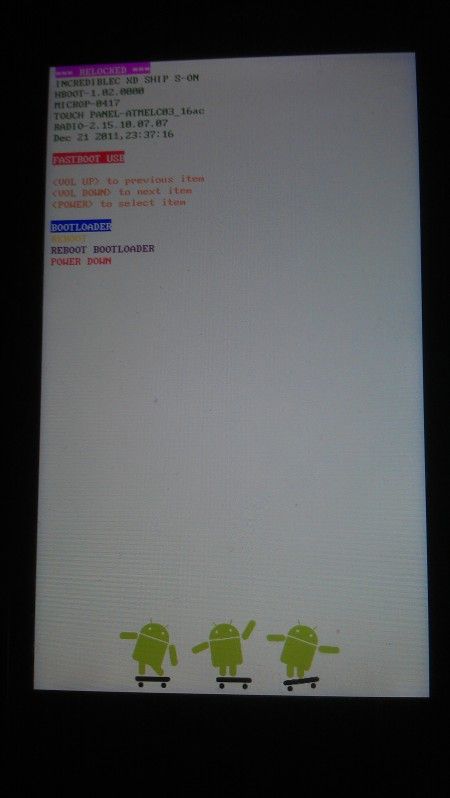
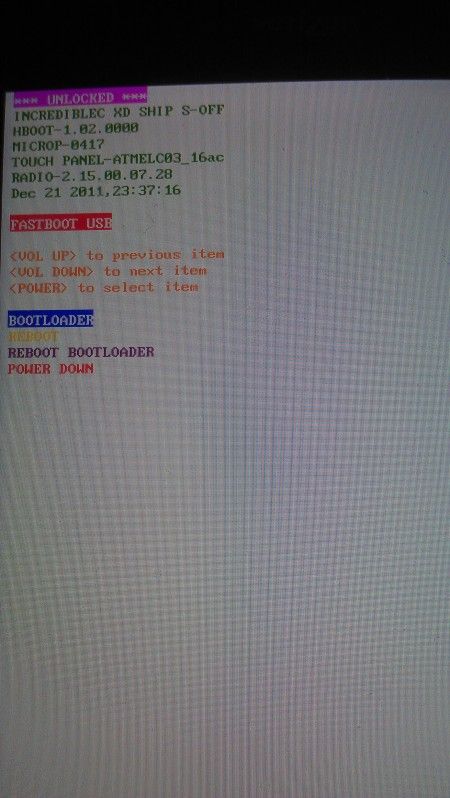
donate to my device fund

after some thots on the matter,i have decided to declare the original thread(http://androidforums.com/incredible-all-things-root/427344-how-root-2-3-4-downgrade-get-s-off.html) outdated.
since the visual affects of htcdev can be removed after s-off,and most incredibles dont have any factory warranty left anyway, i feel the following method is prolly the most reliable way to root your inc 1 running the latest version of gingerbread,at this time.
first a couple words about htcdev:
-it does technically void "all or parts of your warranty." please be well aware of this.
-htcdev only unlocks boot,recovery and system. it is NOT a full unlock,or s-off,by any means.
-it does NOT allow the boot partition to be written from recovery. kernels must be flashed as PB31IMG files,or using the "fastboot flash" command. i.e.,flashing roms and restoring nandroids is much more of a PITA
-due to being s-on,you cannot change radios,hboots,or go backwards in firmware versions.
in short- s-off is way better. nuff said. on to the info.

WARNING! htcdev unlock WILL wipe your personal data. be prepaired for this.
this is a guide to unlock,root,downgrade,and s-off using htcdev
first,some credits:
-first and foremost,the good folks at htc for listening to customers and implementing their unlock program,even for older devices
*alpharev and unrevoked for all they for the root community
 (forever info at public:forever [RootWiki])
(forever info at public:forever [RootWiki])-iowabowtech for point me in the direction of this thread that i collected the misc image,and parts of the guide. also for his support answering questions.
-sele and the crew in the "rescue squad" on the thunderbolt forum for what i like to call the "mini-adb" concept.
-whomever origianlly came up with the images and guide linked above. if i can figure out who this was,ill add you in later.
-zamkat for testing the forever patch with the 1.02 htcdev hboot in this thread
i do not have a mac,and can offer little to no mac specific support,but there is a copy of the session from a mac user in this post that may be of help.
the basic steps will be:
1)unlock with htcdev
2)flash recovery
3)flash superuser root files.
4)rewrite the misc image with adb and downgrade to froyo
5)re-unlock htcdev hboot
6)re-flash recovery
7)re-flash superuser root files and flash unrevoked's "forever" s-off patch
before you start,go ahead and download these files:
-miniadb_inc miniadb_inc.zip
md5: 7c5211686a20b558ccd660c782f82e2b
-PB31IMG for froyo: PB31IMG.zip
md5: 31bb1611a0fa8197d447c0438426717e
-superuser files: superuser 3.07 (alternately,you can prully use the newest superSU from this thread. the link will be labled CWM / TWRP / MobileODIN installable ZIP)
-forever patch from media fire md5 dd680a16c48b74d6d04e81e947825c56 (modified twrp friendly file dinc.does-it md5 37b79a36406db1eaba69b98f933f0837 please report if working)
-go to HTCdev - Unlock Bootloader and register an account
1)unlock with htcdev
first thing you need is drivers for adb to see your phone. if you have htc sync installed,you should allready have drivers. if not,you can install htc sync,or install these modified htc drivers from revolutionary (driver mirror)
most guides simply say "follow the directions to unlock with htcdev" but im gonna go thru it with ya the mini-adb-inc.zip file is all the files that htcdev is telling you to download and put into a folder,so allready this should be a lil easier
the mini-adb-inc.zip file is all the files that htcdev is telling you to download and put into a folder,so allready this should be a lil easier 
1)prepair ADB
-unzip your mini-adb-inc.zip file. this is native funtionality in windows 7. you otherwise may need a utility such as "7-zip" to extract,or unzip it. place the unzipped folder onto the root of your C\ drive on your PC(sorry, you mac guys will need to develop this for yourself,i dont have a mac). root means the top level,not inside any folders. so just copy and paste,or drag and drop the folder onto C with everything else that is there. you actually can call it whatver you want,but directions from here forward will assume this folder to be named "miniadb_inc"
-open a command window. on windows 7,click the start bubble in the lower left and type "command" in the search box. xp i believe is similar or the same. doing this should open a small black command window.
-change to your miniadb_inc directory. type the following at the prompt in your cmd window:
cd c:\miniadb_inc
your command promt should change to "c:\miniadb_inc>" provided you: 1)unzipped the miniadb_inc zip 2)put the folder on your c drive 3)didnt change the name
-now make sure usb debugging is checked in settings/apps/development,and plug your phone into your PC with a usb cable. select charge only mode on the phone.
-make sure your phone is being recognized- type:
adb devices
if your drivers are installed correctly,this should return your phones serial number. you should hear the "found device" noises when you plug your phone in. if it starts installing drivers,wait for it to finish before typing the adb devices command.
2)unlock using htcdev
-go to HTCdev - Unlock Bootloader and sign in to your account. chose "htc droid incredible" from the "select your device bar" and click the green "begin unlock bootloader" button underneath. note the "*" wich means you will need to update your hboot in order to unlock.
-click yes to procede,then read the warnings before checking the boxes and clicking yes to continue,as they are basically explaining that your warranty is now void,and any repairs that your phone needs that may have been a result of unlocking your bootloader and messing with your phones operating system may no longer be covered under mfgr warranty
*check your hboot screen. if you allready have hboots 1.02.0000,or 1.07.0000 then skip ahead to the next step,you dont need this. if you have hboot 0.92.0000,then download the RUU for the new hboot. right click it,and run as administrator. plug in your phone when prompted to. it will ugrade your 0.92.0000 hboot to the htcdev unlock 1.02.0000 hboot.
-steps 1-4 are describing how to get your phone into bootloader mode and connect it to your PC,wich we have done above. ignore these steps and simply type in your cmd window:
adb reboot bootloader
it may take several seconds,but this command should boot your phone into the "fastboot" screen wich is white with a bunch of colored writing. once this happens,make sure your phone is still being seen in fastboot. type:
fastboot devices
again,this should return your phones serial number.
-click the green procede to step 5 bubble.
-steps 5-7 are telling you how to find the files and utilities inside your mini-adb folder. you have them,so ignore steps 5-7.
-click the green procede to step 8 bubble.
-heres where steps are important,steps 8-10 are telling you how to get your unlock token,and send it to htc. its phone specific(so they prolly know your serial number,meid,etc) so no,you cant use your buddys unlock token and not have htc know that youve unlocked your bootloader. copy this line either from below,or from step 8,and paste it into the prompt in your cmd window. you have to right click to paste in cmd,you cannot control/v :
copy this line either from below,or from step 8,and paste it into the prompt in your cmd window. you have to right click to paste in cmd,you cannot control/v :
fastboot oem get_identifier_token
-after yuo hit enter,you will get a bunch of letters that are your identifier token. not much i can say,other than follow the directions in steps 9 and 10 to copy and submit your identifier token to HTC. make sure you get the characters as shown in the pic,with no extra lines or letters. note that you can also hit the "enter" key on your PC to copy,as well as right clicking.
-click the green submit button. wait patiently for an email containing your unlock code. (dont worry,it should come pretty fast )
)
-save the unlock_code.bin that htc sends you directly to your miniadb_inc folder
folder(if your PC automatically downloads somewhere else,no biggie. just move the unlock code to miniadb_inc)
-click the link in your email to get the rest of the unlock instructions
-step 12 is where the magic happens copy from below,or from htc dev:
copy from below,or from htc dev:
fastboot flash unlocktoken Unlock_code.bin
-youll see the purdy screen pictured in step 13. use the vol rocker to chose "yes unlock bootloader" and select it with the power button. your phone will reboot,performaing a factory data reset in the process. your data is gone,sorry this boot may take a bit longer than they normally do,dont freak out this is normal .
this boot may take a bit longer than they normally do,dont freak out this is normal .
*special note: do NOT remove unlock_code.bin from miniadb_inc. we will use it again to reunlock in froyo
most guides simply say "follow the directions to unlock with htcdev" but im gonna go thru it with ya
 the mini-adb-inc.zip file is all the files that htcdev is telling you to download and put into a folder,so allready this should be a lil easier
the mini-adb-inc.zip file is all the files that htcdev is telling you to download and put into a folder,so allready this should be a lil easier 
1)prepair ADB
-unzip your mini-adb-inc.zip file. this is native funtionality in windows 7. you otherwise may need a utility such as "7-zip" to extract,or unzip it. place the unzipped folder onto the root of your C\ drive on your PC(sorry, you mac guys will need to develop this for yourself,i dont have a mac). root means the top level,not inside any folders. so just copy and paste,or drag and drop the folder onto C with everything else that is there. you actually can call it whatver you want,but directions from here forward will assume this folder to be named "miniadb_inc"
-open a command window. on windows 7,click the start bubble in the lower left and type "command" in the search box. xp i believe is similar or the same. doing this should open a small black command window.
-change to your miniadb_inc directory. type the following at the prompt in your cmd window:
cd c:\miniadb_inc
your command promt should change to "c:\miniadb_inc>" provided you: 1)unzipped the miniadb_inc zip 2)put the folder on your c drive 3)didnt change the name
-now make sure usb debugging is checked in settings/apps/development,and plug your phone into your PC with a usb cable. select charge only mode on the phone.
-make sure your phone is being recognized- type:
adb devices
if your drivers are installed correctly,this should return your phones serial number. you should hear the "found device" noises when you plug your phone in. if it starts installing drivers,wait for it to finish before typing the adb devices command.
2)unlock using htcdev
-go to HTCdev - Unlock Bootloader and sign in to your account. chose "htc droid incredible" from the "select your device bar" and click the green "begin unlock bootloader" button underneath. note the "*" wich means you will need to update your hboot in order to unlock.
-click yes to procede,then read the warnings before checking the boxes and clicking yes to continue,as they are basically explaining that your warranty is now void,and any repairs that your phone needs that may have been a result of unlocking your bootloader and messing with your phones operating system may no longer be covered under mfgr warranty
*check your hboot screen. if you allready have hboots 1.02.0000,or 1.07.0000 then skip ahead to the next step,you dont need this. if you have hboot 0.92.0000,then download the RUU for the new hboot. right click it,and run as administrator. plug in your phone when prompted to. it will ugrade your 0.92.0000 hboot to the htcdev unlock 1.02.0000 hboot.
-steps 1-4 are describing how to get your phone into bootloader mode and connect it to your PC,wich we have done above. ignore these steps and simply type in your cmd window:
adb reboot bootloader
it may take several seconds,but this command should boot your phone into the "fastboot" screen wich is white with a bunch of colored writing. once this happens,make sure your phone is still being seen in fastboot. type:
fastboot devices
again,this should return your phones serial number.
-click the green procede to step 5 bubble.
-steps 5-7 are telling you how to find the files and utilities inside your mini-adb folder. you have them,so ignore steps 5-7.
-click the green procede to step 8 bubble.
-heres where steps are important,steps 8-10 are telling you how to get your unlock token,and send it to htc. its phone specific(so they prolly know your serial number,meid,etc) so no,you cant use your buddys unlock token and not have htc know that youve unlocked your bootloader.
 copy this line either from below,or from step 8,and paste it into the prompt in your cmd window. you have to right click to paste in cmd,you cannot control/v :
copy this line either from below,or from step 8,and paste it into the prompt in your cmd window. you have to right click to paste in cmd,you cannot control/v :fastboot oem get_identifier_token
-after yuo hit enter,you will get a bunch of letters that are your identifier token. not much i can say,other than follow the directions in steps 9 and 10 to copy and submit your identifier token to HTC. make sure you get the characters as shown in the pic,with no extra lines or letters. note that you can also hit the "enter" key on your PC to copy,as well as right clicking.
-click the green submit button. wait patiently for an email containing your unlock code. (dont worry,it should come pretty fast
 )
)-save the unlock_code.bin that htc sends you directly to your miniadb_inc folder
folder(if your PC automatically downloads somewhere else,no biggie. just move the unlock code to miniadb_inc)
-click the link in your email to get the rest of the unlock instructions
-step 12 is where the magic happens
 copy from below,or from htc dev:
copy from below,or from htc dev:fastboot flash unlocktoken Unlock_code.bin
-youll see the purdy screen pictured in step 13. use the vol rocker to chose "yes unlock bootloader" and select it with the power button. your phone will reboot,performaing a factory data reset in the process. your data is gone,sorry
 this boot may take a bit longer than they normally do,dont freak out this is normal .
this boot may take a bit longer than they normally do,dont freak out this is normal .*special note: do NOT remove unlock_code.bin from miniadb_inc. we will use it again to reunlock in froyo
-enable usb debugging once again,as above. open a cmd window,if its not still open from unlocking.
-if you had to re-open a cmd window,dont forget to change back to your miniadb_inc directory:
cd c:\miniadb_inc
-make sure youre connected by typing:
adb devices
-should return serial number
-check the md5 of your recovery image:
md5sums recovery-clockwork-5.0.2.0-inc.img
**make sure the resulting md5 matches: ea382ca5809cb872d0582aa22741d592
-boot to bootloader:
adb reboot bootloader
-check for connectivity:
fastboot devices
-should return serial number
-permanently flash your recovery to phones recovery partition:
fastboot flash recovery recovery-clockwork-5.0.2.0-inc.img
-youll see a (really fast) green status bar on the top right as your PC sends the recovery to your phone,then a (really,really fast) red bar as it flashes it. you now have clockwork recovery installed on your phone.
fastboot reboot
-your phone will reboot
-if you had to re-open a cmd window,dont forget to change back to your miniadb_inc directory:
cd c:\miniadb_inc
-make sure youre connected by typing:
adb devices
-should return serial number
-check the md5 of your recovery image:
md5sums recovery-clockwork-5.0.2.0-inc.img
**make sure the resulting md5 matches: ea382ca5809cb872d0582aa22741d592
-boot to bootloader:
adb reboot bootloader
-check for connectivity:
fastboot devices
-should return serial number
-permanently flash your recovery to phones recovery partition:
fastboot flash recovery recovery-clockwork-5.0.2.0-inc.img
-youll see a (really fast) green status bar on the top right as your PC sends the recovery to your phone,then a (really,really fast) red bar as it flashes it. you now have clockwork recovery installed on your phone.
fastboot reboot
-your phone will reboot
there is not much to explain with this one.
*note that clockwork menu options are selected on the original inc with the optic trackpad-thingy. pressing power will take you back a menu,or to the hat if youre on the main menu. this is a common source of conusion.
1)place superuser 3.07 onto the root of your sd card.
2)enter recovery via the hboot menu(power off,power on while holding vol down. once in hboot,wait for green writing to flash,then select recovery with power button and vol rocker)
3)use the recovery menu on your phone to:
-make a backup of your stock,unrooted rom. completely optional,but a very good idea,IMO.
-wipe cache
-wipe dalvik cache(youll find this in the "advanced" menu)
-install zip from sd card(chose your superuser file)
-reboot
*congratulations,youre rooted at this point,you could enjoy root with htcdev. however,i strongly reccomend to continue with the downgrade. again,htcdev is a PITA,s-off is way better
at this point,you could enjoy root with htcdev. however,i strongly reccomend to continue with the downgrade. again,htcdev is a PITA,s-off is way better 
1)place superuser 3.07 onto the root of your sd card.
2)enter recovery via the hboot menu(power off,power on while holding vol down. once in hboot,wait for green writing to flash,then select recovery with power button and vol rocker)
3)use the recovery menu on your phone to:
-make a backup of your stock,unrooted rom. completely optional,but a very good idea,IMO.
-wipe cache
-wipe dalvik cache(youll find this in the "advanced" menu)
-install zip from sd card(chose your superuser file)
-reboot
*congratulations,youre rooted
 at this point,you could enjoy root with htcdev. however,i strongly reccomend to continue with the downgrade. again,htcdev is a PITA,s-off is way better
at this point,you could enjoy root with htcdev. however,i strongly reccomend to continue with the downgrade. again,htcdev is a PITA,s-off is way better 
-make sure your phone is charged to 100% before starting.
-take the froyo PB31IMG,and place it into your miniadb_inc folder
-open a cmd window,as above
-make sure phone is plugged in and usb debugging checked on,in charge only mode
-at the promt in your command window:
cd c:\miniadb_inc this should change your command promt to "miniadb_inc",indicating youre using that directory.
adb devices this should output your phones serial number,indicating its recognized
md5sums mtd0.img it should output a few things.at the end you should see this number 34307be744275f1db1dd16af04c37839
md5sums flash_image again,it will output some things,then you should see this number: 0098a7dd6600b55fac34fc6645be5d7a
md5sums PB31IMG.zip this is a big file,and will take a couple minutes to check,so be patient- its prolly not hung. it should output 31bb1611a0fa8197d447c0438426717e
*those numbers must match exactly. if they do then you can procede.
adb push flash_image /data/local/
adb push mtd0.img /sdcard/
adb shell your prompt should change to a #. if it changes to a $,then type su note your phone may pop up a message asking you to allow permissions the first time you do this. if it does check "always" and touch "allow" on the superuser request on the phone screen.
cd /data/local
chmod 0755 /data/local/flash_image
cd /data/local
./flash_image misc /sdcard/mtd0.img
you can now downgrade back to 2.2,so you can flash the "unrevoked forever patch" in recovery to regain s-off
exit to get out of your adb shell,and back to the "mini-adb_inc" prompt
adb reboot bootloader this will boot your phone to "fastboot"
fastboot getvar mainver this will tell you if you have successfully re-written your misc image. if you see anything other than 1.22.605.2,then start over at step 4,and try again.
fastboot oem lock relocks your bootloader. you only need to enter the command and relock if your hboot is still unlocked when you get to this point. mine was allready relocked when i got to fastboot,so i did NOT need this step. again,if you are allready relocked then you can skip this command.i left the command in place just in case it works differently for others.
fastboot erase cache
fastboot oem rebootRUU this will put your phone in RUU mode
fastboot flash zip PB31IMG.zip this should flash your downgrade zip file
-when the phone finished flashing the downgrade:
fastboot reboot
*when your phone reboots,you should be in froyo (if it does not fully boot,factory reset in hboot)
(if it does not fully boot,factory reset in hboot)
-take the froyo PB31IMG,and place it into your miniadb_inc folder
-open a cmd window,as above
-make sure phone is plugged in and usb debugging checked on,in charge only mode
-at the promt in your command window:
cd c:\miniadb_inc this should change your command promt to "miniadb_inc",indicating youre using that directory.
adb devices this should output your phones serial number,indicating its recognized
md5sums mtd0.img it should output a few things.at the end you should see this number 34307be744275f1db1dd16af04c37839
md5sums flash_image again,it will output some things,then you should see this number: 0098a7dd6600b55fac34fc6645be5d7a
md5sums PB31IMG.zip this is a big file,and will take a couple minutes to check,so be patient- its prolly not hung. it should output 31bb1611a0fa8197d447c0438426717e
*those numbers must match exactly. if they do then you can procede.
adb push flash_image /data/local/
adb push mtd0.img /sdcard/
adb shell your prompt should change to a #. if it changes to a $,then type su note your phone may pop up a message asking you to allow permissions the first time you do this. if it does check "always" and touch "allow" on the superuser request on the phone screen.
cd /data/local
chmod 0755 /data/local/flash_image
cd /data/local
./flash_image misc /sdcard/mtd0.img
you can now downgrade back to 2.2,so you can flash the "unrevoked forever patch" in recovery to regain s-off
exit to get out of your adb shell,and back to the "mini-adb_inc" prompt
adb reboot bootloader this will boot your phone to "fastboot"
fastboot getvar mainver this will tell you if you have successfully re-written your misc image. if you see anything other than 1.22.605.2,then start over at step 4,and try again.
fastboot oem lock relocks your bootloader. you only need to enter the command and relock if your hboot is still unlocked when you get to this point. mine was allready relocked when i got to fastboot,so i did NOT need this step. again,if you are allready relocked then you can skip this command.i left the command in place just in case it works differently for others.
fastboot erase cache
fastboot oem rebootRUU this will put your phone in RUU mode
fastboot flash zip PB31IMG.zip this should flash your downgrade zip file
-when the phone finished flashing the downgrade:
fastboot reboot
*when your phone reboots,you should be in froyo
 (if it does not fully boot,factory reset in hboot)
(if it does not fully boot,factory reset in hboot)-open a cmd window
-once again,enable usb debugging,plug in your phone
adb devices check conectivity
adb reboot bootloader boot to fastboot
fastboot devices check connectivity
fastboot flash unlocktoken Unlock_code.bin re-unlock
like the first time,on your phone select yes to unlock.your phone will reboot.
-once again,enable usb debugging,plug in your phone
adb devices check conectivity
adb reboot bootloader boot to fastboot
fastboot devices check connectivity
fastboot flash unlocktoken Unlock_code.bin re-unlock
like the first time,on your phone select yes to unlock.your phone will reboot.
-enable usb debugging once again,as above. open a cmd window,if its not still open from unlocking.
-if you had to re-open a cmd window,dont forget to change back to your miniadb_inc directory:
cd c:\miniadb_inc
-make sure youre connected by typing:
adb devices
-should return serial number
-check the md5 of your recovery image:
md5sums recovery-clockwork-5.0.2.0-inc.img
**make sure the resulting md5 matches: ea382ca5809cb872d0582aa22741d592
-boot to bootloader:
adb reboot bootloader
-check for connectivity:
fastboot devices
-should return serial number
-permanently flash your recovery to phones recovery partition:
fastboot flash recovery recovery-clockwork-5.0.2.0-inc.img
-youll see a (really fast) green status bar on the top right as your PC sends the recovery to your phone,then a (really,really fast) red bar as it flashes it. you now have clockwork recovery installed on your phone.
fastboot reboot
-your phone will reboot
-if you had to re-open a cmd window,dont forget to change back to your miniadb_inc directory:
cd c:\miniadb_inc
-make sure youre connected by typing:
adb devices
-should return serial number
-check the md5 of your recovery image:
md5sums recovery-clockwork-5.0.2.0-inc.img
**make sure the resulting md5 matches: ea382ca5809cb872d0582aa22741d592
-boot to bootloader:
adb reboot bootloader
-check for connectivity:
fastboot devices
-should return serial number
-permanently flash your recovery to phones recovery partition:
fastboot flash recovery recovery-clockwork-5.0.2.0-inc.img
-youll see a (really fast) green status bar on the top right as your PC sends the recovery to your phone,then a (really,really fast) red bar as it flashes it. you now have clockwork recovery installed on your phone.
fastboot reboot
-your phone will reboot
there is not much to explain with this one,either.
1)place superuser 3.07(if its not still there from the first time),and unrevokeds "forever" patch onto the root of your sd card
2)enter recovery via the hboot menu(power off,power on while holding vol down. once in hboot,wait for green writing to flash,then select recovery with power button and vol rocker)
3)use the recovery menu on your phone to:
-wipe cache
-wipe dalvik cache
-install zip from sd card(chose your superuser file)
-install zip from sd card(chose your forever file)
-reboot
*congratulations,youre rooted. again. and hopefully now s-off as well. reboot,then go to hboot and verify that you are now S-OFF!
and hopefully now s-off as well. reboot,then go to hboot and verify that you are now S-OFF!
1)place superuser 3.07(if its not still there from the first time),and unrevokeds "forever" patch onto the root of your sd card
2)enter recovery via the hboot menu(power off,power on while holding vol down. once in hboot,wait for green writing to flash,then select recovery with power button and vol rocker)
3)use the recovery menu on your phone to:
-wipe cache
-wipe dalvik cache
-install zip from sd card(chose your superuser file)
-install zip from sd card(chose your forever file)
-reboot
*congratulations,youre rooted. again.
 and hopefully now s-off as well. reboot,then go to hboot and verify that you are now S-OFF!
and hopefully now s-off as well. reboot,then go to hboot and verify that you are now S-OFF!1)update hboot/radio.
you can install the following in hboot by renaming PB31IMG,or you can place them in miniadb_inc,and flash them like you did the froyo downgrade(phone in fastboot mode):
fastboot devices
fastboot erase cache
fastboot oem rebootRUU
fastboot flash zip zipname.zip
fastboot reboot-bootloader
fastboot reboot
*whatever method you use,make sure to double check the md5s,as a bad hboot or radio flash can and will leave your device unworking and unrecoverable
-software build 4.08.605.15 radio/hboot
hboot(1.07.0000)
PB31IMG-4.08.605.15-hboot-1.07.zip
md5: PB31IMG-4.08.605.15-hboot-1.07.zip db019de010ae8ef6a2c250fd8b378ba1
radio(2.15.10.12.20)
PB31IMG-4.08.605.15-radio.zip
md5: PB31IMG-4.08.605.15-radio.zip cb8b3ac72c0ae13e1f088b302135bd58
note:the bootloader may still be in ints previous state when you re-flash it(i.e.,if it was unlocked,it will still be). if you find it to be locked or relocked you can use your original unlock-code.bin to re-unlock it,if you wish. this is optional,but unlocking the bootloader does give you access to a few extra fastboot commands.
2)restore a backup or flash a stock rom with clockwork recovery
*restoring a backup of,or flashing a rom based on 4.08.605.15,is the best way to stop annoying OTA requests. alternatively,many custom roms(especially CM or other AOSP based roms) will block OTAs,there are many to chose from: Droid Incredible Android Development - xda-developers
heres a stock rom if you need it:
[ROM] Stock rooted OTA 4.08.605.15 - 06-27-2012 - xda-developers
heres some basic rom flashing directions:
http://androidforums.com/incredible-all-things-root/521423-how-flash-roms.html
*links courtesy of sdrawcab25. please keep in mind its a little beyond the scope of this thread to discuss in great detail rom flashing,tethering,bloat removal,or other root related activities. we want to help you,but there is alot of that info out there allready,and adding it here is just making the thread longer and harder for those using the guide to search.
you can install the following in hboot by renaming PB31IMG,or you can place them in miniadb_inc,and flash them like you did the froyo downgrade(phone in fastboot mode):
fastboot devices
fastboot erase cache
fastboot oem rebootRUU
fastboot flash zip zipname.zip
fastboot reboot-bootloader
fastboot reboot
*whatever method you use,make sure to double check the md5s,as a bad hboot or radio flash can and will leave your device unworking and unrecoverable

-software build 4.08.605.15 radio/hboot
hboot(1.07.0000)
PB31IMG-4.08.605.15-hboot-1.07.zip
md5: PB31IMG-4.08.605.15-hboot-1.07.zip db019de010ae8ef6a2c250fd8b378ba1
radio(2.15.10.12.20)
PB31IMG-4.08.605.15-radio.zip
md5: PB31IMG-4.08.605.15-radio.zip cb8b3ac72c0ae13e1f088b302135bd58
note:the bootloader may still be in ints previous state when you re-flash it(i.e.,if it was unlocked,it will still be). if you find it to be locked or relocked you can use your original unlock-code.bin to re-unlock it,if you wish. this is optional,but unlocking the bootloader does give you access to a few extra fastboot commands.
2)restore a backup or flash a stock rom with clockwork recovery
*restoring a backup of,or flashing a rom based on 4.08.605.15,is the best way to stop annoying OTA requests. alternatively,many custom roms(especially CM or other AOSP based roms) will block OTAs,there are many to chose from: Droid Incredible Android Development - xda-developers
heres a stock rom if you need it:
[ROM] Stock rooted OTA 4.08.605.15 - 06-27-2012 - xda-developers
heres some basic rom flashing directions:
http://androidforums.com/incredible-all-things-root/521423-how-flash-roms.html
*links courtesy of sdrawcab25. please keep in mind its a little beyond the scope of this thread to discuss in great detail rom flashing,tethering,bloat removal,or other root related activities. we want to help you,but there is alot of that info out there allready,and adding it here is just making the thread longer and harder for those using the guide to search.
9) FAQ
*ive successfully completed steps 1-4. im rooted and have a recovery,do i really need s-off?
technically you can live with htcdev. it does allow access to boot,system,and recovery,so you can flash roms,with a bit more effort. it can also work if you only want root access to run a couple root only apps and have no interest in any further customization of your phone.
however,s-off offers several distinct advantages:
-the ability to access ALL partitions. you can change splash screens,hboots,and radios
-the ability to go backwards in firmware versions.
-greater options for rescuing a soft-bricked device becasue of the above,and the fact that you can install things that are not signed by htc
-ease of rom flashing. htcdev has limitations and requires extra steps to flsh roms. see this thread for more info on flashing with htcdev unlocked s-on
*i wouldnt have wrote this guide if i did not believe that it is worth the extra time and effort to achieve s-off. in the end it is the user choice what to do,depending on how you want to use the device,your comfort level,and wether the disadvantages can be dealt with.
in the end it is the user choice what to do,depending on how you want to use the device,your comfort level,and wether the disadvantages can be dealt with.
*do i need to update the radio and hboot?? ive heard a bad flash will brick my phone
it is absolutely true that flashing a corrupt radio or hboot can/will leave you with an unrecoverable,hard bricked device.
however,it is safe as long as you take caution:
-use only files from trusted sources. youll have to decide foryourself if you trust me or not but i dont want to ruin anyones phone,and you will never see me post a link without an md5(intentionally-if i ever forget just ask for it
but i dont want to ruin anyones phone,and you will never see me post a link without an md5(intentionally-if i ever forget just ask for it  ),and i also will not upload anything i havent flashed on one of my own personal devices to ensure the safety. if theres ever a chance a file or process could damage your device i will not post it.
),and i also will not upload anything i havent flashed on one of my own personal devices to ensure the safety. if theres ever a chance a file or process could damage your device i will not post it.
-mkae sure you check MD5s! this will ensure that the files you have downloaded are not corrupt.
-make sure you charge to 100% before flashing ANY file that contains a radio or hboot,as dieing in the middle of an hboot radio flash is very,very bad!
-handle the device cautiously while flashing. in other words,put it down somewhere it wont fall and dont touch it if the phone falls off your computer desk and becomes unpluged during a fastboot flash,or spits out the battery during any kind of flash,it is again,very,very bad.
if the phone falls off your computer desk and becomes unpluged during a fastboot flash,or spits out the battery during any kind of flash,it is again,very,very bad.
if you take the above precautions,you can safely update your radio and hboot,without worry.
i personally feel it is to your advantage to run the newest hboot and radio. the advantages of the newest bootloader may not be apparent,but if there were not improvents,there would not have been a new version. the newer radio will hopefully give you better,stronger,more stable phone and data signals. the radio in the froyo downgrade is old-many versions old,and again,if there were not improvements along the way,the newest software would still contain the same radio
technically you can live with htcdev. it does allow access to boot,system,and recovery,so you can flash roms,with a bit more effort. it can also work if you only want root access to run a couple root only apps and have no interest in any further customization of your phone.
however,s-off offers several distinct advantages:
-the ability to access ALL partitions. you can change splash screens,hboots,and radios
-the ability to go backwards in firmware versions.
-greater options for rescuing a soft-bricked device becasue of the above,and the fact that you can install things that are not signed by htc
-ease of rom flashing. htcdev has limitations and requires extra steps to flsh roms. see this thread for more info on flashing with htcdev unlocked s-on
*i wouldnt have wrote this guide if i did not believe that it is worth the extra time and effort to achieve s-off.
 in the end it is the user choice what to do,depending on how you want to use the device,your comfort level,and wether the disadvantages can be dealt with.
in the end it is the user choice what to do,depending on how you want to use the device,your comfort level,and wether the disadvantages can be dealt with.*do i need to update the radio and hboot?? ive heard a bad flash will brick my phone
it is absolutely true that flashing a corrupt radio or hboot can/will leave you with an unrecoverable,hard bricked device.
however,it is safe as long as you take caution:
-use only files from trusted sources. youll have to decide foryourself if you trust me or not
 but i dont want to ruin anyones phone,and you will never see me post a link without an md5(intentionally-if i ever forget just ask for it
but i dont want to ruin anyones phone,and you will never see me post a link without an md5(intentionally-if i ever forget just ask for it  ),and i also will not upload anything i havent flashed on one of my own personal devices to ensure the safety. if theres ever a chance a file or process could damage your device i will not post it.
),and i also will not upload anything i havent flashed on one of my own personal devices to ensure the safety. if theres ever a chance a file or process could damage your device i will not post it.-mkae sure you check MD5s! this will ensure that the files you have downloaded are not corrupt.
-make sure you charge to 100% before flashing ANY file that contains a radio or hboot,as dieing in the middle of an hboot radio flash is very,very bad!
-handle the device cautiously while flashing. in other words,put it down somewhere it wont fall and dont touch it
 if the phone falls off your computer desk and becomes unpluged during a fastboot flash,or spits out the battery during any kind of flash,it is again,very,very bad.
if the phone falls off your computer desk and becomes unpluged during a fastboot flash,or spits out the battery during any kind of flash,it is again,very,very bad.if you take the above precautions,you can safely update your radio and hboot,without worry.
i personally feel it is to your advantage to run the newest hboot and radio. the advantages of the newest bootloader may not be apparent,but if there were not improvents,there would not have been a new version. the newer radio will hopefully give you better,stronger,more stable phone and data signals. the radio in the froyo downgrade is old-many versions old,and again,if there were not improvements along the way,the newest software would still contain the same radio

____________________________________________________________________________________
last and not least
and heres what youll see in your cmd window. note that i did the whole process at one sitting,so i only had to change to the miniadb_inc directory once. red are my inputs,blue are additional comments:
Code:
Microsoft Windows [Version 6.1.7601]
Copyright (c) 2009 Microsoft Corporation. All rights reserved.
C:\Users\Scott>[COLOR="Red"]cd c:\miniadb_inc[/COLOR]
c:\miniadb_inc>[COLOR="red"]adb devices[/COLOR]
List of devices attached
HT117HJ00242 device
c:\miniadb_inc>[COLOR="red"]adb reboot bootloader[/COLOR]
c:\miniadb_inc>[COLOR="red"]fastboot devices[/COLOR]
HT117HJ00242 fastboot
c:\miniadb_inc>[COLOR="red"]fastboot oem get_identifier_token[/COLOR]
... INFO
INFO< Please cut following message >
INFO<<<< Identifier Token Start >>>>
INFO65200481FCA29CD35BEC7DC337DCFA23
INFO71D74C4990C5E0CB5C6782517CFA050A
INFO99ABE5367E9EC9F5ACC1CE72B9A6A727
INFOA30412634D313494698CDFC7299A1F10
INFO8AB672DAB3DD89CA4CCFBB9201B4299F
INFO75043A2C4C5E311A30BF3DA18F103E73
INFOEEDA6977212E64D26B91A9C8D7895AFB
INFOD8AD398966EC1603F9AE177467FCE9CD
INFO4072F0702930148BC22923CBCF3C8925
INFO41B9FD1E6D913668186769E1ABBE877A
INFODD7DABBFB847F79F19665B0EDC6E7C67
INFO9E4426907F319A4E402E10625249A382
INFO325C48A94E2DFFB5F95734AA0BF32D9D
INFOADC2B232D8907982F2BC66DE75B73970
INFO6756674C42BE065E0A5B9FEF5C887E27
INFO5F6EFC9F42D1F543328893E3EC71C7B5
INFO<<<<< Identifier Token End >>>>>
OKAY [ 0.065s]
finished. total time: 0.066s
[COLOR="blue"]*submit token to htc. move unlock_code.bin to miniadb_inc folder.[/COLOR]
c:\miniadb_inc>[COLOR="red"]fastboot flash unlocktoken Unlock_code.bin[/COLOR]
sending 'unlocktoken' (0 KB)... OKAY [ 0.014s]
writing 'unlocktoken'... INFOunlock token check successfully
OKAY [ 0.008s]
finished. total time: 0.022s
[COLOR="Blue"]*select yes to unlock on phone screen.phone will reboot,doing a factory data reset.[/COLOR]
c:\miniadb_inc>[COLOR="red"]adb devices[/COLOR]
List of devices attached
HT117HJ00242 device
c:\miniadb_inc>[COLOR="red"]md5sums recovery-clockwork-5.0.2.0-inc.img[/COLOR]
MD5sums 1.2 freeware for Win9x/ME/NT/2000/XP+
Copyright (C) 2001-2005 Jem Berkes - http://www.pc-tools.net/
Type md5sums -h for help
[Path] / filename MD5 sum
-------------------------------------------------------------------------------
[c:\miniadb_inc\]
recovery-clockwork-5.0.2.0-inc.img ea382ca5809cb872d0582aa22741d592
c:\miniadb_inc>a[COLOR="red"]db reboot bootloader[/COLOR]
c:\miniadb_inc>[COLOR="red"]fastboot devices[/COLOR]
HT117HJ00242 fastboot
c:\miniadb_inc>[COLOR="Red"]fastboot flash recovery recovery-clockwork-5.0.2.0-inc.img[/COLOR]
sending 'recovery' (3064 KB)... OKAY [ 0.422s]
writing 'recovery'... OKAY [ 0.976s]
finished. total time: 1.399s
c:\miniadb_inc>[COLOR="red"]fastboot reboot[/COLOR]
rebooting...
finished. total time: 0.098s
[COLOR="blue"]*phone reboots*[/COLOR]
c:\miniadb_inc>[COLOR="red"]adb devices[/COLOR]
List of devices attached
HT117HJ00242 device
c:\miniadb_inc>[COLOR="red"]md5sums mtd0.img[/COLOR]
MD5sums 1.2 freeware for Win9x/ME/NT/2000/XP+
Copyright (C) 2001-2005 Jem Berkes - http://www.pc-tools.net/
Type md5sums -h for help
[Path] / filename MD5 sum
-------------------------------------------------------------------------------
[c:\miniadb_inc\]
mtd0.img 34307be744275f1db1dd16af04c37839
c:\miniadb_inc>[COLOR="red"]md5sums flash_image[/COLOR]
MD5sums 1.2 freeware for Win9x/ME/NT/2000/XP+
Copyright (C) 2001-2005 Jem Berkes - http://www.pc-tools.net/
Type md5sums -h for help
[Path] / filename MD5 sum
-------------------------------------------------------------------------------
[c:\miniadb_inc\]
flash_image 0098a7dd6600b55fac34fc6645be5d7a
c:\miniadb_inc>[COLOR="red"]md5sums PB31IMG.zip[/COLOR]
MD5sums 1.2 freeware for Win9x/ME/NT/2000/XP+
Copyright (C) 2001-2005 Jem Berkes - http://www.pc-tools.net/
Type md5sums -h for help
[Path] / filename MD5 sum
-------------------------------------------------------------------------------
[c:\miniadb_inc\]
PB31IMG.zip 100% 31bb1611a0fa8197d447c0438426717e
c:\miniadb_inc>[COLOR="red"]adb push flash_image /data/local/[/COLOR]
1428 KB/s (76044 bytes in 0.052s)
c:\miniadb_inc>[COLOR="red"]adb push mtd0.img /sdcard/[/COLOR]
1120 KB/s (655360 bytes in 0.571s)
c:\miniadb_inc>[COLOR="red"]adb shell[/COLOR]
$ [COLOR="red"]su[/COLOR]
su
# [COLOR="red"]cd /data/local[/COLOR]
cd /data/local
# [COLOR="red"]chmod 0755 /data/local/flash_image[/COLOR]
chmod 0755 /data/local/flash_image
# [COLOR="red"]cd /data/local[/COLOR]
cd /data/local
# [COLOR="red"]./flash_image misc /sdcard/mtd0.img[/COLOR]
./flash_image misc /sdcard/mtd0.img
# [COLOR="red"]exit[/COLOR]
exit
$ [COLOR="red"]exit[/COLOR]
exit
c:\miniadb_inc>[COLOR="red"]adb reboot bootloader[/COLOR]
c:\miniadb_inc>[COLOR="red"]fastboot getvar mainver[/COLOR]
mainver: 1.22.605.2 [COLOR="Blue"]<--if you dont see this number,something went wrong[/COLOR]
finished. total time: -0.000s
c:\miniadb_inc>[COLOR="red"]fastboot erase cache[/COLOR]
erasing 'cache'... OKAY [ 0.753s]
finished. total time: 0.754s
c:\miniadb_inc>[COLOR="Red"]fastboot oem rebootRUU[/COLOR]
... OKAY [ 0.100s]
finished. total time: 0.100s
c:\miniadb_inc>[COLOR="red"]fastboot flash zip PB31IMG.zip[/COLOR]
sending 'zip' (176625 KB)... OKAY [ 25.609s]
writing 'zip'... INFOadopting the signature contained in this i
mage...
INFOsignature checking...
INFOzip header checking...
INFOzip info parsing...
INFOchecking model ID...
INFOchecking custom ID...
INFOchecking main version...
INFOstart image[hboot] unzipping for pre-update check...
INFOstart image[hboot] unzipping & flushing...
INFO[RUU]UZ,hboot,0
INFO[RUU]UZ,hboot,100
INFOstart image[radio] unzipping & flushing...
INFO[RUU]UZ,radio,0
INFO[RUU]UZ,radio,9
INFO[RUU]UZ,radio,18
INFO[RUU]UZ,radio,23
INFO[RUU]UZ,radio,32
INFO[RUU]UZ,radio,41
INFO[RUU]UZ,radio,46
INFO[RUU]UZ,radio,51
INFO[RUU]UZ,radio,60
INFO[RUU]UZ,radio,69
INFO[RUU]UZ,radio,78
INFO[RUU]UZ,radio,87
INFO[RUU]UZ,radio,97
INFO[RUU]UZ,radio,100
INFO[RUU]WP,radio,0
INFO[RUU]WP,radio,7
INFO[RUU]WP,radio,16
INFO[RUU]WP,radio,21
INFO[RUU]WP,radio,26
INFO[RUU]WP,radio,35
INFO[RUU]WP,radio,40
INFO[RUU]WP,radio,45
INFO[RUU]WP,radio,50
INFO[RUU]WP,radio,100
INFOstart image[boot] unzipping & flushing...
INFO[RUU]UZ,boot,0
INFO[RUU]UZ,boot,43
INFO[RUU]UZ,boot,83
INFO[RUU]UZ,boot,100
INFO[RUU]WP,boot,0
INFO[RUU]WP,boot,42
INFO[RUU]WP,boot,85
INFO[RUU]WP,boot,100
INFOstart image[recovery] unzipping & flushing...
INFO[RUU]UZ,recovery,0
INFO[RUU]UZ,recovery,20
INFO[RUU]UZ,recovery,43
INFO[RUU]UZ,recovery,73
INFO[RUU]UZ,recovery,99
INFO[RUU]UZ,recovery,100
INFO[RUU]WP,recovery,0
INFO[RUU]WP,recovery,20
INFO[RUU]WP,recovery,40
INFO[RUU]WP,recovery,60
INFO[RUU]WP,recovery,80
INFO[RUU]WP,recovery,100
INFOstart image[system] unzipping & flushing...
INFO[RUU]UZ,system,0
INFO[RUU]UZ,system,6
INFO[RUU]UZ,system,12
INFO[RUU]UZ,system,19
INFO[RUU]UZ,system,25
INFO[RUU]UZ,system,32
INFO[RUU]UZ,system,39
INFO[RUU]UZ,system,45
INFO[RUU]UZ,system,51
INFO[RUU]UZ,system,58
INFO[RUU]UZ,system,64
INFO[RUU]UZ,system,71
INFO[RUU]UZ,system,78
INFO[RUU]UZ,system,84
INFO[RUU]UZ,system,89
INFO[RUU]WP,system,0
INFO[RUU]WP,system,89
INFO[RUU]UZ,system,89
INFO[RUU]UZ,system,89
INFO[RUU]UZ,system,90
INFO[RUU]UZ,system,91
INFO[RUU]UZ,system,92
INFO[RUU]UZ,system,93
INFO[RUU]UZ,system,94
INFO[RUU]UZ,system,94
INFO[RUU]UZ,system,96
INFO[RUU]UZ,system,96
INFO[RUU]UZ,system,97
INFO[RUU]UZ,system,98
INFO[RUU]UZ,system,99
INFO[RUU]UZ,system,100
INFO[RUU]WP,system,89
INFO[RUU]WP,system,89
INFO[RUU]WP,system,90
INFO[RUU]WP,system,91
INFO[RUU]WP,system,92
INFO[RUU]WP,system,93
INFO[RUU]WP,system,94
INFO[RUU]WP,system,94
INFO[RUU]WP,system,95
INFO[RUU]WP,system,96
INFO[RUU]WP,system,97
INFO[RUU]WP,system,98
INFO[RUU]WP,system,99
INFO[RUU]WP,system,100
INFOstart image[sp1] unzipping & flushing...
INFO[RUU]UZ,sp1,0
INFO[RUU]UZ,sp1,100
INFO[RUU]WP,sp1,0
INFO[RUU]WP,sp1,100
OKAY [152.900s]
finished. total time: 178.510s
c:\miniadb_inc>[COLOR="red"]fastboot reboot[/COLOR]
rebooting...
finished. total time: 0.098s
[COLOR="blue"]*phone reboots*[/COLOR]
c:\miniadb_inc>[COLOR="red"]adb devices[/COLOR]
List of devices attached
HT117HJ00242 device
c:\miniadb_inc>[COLOR="red"]adb reboot bootloader[/COLOR]
c:\miniadb_inc>[COLOR="red"]fastboot devices[/COLOR]
HT117HJ00242 fastboot
c:\miniadb_inc>[COLOR="red"]fastboot flash unlocktoken Unlock_code.bin[/COLOR]
sending 'unlocktoken' (0 KB)... OKAY [ 0.014s]
writing 'unlocktoken'... INFOunlock token check successfully
OKAY [ 0.005s]
finished. total time: 0.021s
[COLOR="Blue"]*select yes to unlock on phone screen.phone will reboot,doing a factory data reset.[/COLOR]
c:\miniadb_inc>[COLOR="red"]adb devices[/COLOR]
List of devices attached
HT117HJ00242 device
c:\miniadb_inc>[COLOR="red"]md5sums recovery-clockwork-5.0.2.0-inc.img[/COLOR]
MD5sums 1.2 freeware for Win9x/ME/NT/2000/XP+
Copyright (C) 2001-2005 Jem Berkes - http://www.pc-tools.net/
Type md5sums -h for help
[Path] / filename MD5 sum
-------------------------------------------------------------------------------
[c:\miniadb_inc\]
recovery-clockwork-5.0.2.0-inc.img ea382ca5809cb872d0582aa22741d592
c:\miniadb_inc>[COLOR="red"]adb reboot bootloader[/COLOR]
c:\miniadb_inc>[COLOR="red"]fastboot devices[/COLOR]
HT117HJ00242 fastboot
c:\miniadb_inc>[COLOR="red"]fastboot flash recovery recovery-clockwork-5.0.2.0-inc.img[/COLOR]
sending 'recovery' (3064 KB)... OKAY [ 0.423s]
writing 'recovery'... OKAY [ 0.915s]
finished. total time: 1.340s
c:\miniadb_inc>[COLOR="red"]fastboot reboot[/COLOR]
rebooting...
finished. total time: 0.093s
[COLOR="blue"]*phone reboots*[/COLOR]just so you know it does work

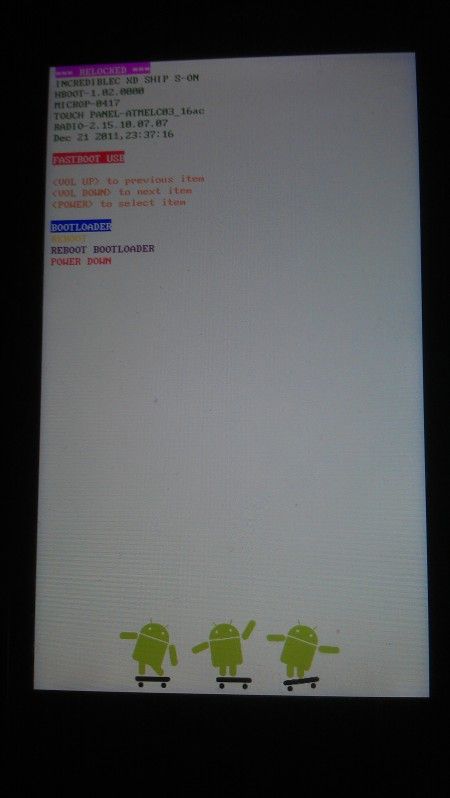
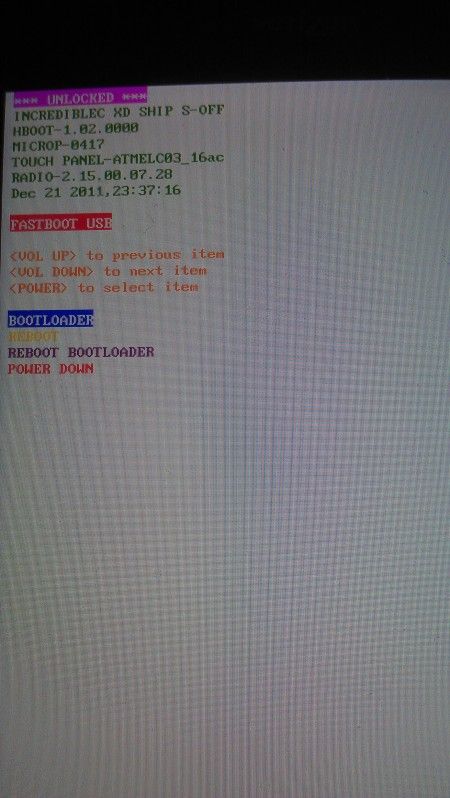
donate to my device fund









