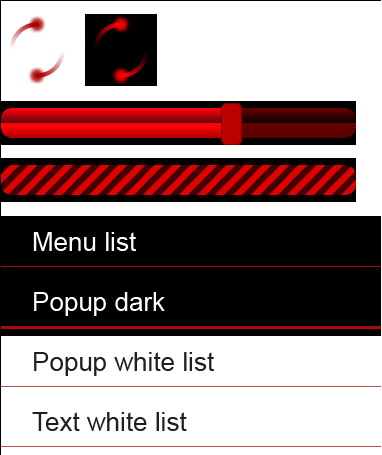Flash at your own risk!
Thanks Goes Out To:
Bloodawn- for developing this awesome ROM!
DJ DarkKnight - for developing the Swype Keyboard Themes.
Instructions:
1)Download Bionic_*Color of Choice*.zip and save to /sdcard.
2)Boot into CWM.
3)Wipe Cache.
4)Install .zip from SD.
5)Navigate to sdcard/Bionic.*Color of Choice*.zip and select.
6)After it is finished reboot system.
-----------------------------------------------------------
I have also Included links to Themed Swype Keyboards to match. (All Thanks goes to DjDarkKnight for making the Swype Theme, I only posted the link I did not create it.)
Swype Installation:
1)Download *Color of Choice* Swype Keyboard.
2)Open and Install.
PowerOn.mp3 Installation:
1)Download PowerOn.mp3 and save it to your SD Card.
2)Use A File Explorer/Manager and Navigate to /system/media/audio/system and replace "PowerOn.mp3" with the downloaded one on your SD.
-----------------------------------------------------------
Bionic_Green-CTMod.zip (Theme)
Bionic_Red-CTMod.zip (Theme)
Bionic_Blue-CTod.zip (Theme)
Swype Keyboards:
Extras:
Font Installer *root*
PowerOn.mp3
Marquee_CTMod_Theme.zip <---- I added this for those who would like to revert back to the original CTMod Theme made by Bloodawn.
__________________________________________________ _______________________________
ScreenShots: (NOTE: Alternate font is not included in the themes. If you would like to change your fonts you can download Font Installer *root*. [Apk download is located under "Extras".] You must have BusyBox Installed for Font Installer to work. Also all themes have an alternate animation style as apposed to the ICS Animations. If you would like me to edit that, send me a pm and I will send you the .zip.)
Alternate Animations
Bionic_Green-CTMod Theme:
Boot Animation:

Popup box:

Volume Bar:

Small loading Bar Icon:

Status/Notification Bar:

Android Market Download Bar:


Optional Green Swype Keyboard:
__________________________________________________ _
Bionic_Blue-CTMod Theme:
Boot Animation:

Battery Icons:

Status Icons:
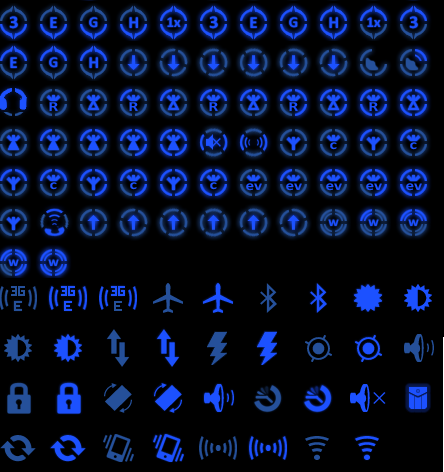
Status/Notification Bar:
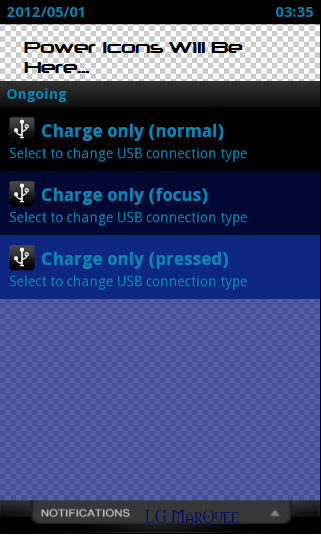
Popup box:
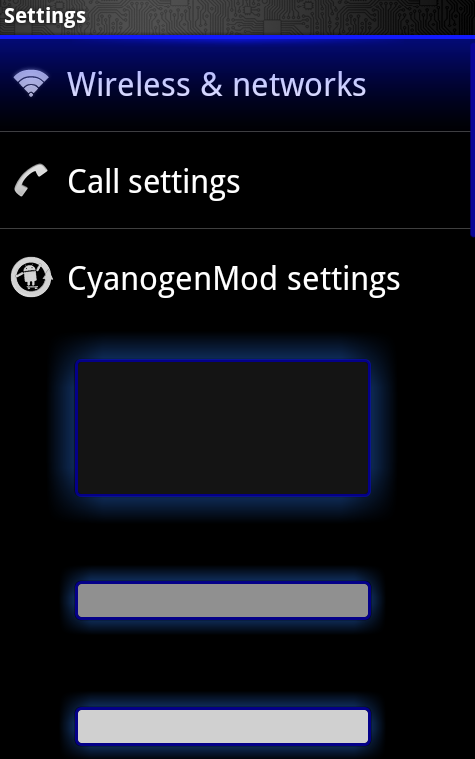
Loading Icons / Volume Bar / Download Bar / Menu Bars:
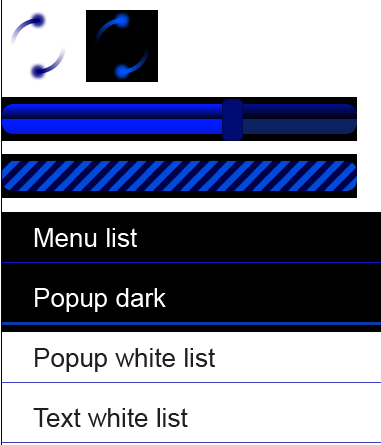
Optional Blue Swype Keyboard:
__________________________________________________ _
Bionic_Red-CTMod Theme:
Boot Animation:

Battery Icons:

Status Icons:
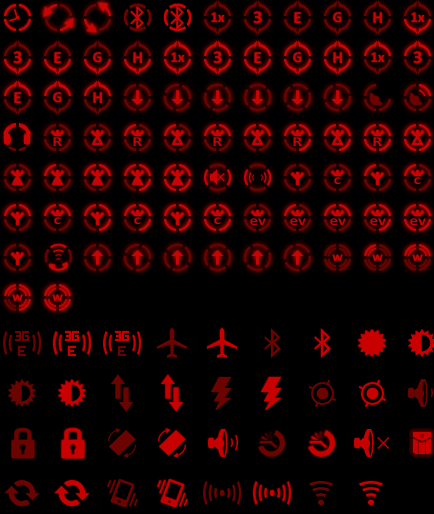
Status/Notification Bar:
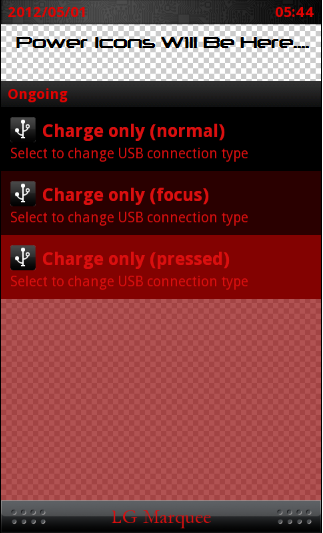
Popup box:
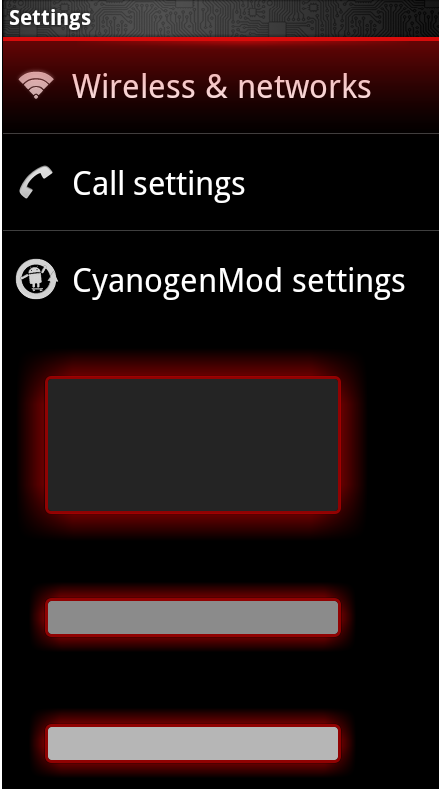
Loading Icons / Volume Bar / Download Bar / Menu Bars:
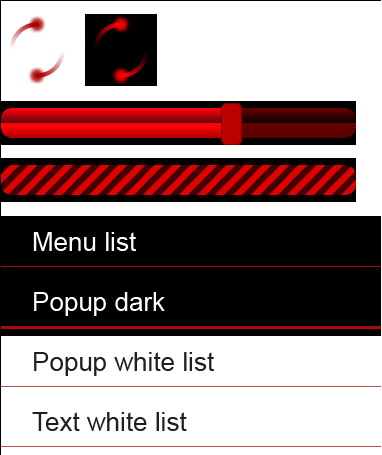
Optional Red Swype Keyboard:
Thanks Goes Out To:
Bloodawn- for developing this awesome ROM!
Instructions:
1)Download Bionic_*Color of Choice*.zip and save to /sdcard.
2)Boot into CWM.
3)Wipe Cache.
4)Install .zip from SD.
5)Navigate to sdcard/Bionic.*Color of Choice*.zip and select.
6)After it is finished reboot system.
-----------------------------------------------------------
2)Open and Install.
PowerOn.mp3 Installation:
1)Download PowerOn.mp3 and save it to your SD Card.
2)Use A File Explorer/Manager and Navigate to /system/media/audio/system and replace "PowerOn.mp3" with the downloaded one on your SD.
-----------------------------------------------------------
Downloads:
Themes:Bionic_Green-CTMod.zip (Theme)
Bionic_Red-CTMod.zip (Theme)
Bionic_Blue-CTod.zip (Theme)
Extras:
Font Installer *root*
PowerOn.mp3
Marquee_CTMod_Theme.zip <---- I added this for those who would like to revert back to the original CTMod Theme made by Bloodawn.
__________________________________________________ _______________________________
ScreenShots: (NOTE: Alternate font is not included in the themes. If you would like to change your fonts you can download Font Installer *root*. [Apk download is located under "Extras".] You must have BusyBox Installed for Font Installer to work. Also all themes have an alternate animation style as apposed to the ICS Animations. If you would like me to edit that, send me a pm and I will send you the .zip.)
Alternate Animations
Bionic_Green-CTMod Theme:
Boot Animation:

Popup box:

Volume Bar:

Small loading Bar Icon:

Status/Notification Bar:

Android Market Download Bar:


__________________________________________________ _
Bionic_Blue-CTMod Theme:
Boot Animation:

Battery Icons:
Status Icons:
Status/Notification Bar:
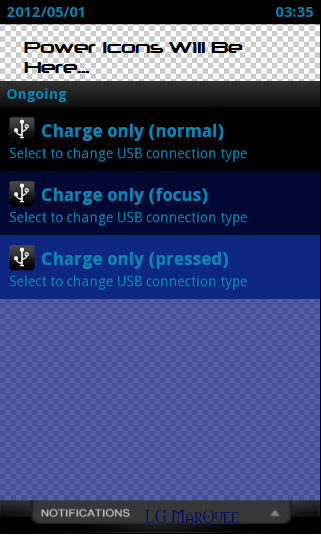
Popup box:
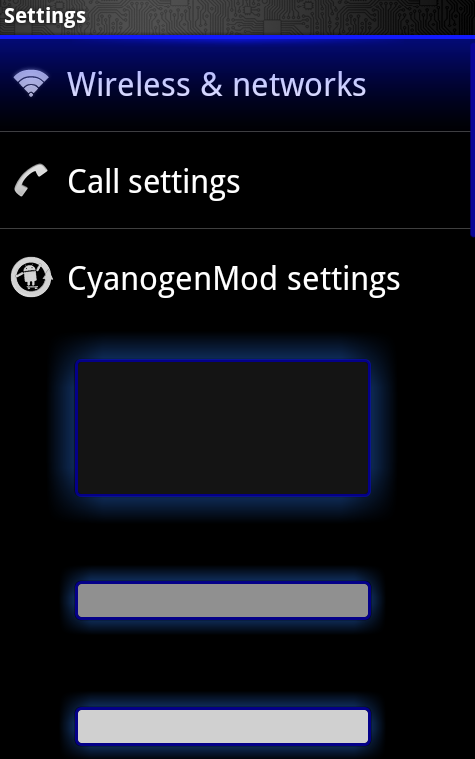
Loading Icons / Volume Bar / Download Bar / Menu Bars:
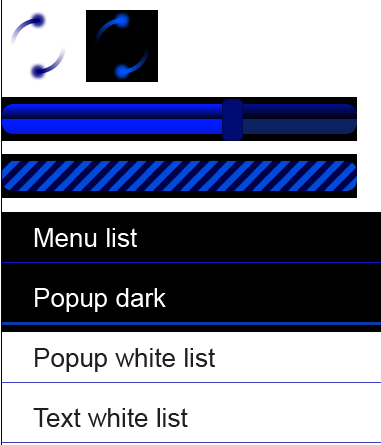
__________________________________________________ _
Bionic_Red-CTMod Theme:
Boot Animation:

Battery Icons:
Status Icons:
Status/Notification Bar:
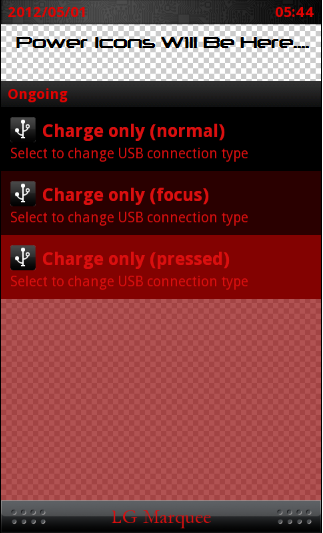
Popup box:
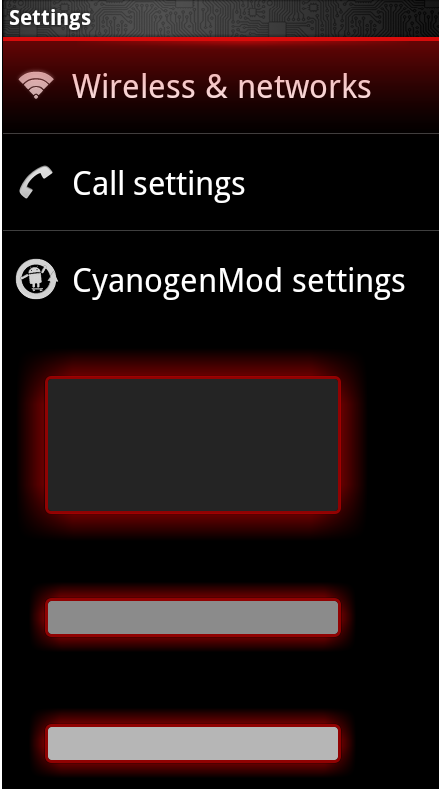
Loading Icons / Volume Bar / Download Bar / Menu Bars: