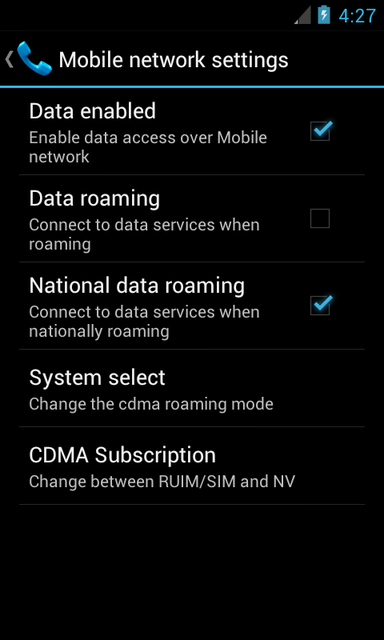I have made some progress with CM9, and this is what I am focusing on, I am dropping CM7 and CAF
I want to especially thank joe.stone from XDA for letting me use his custom RIL files
There are a lot of other people to be thanked (too many to be mentioned)
So I am thanking everyone who reads this, (YES YOU) thank you for all that you have done, and thank you for keeping this thread clean by not posting off topic posts, and non-development posts, you are awesome.
You do not have to have to post any thank you posts here, just click on the thank you button, the rating stars, or that new "Like" thing they have.
If you are feeling generous, you can make a small donation, I had to recently make a new Android Build system, and it set me back $425.00, but I am now able to do a CM9 build in 40 minutes, as opposed to 2 hours, like on my old system that crapped out on me.
If I have helped you, and you like my work, please click on the Thanks Button and give my thread a rating by clicking on the stars above.
If you would like to buy me a beer cofee, you can click on the PayPal button

.
I want to especially thank joe.stone from XDA for letting me use his custom RIL files
There are a lot of other people to be thanked (too many to be mentioned)
So I am thanking everyone who reads this, (YES YOU) thank you for all that you have done, and thank you for keeping this thread clean by not posting off topic posts, and non-development posts, you are awesome.
You do not have to have to post any thank you posts here, just click on the thank you button, the rating stars, or that new "Like" thing they have.
If you are feeling generous, you can make a small donation, I had to recently make a new Android Build system, and it set me back $425.00, but I am now able to do a CM9 build in 40 minutes, as opposed to 2 hours, like on my old system that crapped out on me.
If I have helped you, and you like my work, please click on the Thanks Button and give my thread a rating by clicking on the stars above.
If you would like to buy me a beer cofee, you can click on the PayPal button

.


 that made my day
that made my day