My phone if I use it for texting and phonecalls and tapatalk all day long goes to about 40% after about 20 hours. Not too shabby.
Upvote
0

The battery % is the OS's best guess as to how much juice remains. It is based upon use and voodoo (probably just an algorithm but we'll call it voodoo) and it can be wrong. And a 4% jump isn't that much at all really.When I pulled the battery it was reading at 38%. Now, 30+ minutes later. It's reading at 42%!
If you are having issues with the USB connection and acting strange now, I'd return it and try another. Especially the USB. That starts to act flaky, how are you going to charge the phone.Well, my log activity is just scrolling like a madman, and whatever is active is assassinating my battery. Since I had USB connection issues on Day 1, I'm thinking this one is going back to Best Buy.


I had no trouble at all exchanging my Elite at Best Buy. I just told them it was defective and we did a swap. Easy.So, can an exchange for a new unit be done with VM or should it be with the online retailer the phone was purchased?
Virgin Mobile makes it really easy to swap phones. Just go their website, login, click on the "Phones, Apps, and More" tab and click "Swap Phone" on the left side of the screen. All you need is the new phone's Serial Number (ESN or MEID) and they walk you through it. This process will auto-magically deactivate your old phone. You'll still probably want to do a factory reset on it to wipe out any personal data, though. (But deactivate your Google Wallet app *before* you do the factory reset!)If I bought a second phone and then returned the first one when I got it, are there any issues with VM in changing the account over to a new phone? Thanks for any info.
I had no trouble at all exchanging my Elite at Best Buy. I just told them it was defective and we did a swap. Easy.
Virgin Mobile makes it really easy to swap phones. Just go their website, login, click on the "Phones, Apps, and More" tab and click "Swap Phone" on the left side of the screen. All you need is the new phone's Serial Number (ESN or MEID) and they walk you through it. This process will auto-magically deactivate your old phone. You'll still probably want to do a factory reset on it to wipe out any personal data, though. (But deactivate your Google Wallet app *before* you do the factory reset!)


This I agree was rather annoying. It was odd because as soon as I activated the phone I was inside my condo, also designed to withstand hurricanes, and my signal was spotty. (I've since found spots where I can get a good signal from VM/Sprints towers.) So the download of all the MobileID stuff never happened. However as I was driving to a job one day it did decide to get all that stuff.I think "MobileID" is the devil. After it hijacked my phone and downloaded a bunch of apps I didn't want, I tried to kill it. But it wouldn't go away. So I installed a plain-vanilla Gingerbread launcher and set it to default. Now MobileID is just sitting there in the background doing Richard-Branson-only-knows-what, but at least I don't have to think about it. I may end up rooting this phone just to delete that app!
First phone must have been a dud.
- After 11 hrs with the old phone I had 20% battery left, consistently. Even with no apps installed.
The new phone's battery performance, I'm extremely happy with. Have several apps installed.
- New phone after 11 hrs have 56% battery left.
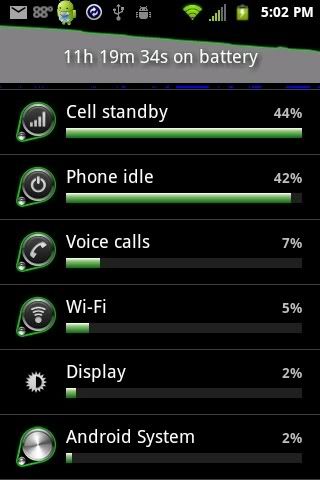
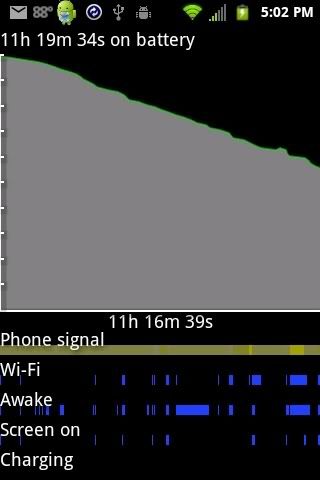
post 15What app are you using for the screen capture?
We've been tracking upcoming products and ranking the best tech since 2007. Thanks for trusting our opinion: we get rewarded through affiliate links that earn us a commission and we invite you to learn more about us.






