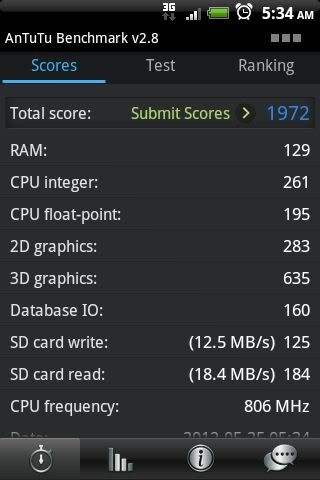m1ndh4x8r GB2.3.5|OCKernel|Stable|Apps2SD|DATA2SD|Premium Features

PREMIUM FEATURES:
Based on RUU Marvel S HTC Europe 2.13.401.2
806-120Mhz Ondemand default
included tun cifs utf8 modules
add new sio scheduler
Odex ROM 104mb free
Support Swap Ext4. init.d Scripts
Added different governors
Stock SenseUI
DATA2SD or APPS2SD
Extended Quick Settings by elf2009
Modified HTC Wallpapers
Added Herring Skin by slobo2712
Sense 3.0 Lockscreen And MMS
Added V6 Supercharger thanks to zeppelinrox
Auto Battery Calibration after newly flashed
SD Card read speed Increased
Auto zipalign during boot
VM Heap size Changed to 32M
Removed HTC and Android Spyware
Newest Busybox
Newest adfree hosts
Zipaligned
Advance Power Menu
CRT On Off Animatiom
Removed Bootsound
New Bootscreen Downanimation
Sense 3.5 Font
Sensation and ICS sounds only on deodexed rom
4x5 App Drawer
Fast GPS fix by d33ps1x
added beats mod - by fuss132
Power+Home button = screenshot save to camera shots
Updated Apps:
Google Search Box
Gmail
Market with Navigation
Youtube
Superuser and su
Maps
Preinstalled Apps: Note will be erased if Hard reset is applied if you want to reset phone to default settings factory just reflash ROM.
Adfree
ES File Explorer
No frills CPU control
WifiKill
Gingerbread keyboard
ICS Keyboard
Flash Player 11
Viber
Script Manager
APPS2SD Installation
I:
Copy ROM to SDCARD
Use Minitool Partition Wizard to resize SDcard in Following format: NOTE: use card reader not in phone usb.
1st-FAT32 - size any
2nd-Ext4 - Not more than 2GB
3rd-Linux Swap - mine is 512MB
All primary
II:
In CWM recovery
Wipe Factory, Data, Cache and Wipe Dalvik Cache
Install Zip from SD Card
After finish reboot
Configure settings
Download and install link2sd from play store and run app choose Ext 4
Then Reboot again. You can now use Link2sd to link apps to sdcard.
BUGS:
You tell me
SCREENSHOT:

DOWNLOAD:
Code:
http://www.mediafire.com/?v2yatmh5upy16d6Marvel a510e GSM
Benefits of Premium ROM
Fast Stable
More Memory
No Lags
Updated
Free
Rooted
Adfree
Extended Features
Cooked by m1ndh4x8r in DSIXDA's Kitchen
OC Kernel source code by Alquez and CM7
Latest Sibere and Droidzone Data2sd
Supported by UOT Kitchen