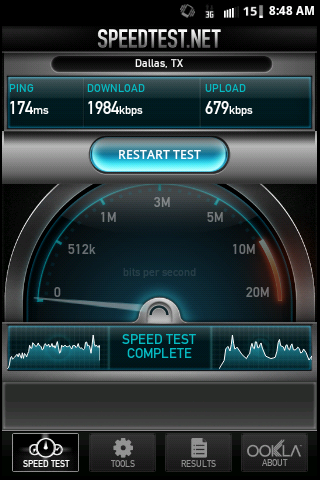I've gotten a decent boost from switching to a solid sprint prl but by far the best boost in data bandwidth I've received were a combo of two things.
In another thread I believe it was aenoch that mentioned an app called fresh network. What an excellent well written app. It's slightly silly looking but it's extremely simple, isn't filled with bloatware (especially while rooted with adfree) and you can just close it when your done.
But I believe the number one thing I've done in the past week to boost my throughput was with the backplate. I recently got an aftermarket battery with a backplate that was just plastic. I decided to look into where the different internal antennae are located within the warp (manual page 111) and noticed the copper foil was not really super close to the main data antenna. For the new backplate I carefully scraped the copper foil off of the stock back with a sharp knife and made sure when applying it to the new back plate it also makes direct contact with the main data antenna (bottom end of handset).
My throughput has been beyond an improvement since. I've been averaging between 800-1500 kbps. Spikes as high as 2mbps. I've only been doing this for a day but so far it has not failed me, and before I was averaging 100-400kbps. Immediate improvement so I'm almost convinced it's working. I was a little worried the gps wasn't going to be as accurate as those antennae are towards the opposite (top end) of the handset though google maps has been spot on so far ever since.
Can someone else give this a shot to confirm this? I would say on a stock plate just peel the foil and re paste it down lower on the backplate. I have had this phone for well over a month now and have had nowhere near this good of data speeds till this.
Edit: I did flip the foil around so the smaller end is on the antenna so as to not block the terribly placed warp speaker
In another thread I believe it was aenoch that mentioned an app called fresh network. What an excellent well written app. It's slightly silly looking but it's extremely simple, isn't filled with bloatware (especially while rooted with adfree) and you can just close it when your done.
But I believe the number one thing I've done in the past week to boost my throughput was with the backplate. I recently got an aftermarket battery with a backplate that was just plastic. I decided to look into where the different internal antennae are located within the warp (manual page 111) and noticed the copper foil was not really super close to the main data antenna. For the new backplate I carefully scraped the copper foil off of the stock back with a sharp knife and made sure when applying it to the new back plate it also makes direct contact with the main data antenna (bottom end of handset).
My throughput has been beyond an improvement since. I've been averaging between 800-1500 kbps. Spikes as high as 2mbps. I've only been doing this for a day but so far it has not failed me, and before I was averaging 100-400kbps. Immediate improvement so I'm almost convinced it's working. I was a little worried the gps wasn't going to be as accurate as those antennae are towards the opposite (top end) of the handset though google maps has been spot on so far ever since.
Can someone else give this a shot to confirm this? I would say on a stock plate just peel the foil and re paste it down lower on the backplate. I have had this phone for well over a month now and have had nowhere near this good of data speeds till this.
Edit: I did flip the foil around so the smaller end is on the antenna so as to not block the terribly placed warp speaker

Upvote
0


 :banghead::banghead:
:banghead::banghead: