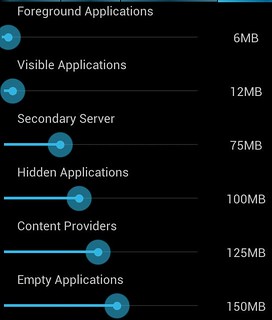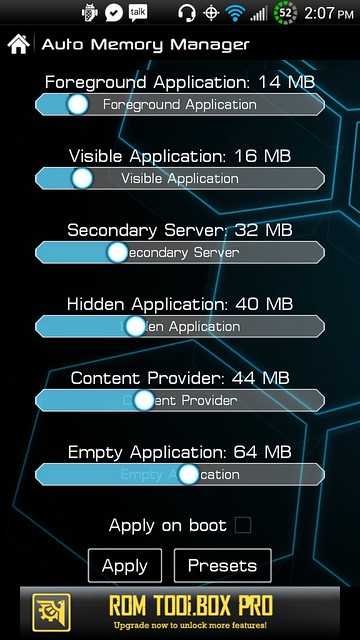That looks like a handy monitor and some things, like a cache cleaner or browser history cleaner, are perfectly ok. Just not memory managers or add-on task killers.
Apps use memory in the Linux services - if you go to settings, apps, find your app and Force close it, all memory for the app will be cleared properly - most all add-ons are hacks and don't do it right.
Monitor and task management tools vary wildly in their ability to tell the truth. Some will report actual ram memory used, others are actually reporting cached memory (as when an app is parked and not in ram) - killing or playing with apps that are parked in cache do nothing to help actual used ram at that instant - it just confuses the operating system.
If you don't see a problem hitting home instead of the back key, then don't sweat it. When you hit home, you're leaving many apps running - for some apps, there is no difference between home and the back key. If you home out of an app where it does matter, and you don't go back to it for a while, Android will sense that it's been idle and simply shuffle it out of ram to cache and leave a little ... let's call it an "address card" (very few bytes in memory) that tells the operating system where to go into cache to restore your app to the state it was once in. If it sits unused for too long, even that gets all cleared out.
The point is - Android tries to run as many things at once as it sensibly can. Because it knows it's not running on a PC with big memory and a hard disk, it will move things in and out of ram so that whatever you're running now will run efficiently (unlike Windows, where if you start running enough stuff, everything can slow down a lot) - but it gets that efficiency by putting apps to sleep, caching them and then even auto-killing them.
Android multitasking, as I've just described it above, is controlled by a set of complicated numbers that basically say what to do when and by how much. Those numbers are things that IOWA, myself, others and the dev community are tinkering with. The numbers are like a Rubic's cube - we want to solve as many sides of the puzzle as possible, not just one.
Ok, I hope this is all accessible and makes a lick of sense. If not, it's my obtuse writing style, not you, feedback what's unclear and I and/or others will hope to clarify.

PS - cache is a hidden part of the phone's 16 GB of storage, it's not ram.