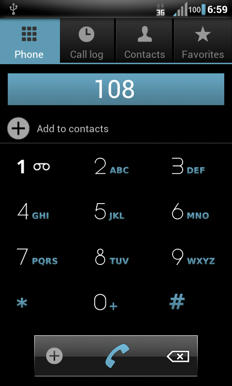Ladies & Gentlemen welcome to Starship Triumph. A CM7 based Rom built from Source using G60 final as a base. Heavily Tweaked and designed to be lite-weight, fast and efficient like any good Starship should.
THANKS
The usual cast of characters, Tickerguy, isaacj87, mantera, ziggy46, Austrie, Whyzor, Mobstergunz, b_randon14, Jaay Dogg and of curse the Madman G60.
Tweaks & Features
Faster GPS fix. (The previous GPS.conf fix now in conjunction with G60's BoardConfig fix for the knockout punch!)
Different set of Minfree Values so will run a couple less apps in the background,
Modified a few buffer sizes,
Increased scrolling speed just a bit,
increased image display quality ,
Decreased outgoing call pause duration,
A few battery saving tricks like wifi will scan for a network every 180 seconds instead of 90,
Almost forgot, is Themed out the wazoo!
Issues (Slandered expected CM7 issues)
HDMI does not work (Maybe one day but until that day I say its worth the trade.)
BT or Wi-Fi enabled will prevent deep sleep mode. (Toggle, Toggle, Toggle)
Some videos in portrait mode flickers.
Instructions
1, Download and place zip on SD-Card.
2, Boot into Recovery.
3, select "wipe data/factory reset"
4, Under Mounts and storage select "format /system".
5, Under advanced select "wipe Dalvik cache"
6, select "install zip from sdcard"
7, select "choose zip from sdcard"
8, select "Starship_Triumph.zip" from the available list of files.
9, select "yes install Starship_Triumph.zip"
10, select "reboot system now" and its blast off time.
If updating from a previous version skip step 3 but wipe cache in its place.
Will need to Flash Gapps again if coming from another version.
So far flashing over another CM7 Rom without doing a Data Wipe has not worked out well for many who have tried. I reailize many will still make an attempt but consider yourself warned and please consider a full data wipe before posting.
Will need to manually change the Statusbar Toggle Indicator Colour in order to complete the Theme. ([FONT="]Helm control / Interface / Notification power widget) Recommend entering #ffoob4ff in the text field below the selector.[/FONT]
Download The Final Voyage (07.31.2012)
https://www.androidfilehost.com/?fid=23991606952597485
GPS Update for Starship the Final Voyage (Flash in Recovery)
09/14/2012
http://www.mediafire.com/?3f0v1b57h53w123
Google apps are not included and will need to be flashed separately.
Goo.im Downloads - Downloading gapps-gb-20110828-signed.zip
Use this file at your own risk. I am not responsible if you brake or damage your device in any way.
Changes (07.31.2012)
(Final Voyage) Updated "gps.conf"
(Final Voyage) Added in this Volume adjustment found by jarjar124.
[HOWTO]More smooth scroll & volume step increase for MOST android phones[Poweramp OK] - xda-developers
(1.7) Added in G60's BoardConfig GPS fix for the knockout punch. Make sure to thank the Madman for all the hard work he has been doing.
(1.6.6) Fixed front Camera focus FC issue
(1.6) G60's 3g Tweak
(1.6) G60's Headset after reboot fix.
(1.6) GPS fix now confirmed as working, Haters Ball can get to stepping!
(1.5) No longer using TG Camera App and additional Camera theming. (Work in Progress) Wipe data in Application settings and reboot before using if you have an issue.
(1.5) Added section in boot script for removing Apps installed by flashing Gapps like CarHome & GenieWidget.
(1.5) Additional Dialler Theming
(1.5) A few new icons.
(1.4) Battery Image now changes with every percent.
(1.4) A few changes to the Calender Theme.
(1.3) Now using TG Camera App and is so far 100% reliable. Wipe data for Camera App in Application settings after flashing if coming from a previous version to be sure none of the old Camera App data does not cause any conflicts.
(1.3) A few changes to the Calculator Theme.
(1.3) Removed Theme Manager.
(1.3) Removed Dock Settings, last I checked there is nothing we can use.
(1.1) Gapps are no longer included and will need to be flashed separately.
Your donations are very much appreciated. All funds are strictly used to help better MTDEV releases (website, workstation upgrades, etc.)


THANKS
The usual cast of characters, Tickerguy, isaacj87, mantera, ziggy46, Austrie, Whyzor, Mobstergunz, b_randon14, Jaay Dogg and of curse the Madman G60.
Tweaks & Features
Faster GPS fix. (The previous GPS.conf fix now in conjunction with G60's BoardConfig fix for the knockout punch!)
Different set of Minfree Values so will run a couple less apps in the background,
Modified a few buffer sizes,
Increased scrolling speed just a bit,
increased image display quality ,
Decreased outgoing call pause duration,
A few battery saving tricks like wifi will scan for a network every 180 seconds instead of 90,
Almost forgot, is Themed out the wazoo!
Issues (Slandered expected CM7 issues)
HDMI does not work (Maybe one day but until that day I say its worth the trade.)
BT or Wi-Fi enabled will prevent deep sleep mode. (Toggle, Toggle, Toggle)
Some videos in portrait mode flickers.
Instructions
1, Download and place zip on SD-Card.
2, Boot into Recovery.
3, select "wipe data/factory reset"
4, Under Mounts and storage select "format /system".
5, Under advanced select "wipe Dalvik cache"
6, select "install zip from sdcard"
7, select "choose zip from sdcard"
8, select "Starship_Triumph.zip" from the available list of files.
9, select "yes install Starship_Triumph.zip"
10, select "reboot system now" and its blast off time.
If updating from a previous version skip step 3 but wipe cache in its place.
Will need to Flash Gapps again if coming from another version.
So far flashing over another CM7 Rom without doing a Data Wipe has not worked out well for many who have tried. I reailize many will still make an attempt but consider yourself warned and please consider a full data wipe before posting.
Will need to manually change the Statusbar Toggle Indicator Colour in order to complete the Theme. ([FONT="]Helm control / Interface / Notification power widget) Recommend entering #ffoob4ff in the text field below the selector.[/FONT]
Download The Final Voyage (07.31.2012)
https://www.androidfilehost.com/?fid=23991606952597485
GPS Update for Starship the Final Voyage (Flash in Recovery)
09/14/2012
http://www.mediafire.com/?3f0v1b57h53w123
Google apps are not included and will need to be flashed separately.
Goo.im Downloads - Downloading gapps-gb-20110828-signed.zip
Use this file at your own risk. I am not responsible if you brake or damage your device in any way.
Changes (07.31.2012)
(Final Voyage) Updated "gps.conf"
(Final Voyage) Added in this Volume adjustment found by jarjar124.
[HOWTO]More smooth scroll & volume step increase for MOST android phones[Poweramp OK] - xda-developers
(1.7) Added in G60's BoardConfig GPS fix for the knockout punch. Make sure to thank the Madman for all the hard work he has been doing.
(1.6.6) Fixed front Camera focus FC issue
(1.6) G60's 3g Tweak
(1.6) G60's Headset after reboot fix.
(1.6) GPS fix now confirmed as working, Haters Ball can get to stepping!
(1.5) No longer using TG Camera App and additional Camera theming. (Work in Progress) Wipe data in Application settings and reboot before using if you have an issue.
(1.5) Added section in boot script for removing Apps installed by flashing Gapps like CarHome & GenieWidget.
(1.5) Additional Dialler Theming
(1.5) A few new icons.
(1.4) Battery Image now changes with every percent.
(1.4) A few changes to the Calender Theme.
(1.3) Now using TG Camera App and is so far 100% reliable. Wipe data for Camera App in Application settings after flashing if coming from a previous version to be sure none of the old Camera App data does not cause any conflicts.
(1.3) A few changes to the Calculator Theme.
(1.3) Removed Theme Manager.
(1.3) Removed Dock Settings, last I checked there is nothing we can use.
(1.1) Gapps are no longer included and will need to be flashed separately.
Your donations are very much appreciated. All funds are strictly used to help better MTDEV releases (website, workstation upgrades, etc.)


Last edited: