Please read all the way through once before starting, so you have a picture in your mind of the steps, and so that you can see that you have various options to follow on what might be easiest for you.
This uses the HTCdev unlock, so all of your apps and data will be lost. If that's an issue, consider MyBackup Pro and SMS Backup+ to save what you can.
Added newer backup, October 2013 -
Download the Mini-SDK -
our forums' mini-sdk
Open two Finder windows -
Setup your phone -
Step 2 - Unlock your bootloader
The HTCdev process -
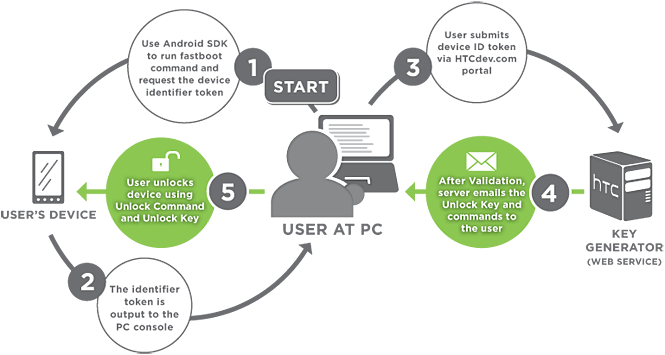
Here's the HTC dev unlock site - HTCdev - Unlock Bootloader
Scroll to the bottom of the drop-down and choose All Other Supported Models.
Wherever you see HTC ask you to enter the fastboot command, while in the sdk-tools folder, do: ./fastboot-mac
The "./" must precede the command.
In step 1 of the diagram above, the command is:
./fastboot-mac oem get_identifier_token
In step 3 of the diagram, ok to copy the token from your terminal, paste to HTCdev.
In step 5 of the diagram above, drag and drop the Unlock_code.bin from Mail into your sdk-tools folder in the Finder and then the Terminal command to unlock is:
./fastboot-mac flash unlocktoken Unlock_code.bin
The following info is optional, left here for reference only.
Now your bootloader is unlocked, you need to get the TWRP custom recovery installed.
Step 3 - Install TWRP custom recovery
Get the download and instructions here - TeamWin Projects - TWRP for Evo 4G LTE | TeamWin
Look for the DOWNLOAD of the .img file on the TWRP site linked above.
Get it, move it to your sdk-tools folder.
Getting to fastboot mode, one way - Power the phone off. Then press volume_down + power to get to Fastboot.
Plug your phone into your Mac.
Getting to fastboot mode, another way -As an alternative to pressing buttons to get to Fastboot mode, leave your phone on, plug your phone into your Mac and in the command window, say -
./adb-mac reboot bootloader
Then say this in your terminal window -
./fastboot-mac flash recovery use-the-full-name-of-twrp-download-img-file-here
Step 4 - Rooting
You have two choices - install SuperSU or install a rooted rom.
To install SuperSU go to - http://download.chainfire.eu/supersu
Place on your sd card (internal or external), run Install from TWRP.
~~~~~~~~~~
Other way -
You'll get root by replacing your non-rooted rom with a rooted one. Choose a rooted rom, put it on your sd card, reboot into recovery, and install the rooted rom using TWRP.
To boot into recovery -
Power the phone off. Then press volume_down + power to get to Fastboot. Choose Bootloader and from there, choose Recovery.
In recovery - choose Install and follow prompts to install your rom.
If you are running a phone with hboot 1.12, you're probably done at this point, depending on the rom installer.
If you have a phone with a higher hboot version, you will need to flash the kernel that came with your rom separately.
Step 5 - Kernel installation
(not always required)
Download the rom you've installed or are planning to install to your Mac. You'll find it in your Downloads folder as a zip file.
Double-click, unzip it and say ok if you get a warning that you got it from the internet.
Inside the resulting folder of the same name as the zip file, you're going to find a special file - boot.img
Using the finder, move the boot.img file to your sdk-tools folder.
Plug your phone into the computer via USB and power the phone off. Then press volume_down + power to get to Fastboot.
Go to sdk-tools in your terminal window, see the preparation instructions in Step 1 in red, above, if you need help.
Now in the terminal window, issue this command -
./fastboot-mac flash boot boot.img
Step 6 - Wrap-up
Reboot your phone, test your installation, do basic setups, ensure things seem to work.
Reboot into recovery.
Make a nandroid backup.
Reboot and...
Enjoy your phone!
Below is legacy instructions for hboot 1.12 LTEvos, left here for reference -
This uses the HTCdev unlock, so all of your apps and data will be lost. If that's an issue, consider MyBackup Pro and SMS Backup+ to save what you can.
Added newer backup, October 2013 -
Step 1 - PreparationsYou can back up what you need first, with a Mac, using -
https://play.google.com/store/apps/details?id=com.koushikdutta.backup
You'll need to install the desktop bits and follow the detailed instructions - but they're pretty good.
Download the Mini-SDK -
our forums' mini-sdk
Open two Finder windows -
- Point the first one at your Home area (on left side, you'll see a home icon, named after your login name).
- Point the second one to the same place, then go to Downloads from there.
- Drag sdk-tools.zip from Downloads to your home area.
- Double-click sdk-tools.zip - accept to open app downloaded from internet.
- You'll now have a new folder under home -> sdk-tools
- Move sdk-tools.zip to Trash, you're done with it.
- In a Finder window, go to Applications, Utilities (folder), then double click to open Terminal
- In the Terminal, enter (copy/paste): cd sdk-tools
- Note these two steps, you'll likely to use them often for your future rooting and rom'ing needs.
- Note these two steps, you'll likely to use them often for your future rooting and rom'ing needs.
Setup your phone -
- settings -> Power -> Fast boot -> UNchecked
- settings -> Developer options -> USB debugging -> checked
- plug your phone into your Mac now
Step 2 - Unlock your bootloader
The HTCdev process -
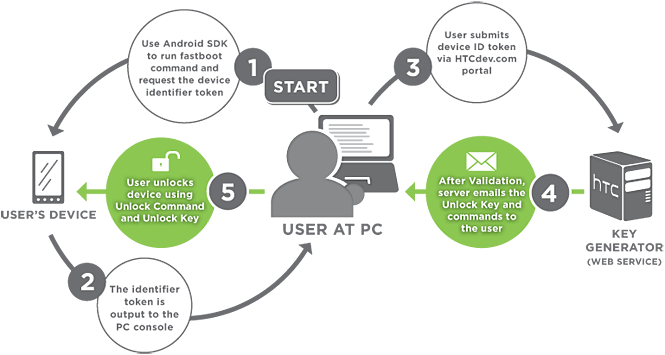
Here's the HTC dev unlock site - HTCdev - Unlock Bootloader
Scroll to the bottom of the drop-down and choose All Other Supported Models.
Wherever you see HTC ask you to enter the fastboot command, while in the sdk-tools folder, do: ./fastboot-mac
The "./" must precede the command.
In step 1 of the diagram above, the command is:
./fastboot-mac oem get_identifier_token
In step 3 of the diagram, ok to copy the token from your terminal, paste to HTCdev.
In step 5 of the diagram above, drag and drop the Unlock_code.bin from Mail into your sdk-tools folder in the Finder and then the Terminal command to unlock is:
./fastboot-mac flash unlocktoken Unlock_code.bin
The following info is optional, left here for reference only.
If you have questions about the precise steps, please also see -
Unlock Bootloader on Mac OS X - Rezound - xda-developers
-> but use our Mini-SDK and my instructions here to install and use that, it will make your life easier.
Unlock Bootloader on Mac OS X - Rezound - xda-developers
-> but use our Mini-SDK and my instructions here to install and use that, it will make your life easier.

Now your bootloader is unlocked, you need to get the TWRP custom recovery installed.
Step 3 - Install TWRP custom recovery
Get the download and instructions here - TeamWin Projects - TWRP for Evo 4G LTE | TeamWin
Look for the DOWNLOAD of the .img file on the TWRP site linked above.
Get it, move it to your sdk-tools folder.
Getting to fastboot mode, one way - Power the phone off. Then press volume_down + power to get to Fastboot.
Plug your phone into your Mac.
Getting to fastboot mode, another way -As an alternative to pressing buttons to get to Fastboot mode, leave your phone on, plug your phone into your Mac and in the command window, say -
./adb-mac reboot bootloader
Then say this in your terminal window -
./fastboot-mac flash recovery use-the-full-name-of-twrp-download-img-file-here
Step 4 - Rooting
You have two choices - install SuperSU or install a rooted rom.
To install SuperSU go to - http://download.chainfire.eu/supersu
Place on your sd card (internal or external), run Install from TWRP.
~~~~~~~~~~
Other way -
You'll get root by replacing your non-rooted rom with a rooted one. Choose a rooted rom, put it on your sd card, reboot into recovery, and install the rooted rom using TWRP.
To boot into recovery -
Power the phone off. Then press volume_down + power to get to Fastboot. Choose Bootloader and from there, choose Recovery.
In recovery - choose Install and follow prompts to install your rom.
If you are running a phone with hboot 1.12, you're probably done at this point, depending on the rom installer.
If you have a phone with a higher hboot version, you will need to flash the kernel that came with your rom separately.
Step 5 - Kernel installation
(not always required)
Download the rom you've installed or are planning to install to your Mac. You'll find it in your Downloads folder as a zip file.
Double-click, unzip it and say ok if you get a warning that you got it from the internet.
Inside the resulting folder of the same name as the zip file, you're going to find a special file - boot.img
Using the finder, move the boot.img file to your sdk-tools folder.
Plug your phone into the computer via USB and power the phone off. Then press volume_down + power to get to Fastboot.
Go to sdk-tools in your terminal window, see the preparation instructions in Step 1 in red, above, if you need help.
Now in the terminal window, issue this command -
./fastboot-mac flash boot boot.img
Step 6 - Wrap-up
Reboot your phone, test your installation, do basic setups, ensure things seem to work.
Reboot into recovery.
Make a nandroid backup.
Reboot and...
Enjoy your phone!

Below is legacy instructions for hboot 1.12 LTEvos, left here for reference -
Your bootloader is now unlocked, next comes root. Follow the steps here to get the SuperSU and Busybox installer link (hint - you want go to the Mirror download link listed last to get it the quickest) -
How to Root/Unroot HTC Evo 4G LTE! [Windows/Mac/Linux][One-Click] - xda-developers
In a Finder window, go to your home area, then Downloads, then double-click the zip to expand it, and again, accept the dialog warning that it's an internet download.
You already have a Terminal open, so I've modified the change directory command of their instructions to allow for that. Copy/paste the following -
How to Root/Unroot HTC Evo 4G LTE! [Windows/Mac/Linux][One-Click] - xda-developers
In a Finder window, go to your home area, then Downloads, then double-click the zip to expand it, and again, accept the dialog warning that it's an internet download.
You already have a Terminal open, so I've modified the change directory command of their instructions to allow for that. Copy/paste the following -
Code:
cd $HOME/Downloads/Evo4GLTERoot
chmod 755 *
sh runmemac.sh

 Just kidding, like I said, I'm rusty and this is definitely more involved...from a how-to standpoint and which-to-do standpoint than unrEVOked.
Just kidding, like I said, I'm rusty and this is definitely more involved...from a how-to standpoint and which-to-do standpoint than unrEVOked. uke:
uke: I think you remember a while back when I was a
I think you remember a while back when I was a 





