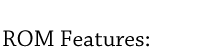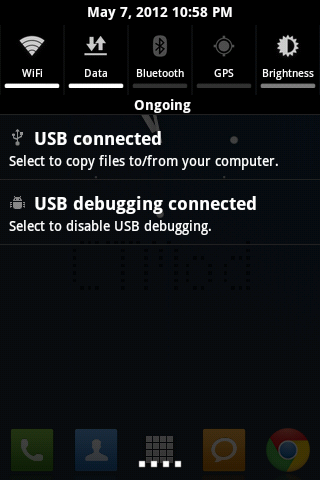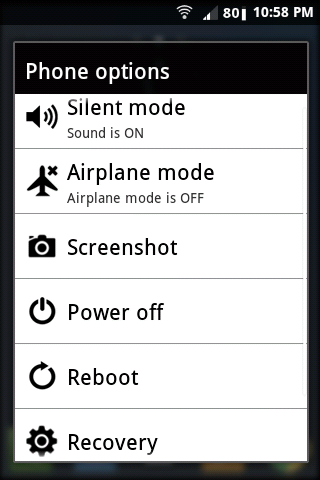[B][SIZE="3"]Changelog:[/SIZE][/B]
[B]06/18/12 Version 3.68[/B]
Updated build.prop to never show a notification for a Samsung update again
Added GooManager
Updated Chrome (Based on the newest Maxthon. Should be faster. Force-closes should be fixed. Redid some of the theme)
Changed some GPS stuff to hopefully help some people out
Updated Voltage Control to newest version
Updated QuickPic to newest version
Updated MIUI file Explorer to newest version
Updated Xperia Launcher to newest version
Updated Koumamod to newest version
The default for Koumamod is now set to "None" (You'll have to set it up how you like)
[B]05/08/12[/B]
Updated the 3.6 link to fix Koumamod.
[B]05/07/12 Verson 3.6[/B]
Fixed the lag from 3.4 and 3.5
Fixed some stuff in the build.prop
Fixed some stuff in S03CT
Upgraded kernel to KoumaKernel 2.5
Updated Quickpic to newest version
Updated File Explorer to newest version
Updated Xperia Launcher to newest version
Updated KoumaMod settings to newest version (it shows up correctly that SSM is enabled now, Thanks Kouma)
Downgraded Voltage Control to fix a bug for saving settings as init.d
Replaced the stock browser with a fake Chrome Browser I put together for CTMod
Fixed and Updated some theming
Probably some other stuff I don't remember
[B]04/12/12 Verson 3.5[/B]
Fixed the lag some people had
New notification widgets added (Brightness, Flashlight, Screen timeout, Disable/enable lockscreen, Shut down, Reboot)
You can now customize notification widgets in CTMod settings
You can now change KoumaKernel modes in CTMod settings (Thanks to Koumajutsu, you no longer have to manually edit the koumamod file)
Changed some of the theme
Updated QuickPic to newest version
Updated Voltage Control to newest version
Updated File Manager to newest version (works a lot better now)
Fixed downloading notification text color
[B]04/01/12 Verson 3.4[/B]
Updated Adreno drivers
Added Screenshot option to the Power Menu
Updated the kernel to KoumaKernel 2.4 (automatically set to SSM)
Updated QuickPic to newest version
Updated File Explorer to newest version
Added [URL="https://play.google.com/store/apps/details?id=com.darekxan.voltagecontrol&feature=search_result#?t=W251bGwsMSwxLDEsImNvbS5kYXJla3hhbi52b2x0YWdlY29udHJvbCJd"]Voltage Control[/URL]
Changed launcher to [URL="http://forum.xda-developers.com/showthread.php?t=1557091"]XPERIA S Home Launcher[/URL] (widgets not included)
Redid the init.d scripts and added a special one made for CTMod (sd cache script is now located in /system/etc/init.d/S03CT. Do not use any other optimization scripts)
Redid the build.prop
3G should be better now. If its still slow blame Boost
[B]03/17/12 Verson 3.3[/B]
Fixed updating contacts force-close
Removed the In Call Screen lock
Removed Mobile AP
Removed Hiddenmenu (since it no longer works)
Fixed Volume
Brand new MIUI File Explorer (lighter, faster, root explorer can be enabled, no annoying update pop-up, FTP)
Upgraded to the official KoumaKernel 2.1 (fixed version. Yes the app/data mods are included this time)
Added CTMod Settings to Settings
Added a Clock next to the Date in the notification drop down
Swype can now be added like any other app, the fix is no longer required.
Misc Tweaks
Cleaned and Optimized some files
Completely redid the Removed Apps zip (I removed any app from it that can be installed with the market. I removed useless shit from it that nobody will ever want or need. Every app in it has been tested and works)
Other random changes
[B]03/04/12 Verson 3.2[/B]
ROM installation now formats existing SD-Ext's to prevent issues related to old files
Changed some things with Bluetooth to hopefully fix issues some people have
Updated build.prop to stop the notification for FA19
Removed the battery fully charged pop-up
Fixed the problem some apps had when updating them with the market
Color Effects now works on the camera (thanks to Xruptor for finding the new camera)
Replaced My Files with MIUI File Manager
Updated QuickPic
Added CRT animation
Added Shutdown animation
Performance tweaks
Cleaned up and Optimized some files
Updated some images
Other random changes
[B]02/22/12 Verson 3.1.2[/B]
Works with both Baseband EJ06 and FA19
Fixed receiving calls for real this time
Added new RemovedApps.zip
Email fix is no longer required to use the stock email app. you can add it like any of the other ones now
[B]02/21/12 Verson 3.1[/B]
Fixed volume
New boot animation, wallpaper, kernel splash
Made settings background semi-transparent
[B]02/20/12 Verson 3.0[/B]
Upgraded Android from 2.3.5 to 2.3.6 (thanks to hraork)
Added ICS keyboard
Upgraded kernel to unofficial KoumaKernel 1.3
[B]01/31/12 Verson 2.5[/B]
New lock screen clock
Fixed browser zoom button
GPS tweaks
Performance tweaks
Updated market
Changed a few images in the theme
Couple new init.d scripts
[B]01/05/12 Verson 2.4[/B]
New RAM Optimizer script
Added a script for SD cache size (default is 2048)
Added some other init.d scripts
Cleaned up the build.prop
Some performance tweaks
Fixed the Media scanner text
Fixed the 3G icon
Rethemed
New boot animation
Updated Zeam and QuickPic
some other random stuff fixed/changed
[B]12/01/11 Verson 2.3[/B]
Fixed Bluetooth file transfer
Fixed Zeam force closing when opening the camera with the shutter button
Fixed the force close when going to Mobile networks in Settings/Wireless & network settings
Fixed the force close when going to Menu/Downloads in the browser
Updated QuickPic and the Market to newest version
Themed keyboard
Removed Download Crutch icon from the app drawer
Fixed some build.prop typos
[B]11/25/11 Verson 2.2[/B]
Switched over to KoumaKernel 1.0
Boot Animations are fixed and enabled now
Removed brightness widget till i get it working
Fixed Bluetooth to not depend on Music.apk
Removed Music.apk and replaced it with Miui Music(its lighter, faster and doesn't automatically start up)
Added QuickPic so people would quit asking how to change wallpaper
Updated Zeam and Superuser to the newest version
Finished up more of the theming
[B]11/15/11 Verson 2.1[/B]
Fixed Bluetooth (had to add Music.apk back, if you don't use bluetooth and don't want the apk you can remove it)
Removed data throttle
Battery life should be a little better
Optimized 3G
Tweaked some stuff to improve performance
Updated Zeam to the newest version
[B]11/10/11 Verson 2.0[/B]
Redid the ROM for Gingerbread 2.3.5
Includes Koumajutsu's newest kernal
Brand new Notification Widgets, has 10 widgets that you scroll sideways on
Carrier IQ completely removed (again)
[B]11/5/11 Verson 1.2[/B]
Fixed Mms (had to add SprintAndroidExtention.apk back even tho i didn't want to)
Added MiuiCamera.apk, DownloadCrutch.apk
Performance tweaks
Removed Boost mobile boot sound, framework-tests.jar, sec_feature.jar, twframework.jar, twframework-res.apk, monkey.jar Camera.apk
[B]10/28/11 Verson 1.1[/B]
Fixed GPS (Use wireless Networks)
Fixed Adblock
Fixed Text to speech
Fixed Some file permissions
Removed VoiceDialer.apk, GoogleQuickSearchBox Gmail.apk
[B]10/21/11 Verson 1.0[/B]
Initial release



 :banghead::banghead::banghead::banghead:
:banghead::banghead::banghead::banghead: