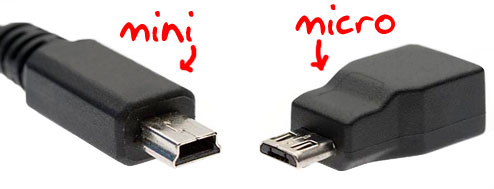Hi guys, this is my first time posting here after 3 months of lurking.
I've got my wife's old Galaxy Prevail, which has been deactivated since she moved on to a Transform Ultra, that I've basically re-purposed into a pocket wifi/emulation/gaming device, and I've put CM7 on it. So far I've been quite impressed with it's emulation and 3D performance, for a "low-end" smartphone the Prevail has a LOT of spunk.
That being said, I was wondering if it's possible, either by use of an accessory or an app, or a software hack, if I can get any sort of TV-out functionality, so I can turn it into a pocket console.
I've got my wife's old Galaxy Prevail, which has been deactivated since she moved on to a Transform Ultra, that I've basically re-purposed into a pocket wifi/emulation/gaming device, and I've put CM7 on it. So far I've been quite impressed with it's emulation and 3D performance, for a "low-end" smartphone the Prevail has a LOT of spunk.

That being said, I was wondering if it's possible, either by use of an accessory or an app, or a software hack, if I can get any sort of TV-out functionality, so I can turn it into a pocket console.




 cguru:
cguru: