For the record, I am not wiping SD-EXT when I hop from rom to rom anymore. So far it hasn't caused me any issues. I just restore about 9 apps with data on the ones where I want data to be transferred and so far no issues. Pretty nice not having to reinstall everything every time I flash a rom. The reason it works is because app data is stored in the /data partition instead of the /sd-ext partition, so it basically just leaves the base app available upon boot when doing this.
-
After 15+ years, we've made a big change: Android Forums is now Early Bird Club. Learn more here.
You are using an out of date browser. It may not display this or other websites correctly.
You should upgrade or use an alternative browser.
You should upgrade or use an alternative browser.
Root a2sd discussion
- Thread starter MizzouBrent
- Start date
-
- Tags
- htc evo 4g
Kinda unclear here, so after you flash your rom without wiping sd-ext, would you run a command in TE to restore the link from the phone to the sd-ext?For the record, I am not wiping SD-EXT when I hop from rom to rom anymore. So far it hasn't caused me any issues. I just restore about 9 apps with data on the ones where I want data to be transferred and so far no issues. Pretty nice not having to reinstall everything every time I flash a rom. The reason it works is because app data is stored in the /data partition instead of the /sd-ext partition, so it basically just leaves the base app available upon boot when doing this.
Such as a2sd reinstall? And then you have all apps back? (without data)
Upvote
0
As long as the rom your installing has a2sd it should automatically detect
That is freaking awesome! So I no longer need to use Titanium Backup to reinstall apps except if I want data with app installed correct?
Now, what happens when I have an app called, let's make this up, "start my car apk" on my sd-ext....now, my new flashed rom comes with that app.
I run the a2sd reinstall command...will my apk overwrite the roms apk?
Upvote
0
That is freaking awesome! So I no longer need to use Titanium Backup to reinstall apps except if I want data with app installed correct?
Now, what happens when I have an app called, let's make this up, "start my car apk" on my sd-ext....now, my new flashed rom comes with that app.
I run the a2sd reinstall command...will my apk overwrite the roms apk?
it depends where the original start my car that is included in the rom is at. if it is on the system partition, then the a2sd reinstall command will not move the app. you can delete the original apk and the install your apk and then move the app via dt.
Upvote
0
As long as the rom your installing has a2sd it should automatically detect
Yes and if not automatically detected just run the script
Upvote
0
ok...let me back the bus up here a sec....
I'm gonna try this new rom which has dt a2sd baked in. I am currently on a rom that has dta2sd working perfectly. I download new rom blah blah blah.
In recovery, I wipe all except sd and sd-ext.
I flash new rom.
My apps are not on phone right now, they are on sd-ext.
Now heres my confusion.
1. Rx says dt will auto detect---auto detect apps on sd-ext?
As in, I need not issue a command? And with no commands issued I have apps that are on sd-ext restored?
2. the command "a2sd reinstall", moves apps from phone to sd-ext...but why would I run that command if my apps are already on sd-ext. I just need to repair the link to them correct?
Do I need to run the command "a2sd repair" to repair the link?
I understand the system apps are not moved, I'm just talking about apps I have gotten from play store.
I'm gonna try this new rom which has dt a2sd baked in. I am currently on a rom that has dta2sd working perfectly. I download new rom blah blah blah.
In recovery, I wipe all except sd and sd-ext.
I flash new rom.
My apps are not on phone right now, they are on sd-ext.
Now heres my confusion.
1. Rx says dt will auto detect---auto detect apps on sd-ext?
As in, I need not issue a command? And with no commands issued I have apps that are on sd-ext restored?
2. the command "a2sd reinstall", moves apps from phone to sd-ext...but why would I run that command if my apps are already on sd-ext. I just need to repair the link to them correct?
Do I need to run the command "a2sd repair" to repair the link?
I understand the system apps are not moved, I'm just talking about apps I have gotten from play store.
Upvote
0
i have heard some guys say that they don't wipe sd ext between roms and it works for them. I haven't ever tried that myself though.
I think you would still have to restore or install the apps to the new rom before they would be recognized by a2sd to be linked from the phone to sd ext.
I think you would still have to restore or install the apps to the new rom before they would be recognized by a2sd to be linked from the phone to sd ext.
Upvote
0
That was my thought..i have heard some guys say that they don't wipe sd ext between roms and it works for them. I haven't ever tried that myself though.
I think you would still have to restore or install the apps to the new rom before they would be recognized by a2sd to be linked from the phone to sd ext.
The command "a2sd remove" will take apps from sd-ext and move them to the phone's internal. Now, no apps on sd-ext.
Now, command "a2sd reinstall" will move them back to sd-ext and will set a link to them.
Argedion had a great write up somewhere about this, I just cant find it atm.

Upvote
0
ok...let me back the bus up here a sec....
I'm gonna try this new rom which has dt a2sd baked in. I am currently on a rom that has dta2sd working perfectly. I download new rom blah blah blah.
In recovery, I wipe all except sd and sd-ext.
I flash new rom.
My apps are not on phone right now, they are on sd-ext.
Now heres my confusion.
1. Rx says dt will auto detect---auto detect apps on sd-ext?
As in, I need not issue a command? And with no commands issued I have apps that are on sd-ext restored?
2. the command "a2sd reinstall", moves apps from phone to sd-ext...but why would I run that command if my apps are already on sd-ext. I just need to repair the link to them correct?
Do I need to run the command "a2sd repair" to repair the link?
I understand the system apps are not moved, I'm just talking about apps I have gotten from play store.
If it moves automatically then you do nothing. Sometimes it works that way. Sometimes it requires you to enter the script which allows your apps on the partition to be seen.
Upvote
0
If it moves automatically then you do nothing. Sometimes it works that way. Sometimes it requires you to enter the script which allows your apps on the partition to be seen.
No need to run repair either.
Upvote
0
from what i know of a2sd, the only thing that is missing from the discussion is the sym link that is created with a2sd that tells the phone where to look for the app on the sd-ext partition. i think it stores the link in system/app, but i could be wrong. i have had some success with not wiping sd ext and my apps were still there and intact. but on some roms i have had fc's all over the place.
some rom's a2sd will automatically sense the apps on sd-ext and create the link but on others it might not.
edit:i hit reply before i finished. lol
some rom's a2sd will automatically sense the apps on sd-ext and create the link but on others it might not.
edit:i hit reply before i finished. lol
Upvote
0
I think I got it....correct me if I'm wrong.
After flashing new rom that has a2sd baked in from a rom that I was using dt and have apps on sd-ext. No wiping of sd-ext.
1. New rom dt should auto detect apps on sd-ext, therefore I have all my apps appear. Yay me.
2. New rom flashed, and oops, no apps appear...run a2sd install and now I have my apps. Yay me.
2a. or run repair also because the symlink is not there either.
Side note, I have ran into this issue with my current Decks Reloaded rom where, after a reboot, my apps are not there. I can usually get them back with a command in TE-- a2sd repair, then a2sd reinstall. Poof! My apps are back....they really never left, the were still on sd-ext.
After flashing new rom that has a2sd baked in from a rom that I was using dt and have apps on sd-ext. No wiping of sd-ext.
1. New rom dt should auto detect apps on sd-ext, therefore I have all my apps appear. Yay me.
2. New rom flashed, and oops, no apps appear...run a2sd install and now I have my apps. Yay me.
2a. or run repair also because the symlink is not there either.
Side note, I have ran into this issue with my current Decks Reloaded rom where, after a reboot, my apps are not there. I can usually get them back with a command in TE-- a2sd repair, then a2sd reinstall. Poof! My apps are back....they really never left, the were still on sd-ext.
Upvote
0
I think I got it....correct me if I'm wrong.
After flashing new rom that has a2sd baked in from a rom that I was using dt and have apps on sd-ext. No wiping of sd-ext.
1. New rom dt should auto detect apps on sd-ext, therefore I have all my apps appear. Yay me.
2. New rom flashed, and oops, no apps appear...run a2sd install and now I have my apps. Yay me.
2a. or run repair also because the symlink is not there either.
Side note, I have ran into this issue with my current Decks Reloaded rom where, after a reboot, my apps are not there. I can usually get them back with a command in TE-- a2sd repair, then a2sd reinstall. Poof! My apps are back....they really never left, the were still on sd-ext.
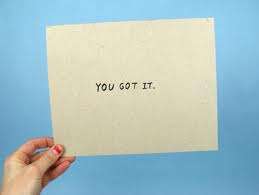
Upvote
0
lol...your fingernails need a fresh coat of polish
LMOA i did not notice that. oops damn me and my nail biting habit



Upvote
0
Ah, yes, hijacked it I didso as not to hijack the other thread (its all mikey's fault) i made a new one.

Thanks for starting a new one!
Upvote
0
When I flash with smelkus I run super wipe and clear all temp files (cache, dalvik cache, and temp. Files) when I flash a rom weather it be gb or ics all my apps are there upon reboot assuming it has dt script built in. The only thing I have to restore is app data wifi hot spots and my contacts come back with a quick Google sync. So that's my flashing process and it works perfectly everytime.
Upvote
0
Yep it's very nice. It's basically just like storing a bunch of fresh, uninstalled apk files that auto install upon flashing a rom with a2sd built in. And if they don't automatically install, just run the terminal command.
Upvote
0
Wassup dk!!!Wow. Great thread here guys!
Thanks :smokingsomb:
I learned something new here also thanks to some great guys!!!
t-25 days til Decks Reloaded update!!!

Upvote
0
Wassup dk!!!
I learned something new here also thanks to some great guys!!!
t-25 days til Decks Reloaded update!!!
Boo ya can't wait for that either, but hopefully really ill be on the nexus or evo lte by then. But ill still have the evo, or my brother will.
Upvote
0
Boo ya can't wait for that either, but hopefully really ill be on the nexus or evo lte by then. But ill still have the evo, or my brother will.
Mmmmm. Evo lte
 someday
someday
Upvote
0
Mmmmm. Evo ltesomeday
Just push off that family vacation, they won't mind.

Upvote
0
BEST TECH IN 2023
We've been tracking upcoming products and ranking the best tech since 2007. Thanks for trusting our opinion: we get rewarded through affiliate links that earn us a commission and we invite you to learn more about us.
Smartphones
Best Android Phones
See All- Google Pixel 8 Pro Check Price
- Samsung Galaxy S23 Ultra Check Price
- Samsung Galaxy Z Fold5 Check Price
- Google Pixel 8 Check Price
- Samsung Galaxy S23 Check Price
Upcoming
See All
Best iPhones
See All- Apple iPhone 15 Pro Max Check Price
- Apple iPhone 15 Pro Check Price
- Apple iPhone 15 Plus Check Price
- Apple iPhone 15 Check Price
- Apple iPhone SE (2022) Check Price
Upcoming
See AllTablets

Best Tablets
See All- Samsung Galaxy Tab S9 Ultra Check Price
- Apple iPad Pro (2022) Check Price
- Apple iPad Air (2022) Check Price
- Apple iPad Mini (2021) Check Price
- Microsoft Surface Pro 9 Check Price
Upcoming
See AllLaptops

Best Laptops
See All- Apple Macbook Pro Check Price
- Apple Macbook Air (2023) Check Price
- Dell XPS 13 Check Price
- Acer Chromebook Spin 714 Check Price
- Dell Alienware m18 (2022) Check Price
Upcoming
See AllTelevisions

Best TVs
See All- Samsung The Frame TV Check Price
- Samsung Neo QLED 4K QN90C Check Price
- LG G3 OLED Check Price
- LG A2 OLED Check Price
- ROKU Plus Series Check Price
- Samsung S90C OLED Check Price
- SunBriteTV Veranda 3 Check Price
Upcoming
See AllGame Consoles

Best Game Consoles
See All- Nintendo Switch OLED Check Price
- Microsoft XBOX Series X Check Price
- Sony Playstation 5 Check Price
- Microsoft XBOX Series S Check Price
- Nintendo Switch Lite Check Price
Upcoming
See AllWearables

Best Wearables
See All- Oura Ring 3 Check Price
- Apple Watch Series 9 Check Price
- Google Pixel Watch 2 Check Price
- Samsung Galaxy Watch 6 Classic Check Price
- Fitbit Inspire 3 Check Price
- Amazfit Amazfit Band 7 Check Price
- Apple Watch SE Check Price
- Apple Watch Ultra 2 Check Price

