The speak to type/text feature doesn't work either. It just stays on this screen:
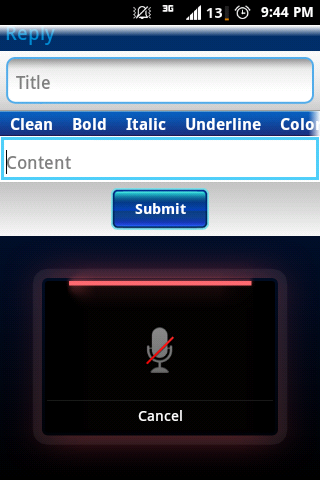
it works fine, I just tried it.
make sure you have Voice search installed from the market.
Upvote
0
We've been tracking upcoming products and ranking the best tech since 2007. Thanks for trusting our opinion: we get rewarded through affiliate links that earn us a commission and we invite you to learn more about us.





