Smartmanvartan has taken over Alienwarp rom for me as my life has become too crazy to work on any projects at this point.
Also download links are dead as there was an issue with my dropbox account and all files were erased.
The aliens have landed and invaded the ZTE Warp.
Please welcome our extraterrestrial friends by explorering the ALIENWARP rom.
Small, Fast, and Themed... this rom will wow you right out of this world.
:dalek: Screenshots:

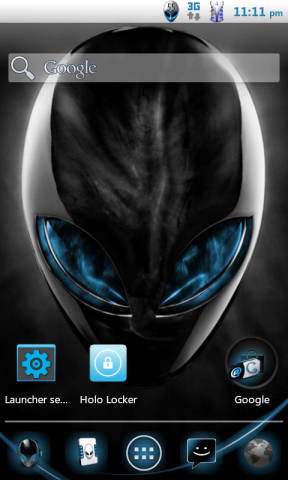
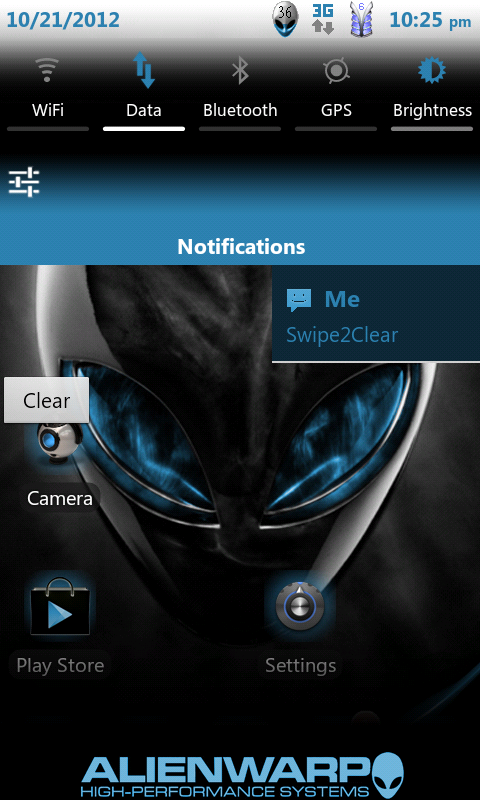
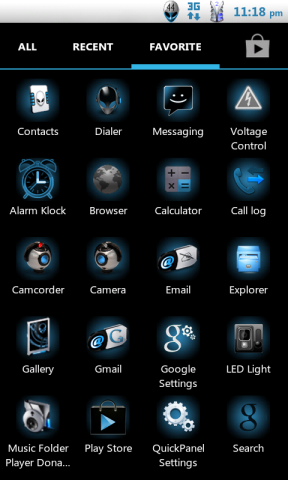
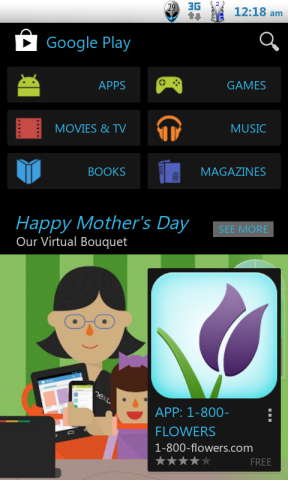
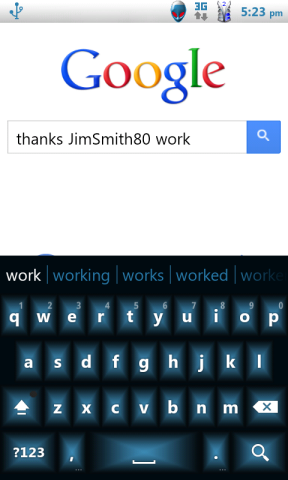
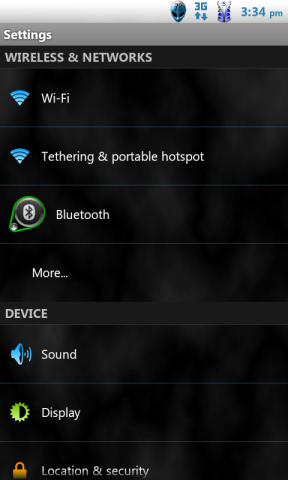
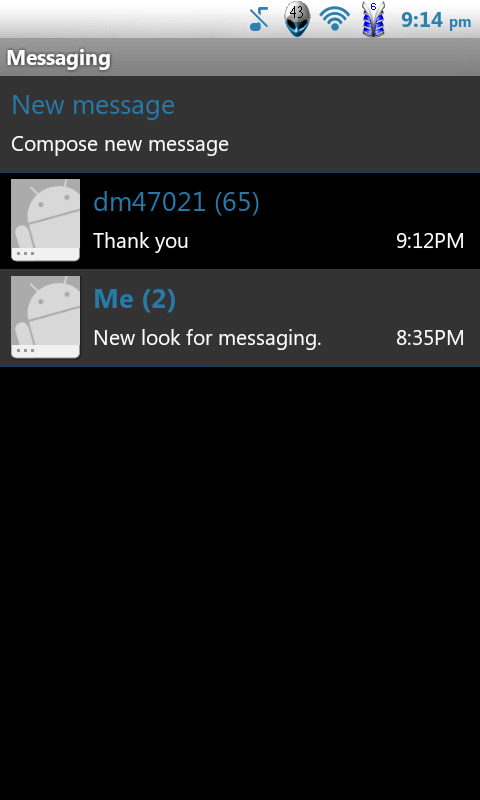
:dalek: Features for v2.0.2 (plus update v2.0.3)
* B10g update integrated (android 2.3.5)
* Updated 1.8Ghz OC Alien Kernel v3.0 (thanks Dm47021)
* 14 QuickPanel notification toggles
* Swipe2Clear notifications
* Screenshot & Quick Reboot in power menu
* Integrated WiFi hotspot / USB tether into settings menu [Thanks to PattF]
* Enabled WiFi hotspot [Thanks to JIMSMITH80]
* Settings button in notification pull down (thanks chevanlol360)
* 6 bar signal indicator (took some work but i prefer it to 4 bar)
* Built in Mother of All AD-BLOCKING
(thanks to BSDgeek_Jake of XDA)
* init.d and init.d2 support
* Busybox
* TWRP Recovery (thanks Hroark13 & TeamWin)
* Rooted
* Deodexed
* All apps zipaligned and optimized
* Flash through stock recovery (flash from stock version) [thanks MrBobo]
* De-branded lock screen and notifications (thanks PattF)
* Build Prop tweaks (thanks chevanlol360 and thanks mercury0x000d for dead rat)
* Automatic Zipalign
* Automatic Sd readahead (set to 2048)
* Automatic Swap
* Automatic Zram
* Automatic set cpu to SmartAssV2/SIO @ 1.4Ghz
* Automatic Battery calibration
* Custom Splash screen
* Custom Bootanimation & sound
* Custom Shutdownanimation & sound
* CRT on/off
* Holo Launcher (themed)
* AOSP Messing app inverted black with holo blue / white text
* WVGA video camera (thanks PattF)
* LED Light (themed including widgets)
* Alarm Klock
* Explorer (aka root explorer light)
* Music Folder Player
* SuperSU v1.30
* Play Store v4.0.27 Inverted black with holo blue text. (Thanks to Android Community)
* Play services v3.1.36 (with themed google settings icon)
* OnAndroid support (thanks chevanlol360)
* Voice Search
* LatinIME.apk from 2.3.7 modded for the ZTE Warp. (For working suggestions) Themed same as previous version & suggestions are now holo blue. [Thanks to JIMSMITH80]
Add-ons avilable in post #3
Disclamer: I am in no way responsible for damages to your device. By installing this rom (or any extras from post 3) you take full responsibility for any and all damages that result.
:dalek: Downloads:
ROMS:
* AlienWarp v2.0.2 (for root users with custom recovery) [94.6MB]
* v2.0.2 for flash from stock will be posted later this week.
*** All previous versions discontinued.
UPDATES:
* Update v2.0.2 (flash over Rom 2.0.0 or 2.0.1) [32.7MB]
* Update v2.0.3 (flash over 2.0.2) [9.23MB]
:dalek: Install instructions for TWRP recovery:
1) Backup all important data; this install will wipe all apps/data
*2) Optional but for best results Format SD card to help eliminate chances of a hosed up system
3) Download Rom from above link and save it to your SD card
4) Boot into Recovery (power off then on while holding both the volume up and power buttons untill recovery loads)
5) Tap "Install" ; select the rom zip file you downloaded
6) slide to confirm
7) wait for installation to finish then tap "reboot system"
8) Dont panic this Alien technoledgy can take a while to complete the first boot (I've experenced up to 8 minutes might hang on Kernel splash screen)
9) Open QuickPanel settings; tap widget buttons, uncheck toggle led flashlight
*10) Optional but I highly reccomend rebooting after first boot because the system may be a bit slugish after inital setup
11) Enjoy
Install instructions for CWM recovery:
1) Backup all important data; this install will wipe all apps/data
*2) Optional but for best results Format SD card to help eliminate chances of a hosed up system
3) Download Rom from above link and save it to your SD card
4) Boot into Recovery (power off then on while holding both the volume up and power buttons untill recovery loads)
5) Choose install zip from sd card; select the rom zip file you downloaded
6) wait for installation to finish then reboot
7) Dont panic this Alien technoledgy can take a while to complete the first boot (I've experenced up to 8 minutes might hang on Kernel splash screen)
8) Open QuickPanel settings; tap widget buttons, uncheck toggle led flashlight
*9) Optional but I highly reccomend rebooting after first boot because the system may be a bit slugish after inital setup
10) Enjoy
Install instructions for stock recovery:
1) Backup all important data; this install will wipe all apps/data
*2) Optional but for best results Format SD card to help eliminate chances of a hosed up system
3) Download Rom from above link and save it to your SD card
4) Boot into Recovery (power off then on while holding both the volume up and power buttons untill recovery loads)
5) Choose apply update from sd card (use the volume keys to navigate and camera button to select)
6) wait for installation to finish then reboot
7) Dont panic this Alien technoledgy can take a while to complete the first boot (ive experenced up to 10 minutes might hang on Kernel splash screen for a bit)
8) Open QuickPanel settings; tap widget buttons, uncheck toggle led flashlight
*9) Optional but I highly reccomend rebooting after first boot because the system may be a bit slugish after inital setup
10) Enjoy
:dalek: I'd like to extend my thanks to everybody that contributed to this roms:
First I must once again thank MrBobo because without him my rom would never have getten started in the right & cool dirrection.
Second I want to thank WinglessAngel for his support and encuragement to continue with the Alienware theme and assistance with images.
Third I want to thank Hroark13 for bringing the TeamWin recovery to the warp.
Forth Unknownuser1 & Lilbit for being my #1 guinea pigs... I mean beta testers.
Next I want to thank Everybody that beta tested my rom (You know who you are).
Finally i want everybody to know if you helped and I forgot to thank you in my infinate forgetfullness please PM me to remind me and I'll fix it
But thank you all for your help and support.
Also download links are dead as there was an issue with my dropbox account and all files were erased.
The aliens have landed and invaded the ZTE Warp.
Please welcome our extraterrestrial friends by explorering the ALIENWARP rom.
Small, Fast, and Themed... this rom will wow you right out of this world.
:dalek: Screenshots:

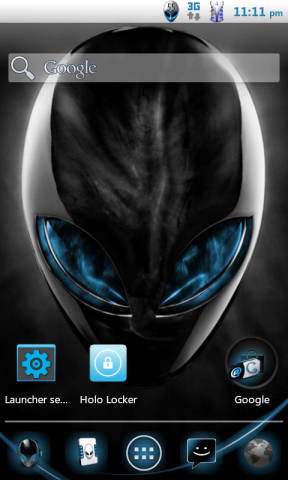
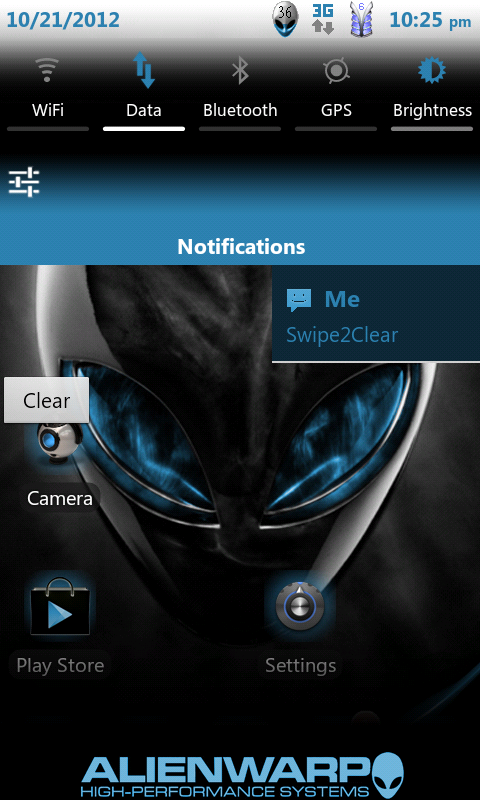
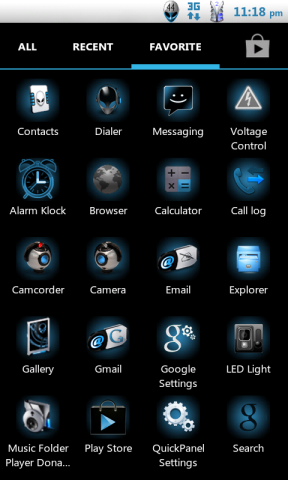
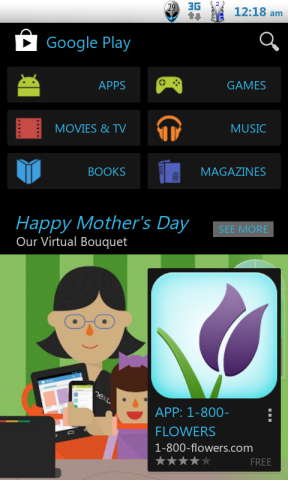
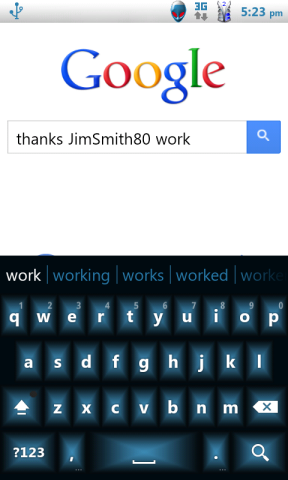
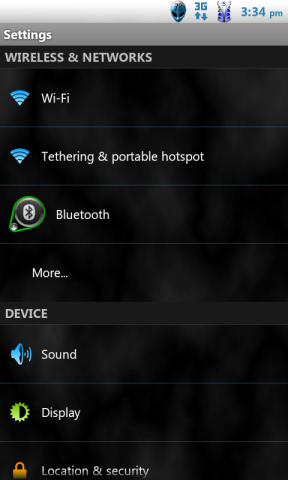
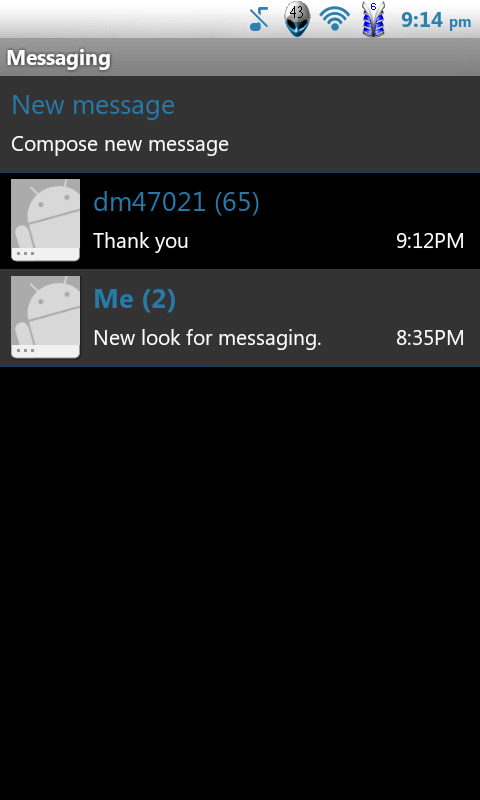
:dalek: Features for v2.0.2 (plus update v2.0.3)
* B10g update integrated (android 2.3.5)
* Updated 1.8Ghz OC Alien Kernel v3.0 (thanks Dm47021)
* 14 QuickPanel notification toggles
* Swipe2Clear notifications
* Screenshot & Quick Reboot in power menu
* Integrated WiFi hotspot / USB tether into settings menu [Thanks to PattF]
* Enabled WiFi hotspot [Thanks to JIMSMITH80]
* Settings button in notification pull down (thanks chevanlol360)
* 6 bar signal indicator (took some work but i prefer it to 4 bar)
* Built in Mother of All AD-BLOCKING
(thanks to BSDgeek_Jake of XDA)
* init.d and init.d2 support
* Busybox
* TWRP Recovery (thanks Hroark13 & TeamWin)
* Rooted
* Deodexed
* All apps zipaligned and optimized
* Flash through stock recovery (flash from stock version) [thanks MrBobo]
* De-branded lock screen and notifications (thanks PattF)
* Build Prop tweaks (thanks chevanlol360 and thanks mercury0x000d for dead rat)
* Automatic Zipalign
* Automatic Sd readahead (set to 2048)
* Automatic Swap
* Automatic Zram
* Automatic set cpu to SmartAssV2/SIO @ 1.4Ghz
* Automatic Battery calibration
* Custom Splash screen
* Custom Bootanimation & sound
* Custom Shutdownanimation & sound
* CRT on/off
* Holo Launcher (themed)
* AOSP Messing app inverted black with holo blue / white text
* WVGA video camera (thanks PattF)
* LED Light (themed including widgets)
* Alarm Klock
* Explorer (aka root explorer light)
* Music Folder Player
* SuperSU v1.30
* Play Store v4.0.27 Inverted black with holo blue text. (Thanks to Android Community)
* Play services v3.1.36 (with themed google settings icon)
* OnAndroid support (thanks chevanlol360)
* Voice Search
* LatinIME.apk from 2.3.7 modded for the ZTE Warp. (For working suggestions) Themed same as previous version & suggestions are now holo blue. [Thanks to JIMSMITH80]
Add-ons avilable in post #3
Disclamer: I am in no way responsible for damages to your device. By installing this rom (or any extras from post 3) you take full responsibility for any and all damages that result.
:dalek: Downloads:
ROMS:
* AlienWarp v2.0.2 (for root users with custom recovery) [94.6MB]
* v2.0.2 for flash from stock will be posted later this week.
*** All previous versions discontinued.
UPDATES:
* Update v2.0.2 (flash over Rom 2.0.0 or 2.0.1) [32.7MB]
* Update v2.0.3 (flash over 2.0.2) [9.23MB]
:dalek: Install instructions for TWRP recovery:
1) Backup all important data; this install will wipe all apps/data
*2) Optional but for best results Format SD card to help eliminate chances of a hosed up system
3) Download Rom from above link and save it to your SD card
4) Boot into Recovery (power off then on while holding both the volume up and power buttons untill recovery loads)
5) Tap "Install" ; select the rom zip file you downloaded
6) slide to confirm
7) wait for installation to finish then tap "reboot system"
8) Dont panic this Alien technoledgy can take a while to complete the first boot (I've experenced up to 8 minutes might hang on Kernel splash screen)
9) Open QuickPanel settings; tap widget buttons, uncheck toggle led flashlight
*10) Optional but I highly reccomend rebooting after first boot because the system may be a bit slugish after inital setup
11) Enjoy
Install instructions for CWM recovery:
1) Backup all important data; this install will wipe all apps/data
*2) Optional but for best results Format SD card to help eliminate chances of a hosed up system
3) Download Rom from above link and save it to your SD card
4) Boot into Recovery (power off then on while holding both the volume up and power buttons untill recovery loads)
5) Choose install zip from sd card; select the rom zip file you downloaded
6) wait for installation to finish then reboot
7) Dont panic this Alien technoledgy can take a while to complete the first boot (I've experenced up to 8 minutes might hang on Kernel splash screen)
8) Open QuickPanel settings; tap widget buttons, uncheck toggle led flashlight
*9) Optional but I highly reccomend rebooting after first boot because the system may be a bit slugish after inital setup
10) Enjoy
Install instructions for stock recovery:
1) Backup all important data; this install will wipe all apps/data
*2) Optional but for best results Format SD card to help eliminate chances of a hosed up system
3) Download Rom from above link and save it to your SD card
4) Boot into Recovery (power off then on while holding both the volume up and power buttons untill recovery loads)
5) Choose apply update from sd card (use the volume keys to navigate and camera button to select)
6) wait for installation to finish then reboot
7) Dont panic this Alien technoledgy can take a while to complete the first boot (ive experenced up to 10 minutes might hang on Kernel splash screen for a bit)
8) Open QuickPanel settings; tap widget buttons, uncheck toggle led flashlight
*9) Optional but I highly reccomend rebooting after first boot because the system may be a bit slugish after inital setup
10) Enjoy
:dalek: I'd like to extend my thanks to everybody that contributed to this roms:
First I must once again thank MrBobo because without him my rom would never have getten started in the right & cool dirrection.
Second I want to thank WinglessAngel for his support and encuragement to continue with the Alienware theme and assistance with images.
Third I want to thank Hroark13 for bringing the TeamWin recovery to the warp.
Forth Unknownuser1 & Lilbit for being my #1 guinea pigs... I mean beta testers.
Next I want to thank Everybody that beta tested my rom (You know who you are).
Finally i want everybody to know if you helped and I forgot to thank you in my infinate forgetfullness please PM me to remind me and I'll fix it
But thank you all for your help and support.








