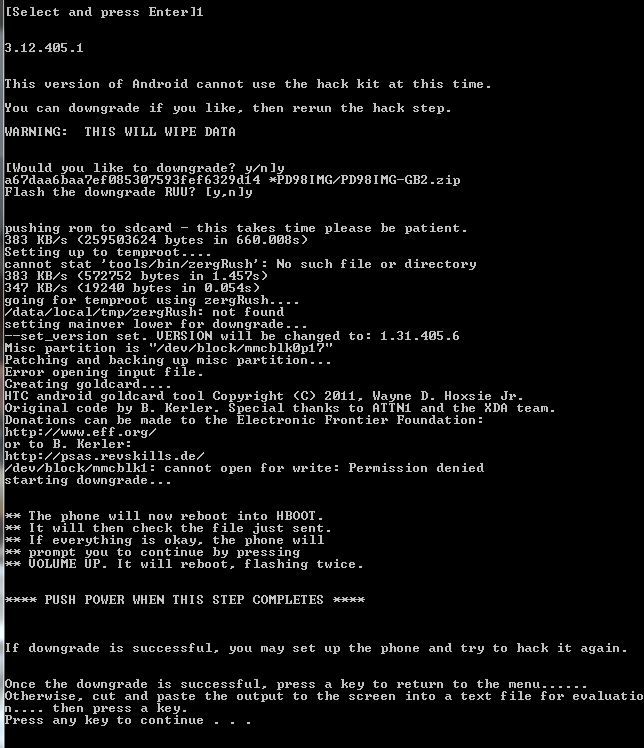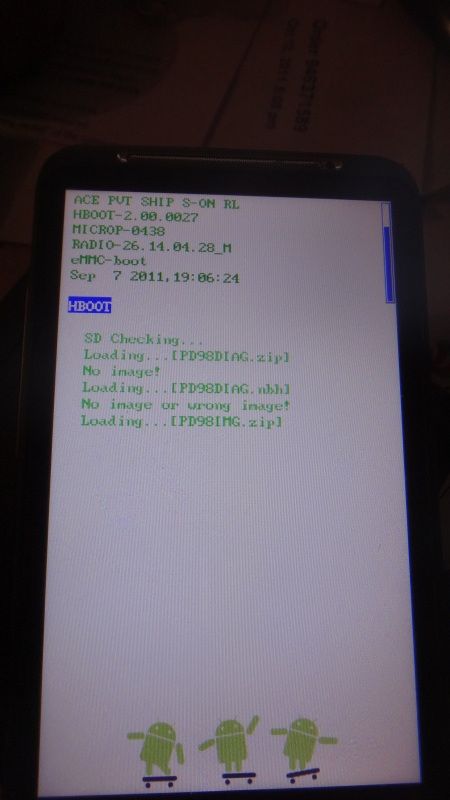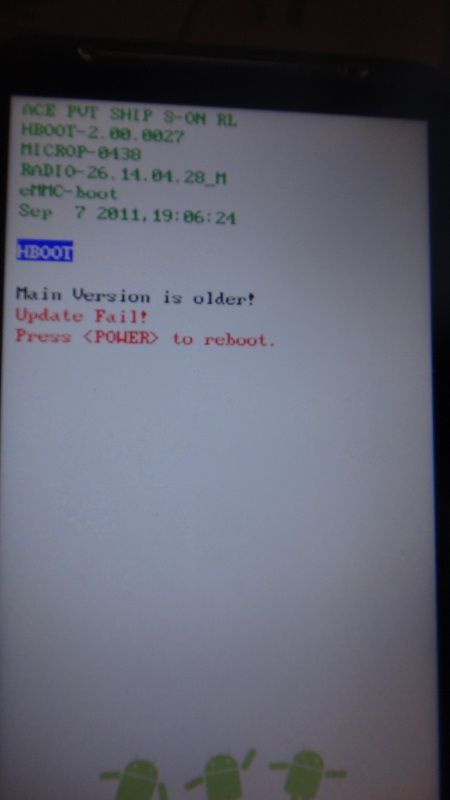Hello! So, I have a DHD which has generally been good for me. Except the battery life, which is getting worse....different topic! (and hopefully improved with a new ROM!)
Anyway, its time to catch up I think. I believe that I am running GB that I received OTA when it was released. (Android Version 2.3.5, Software Number 3.12.405.1)
I don't think i've ever rooted this phone, but not 100% sure. Im not a techie, but im pretty good with PCs, and following instructions! Im just a little bit scared of bricking my phone etc. So, just wanted to check the process with someone before I jump off the ledge! SO...
I have downloaded the AAHK, and ready to roll with that. I have backed up my SMS's. I want to do a complete system wipe, as over the 2 years I have a few issues with some of the calendar and contact entries on there...I want a fresh start from scratch. It sync's with my outlook, so it will all just re-sync from that. Is there a way to just get a list of the various app's I have installed so I can select which I want to re install?
Once the AAHK is completed, I just follow the following instructions I presume?
a) Place the downloaded zip file in the root of your SDcard. Do not put it in a folder or anything.
b) Check the file md5sum
c) Go into recovery.
d) Factory reset/wipe date
e) Wipe cache
f) Wipe dalvik
g) Install from zip
h) Reboot
(supplied by ral)
I have downloaded IceColdSandwich-8.7.2 from here Index of /download/icecoldsandwich/Releases/ and this is the file that I will put onto the root of my SD Card, correct?
Basically, are there any steps I have missed? Should I go for it?!Seeking a little guidance, support...and maybe holding my hand?! :dancing:
(Sorry if I sound like a complete NOOB!)
Anyway, its time to catch up I think. I believe that I am running GB that I received OTA when it was released. (Android Version 2.3.5, Software Number 3.12.405.1)
I don't think i've ever rooted this phone, but not 100% sure. Im not a techie, but im pretty good with PCs, and following instructions! Im just a little bit scared of bricking my phone etc. So, just wanted to check the process with someone before I jump off the ledge! SO...
I have downloaded the AAHK, and ready to roll with that. I have backed up my SMS's. I want to do a complete system wipe, as over the 2 years I have a few issues with some of the calendar and contact entries on there...I want a fresh start from scratch. It sync's with my outlook, so it will all just re-sync from that. Is there a way to just get a list of the various app's I have installed so I can select which I want to re install?
Once the AAHK is completed, I just follow the following instructions I presume?
a) Place the downloaded zip file in the root of your SDcard. Do not put it in a folder or anything.
b) Check the file md5sum
c) Go into recovery.
d) Factory reset/wipe date
e) Wipe cache
f) Wipe dalvik
g) Install from zip
h) Reboot
(supplied by ral)
I have downloaded IceColdSandwich-8.7.2 from here Index of /download/icecoldsandwich/Releases/ and this is the file that I will put onto the root of my SD Card, correct?
Basically, are there any steps I have missed? Should I go for it?!Seeking a little guidance, support...and maybe holding my hand?! :dancing:
(Sorry if I sound like a complete NOOB!)