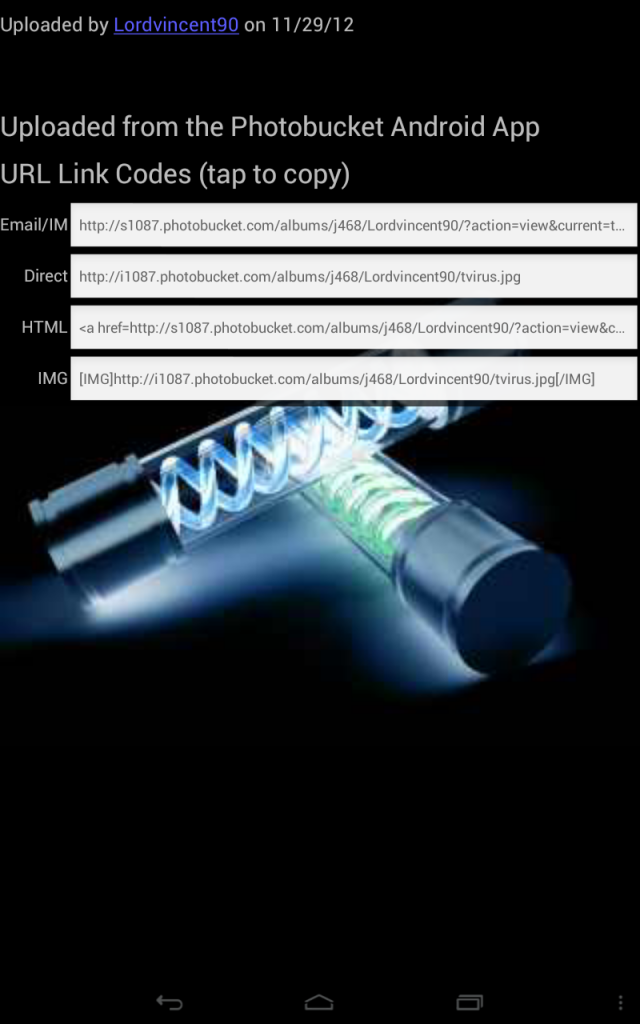I'm interested in customizing my pull down tab. I'm running cm7 and loving my new bootanimation! Now I want to tinker with the notification tab. Any help or suggestions would be very much appreciated!
Ok, I successfully completed my own notification bar! I would like to thank Lordvincent first, and cwhatever, and wet biker. Lordvincent gave me the information, cwhatever helped by answering some questions, nd wet biker encouraged me a while back about making my own customizations! Thanks guys! Oh yeah, vce2007 has also given me a lot of encouragement! Anyway, here is a screenshot... Sorry for a link, I'm still a noob and don't know how to post screen shots
https://www.dropbox.com/s/ddxfeaijkps80r5/screenshot-1356660786012.png
Ok, I successfully completed my own notification bar! I would like to thank Lordvincent first, and cwhatever, and wet biker. Lordvincent gave me the information, cwhatever helped by answering some questions, nd wet biker encouraged me a while back about making my own customizations! Thanks guys! Oh yeah, vce2007 has also given me a lot of encouragement! Anyway, here is a screenshot... Sorry for a link, I'm still a noob and don't know how to post screen shots
https://www.dropbox.com/s/ddxfeaijkps80r5/screenshot-1356660786012.png