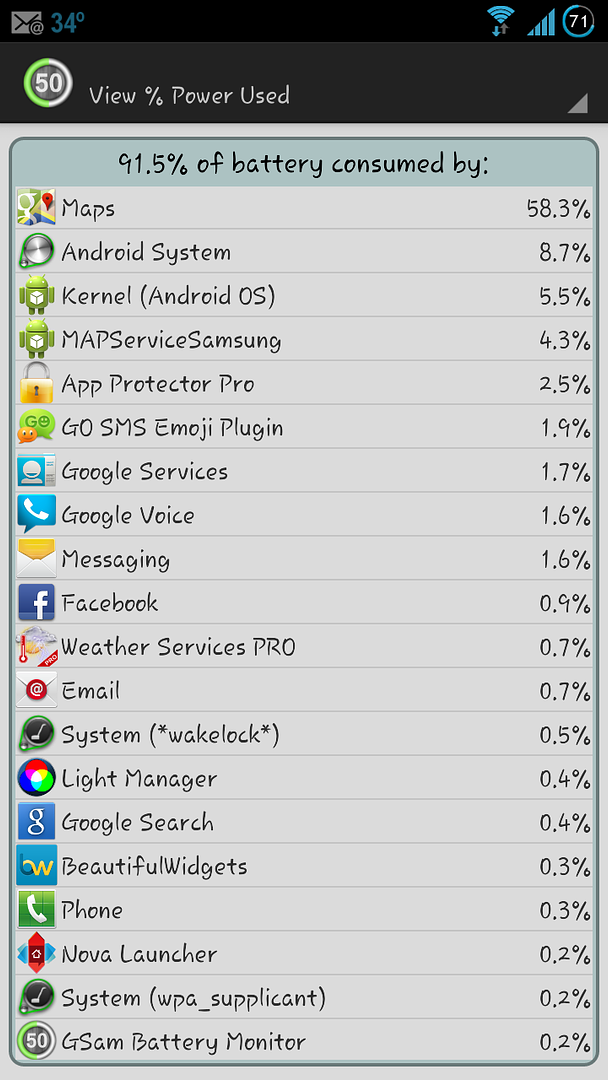My phone says Google Maps has accounted for 19% of my battery drain, yet I haven't even opened it since I took it off my charger this morning. The last time I used it was last night very briefly.
I checked and I'm not signed into Latitude, I've never even used it.
The only thing I normally run that uses location services is WeatherBug.
I'm not sure what the heck it's doing, I don't really want to have to force stop it every time I use it, and I don't want to turn GPS off. I guess I can try clearing the cache and uninstall and reinstall updates.
Just curious as to if this happens to anyone else or not.
I checked and I'm not signed into Latitude, I've never even used it.
The only thing I normally run that uses location services is WeatherBug.
I'm not sure what the heck it's doing, I don't really want to have to force stop it every time I use it, and I don't want to turn GPS off. I guess I can try clearing the cache and uninstall and reinstall updates.
Just curious as to if this happens to anyone else or not.