Not really a trick I guess but anyway.
For those who do not know, Engadget found that the way the Droid knows it is in a dock and knows which dock it is connected to is because the docks have magnets embedded in them - you can see the demo here:
How-to: hack your own DROID dock with magnets and cardboard
Anyway, according to what they show, the difference between the car and the media dock is the spacing between the magnets. Well I've been playing around with my Droid and I found that the actual difference between the docks is polarity and you only need one magnet not two.
Basically, just put the magnet in the same place and flip it to switch between modes.
Anyway, I just thought this was interesting so I wanted to share. Since I can't find either dock anywhere (and I don't want the Verizon car dock from their website because of no recharge) I'm going to try to make my own docks.



For those who do not know, Engadget found that the way the Droid knows it is in a dock and knows which dock it is connected to is because the docks have magnets embedded in them - you can see the demo here:
How-to: hack your own DROID dock with magnets and cardboard
Anyway, according to what they show, the difference between the car and the media dock is the spacing between the magnets. Well I've been playing around with my Droid and I found that the actual difference between the docks is polarity and you only need one magnet not two.
Basically, just put the magnet in the same place and flip it to switch between modes.
Anyway, I just thought this was interesting so I wanted to share. Since I can't find either dock anywhere (and I don't want the Verizon car dock from their website because of no recharge) I'm going to try to make my own docks.