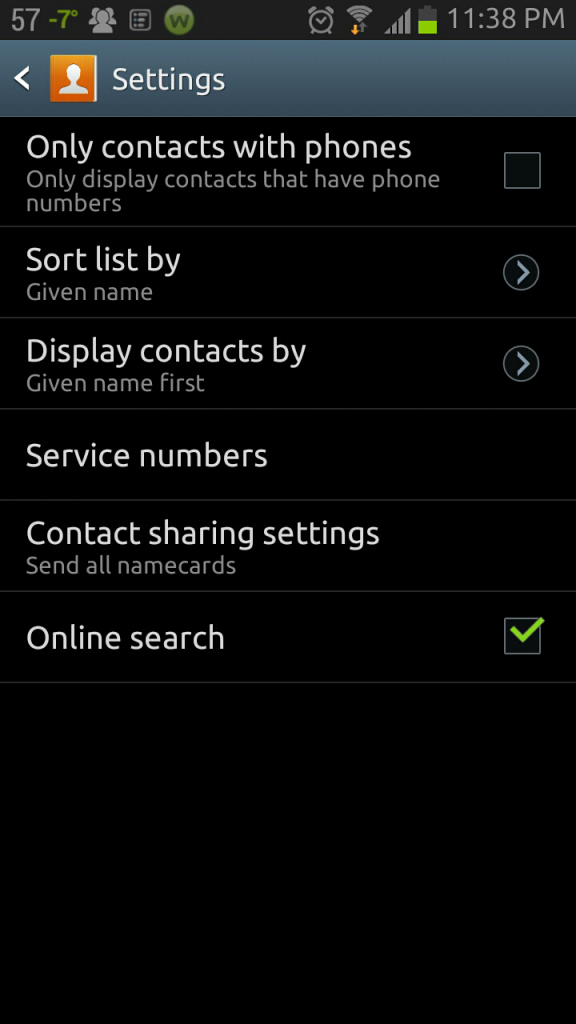I figured this out on my GS3, but having problems finding it on the Note II.
How do I list my contacts by last name/first?
I don't see that option under menu settings when the contact list or phone book is present.
Thanks
How do I list my contacts by last name/first?
I don't see that option under menu settings when the contact list or phone book is present.
Thanks