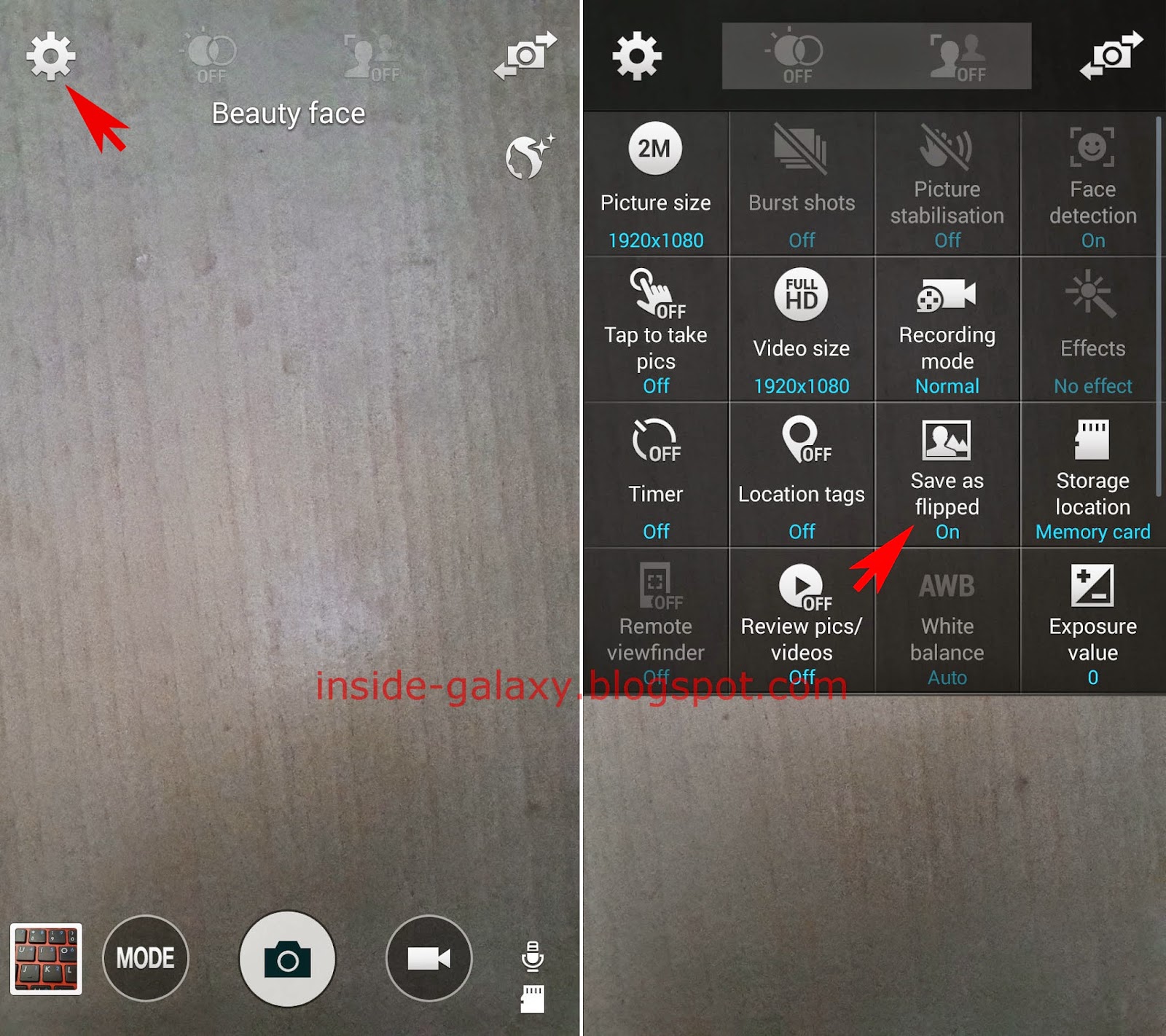This thread is taking two tangents which may be why some seem hostile when they aren't. Let me try to explain the two issues:
1) Front Camera in selfie mode mirrors the preview (if you wear a shirt that has lettering, it will be backwards, like looking into a mirror) but when you take the picture, its normal (the text will be readable). This is what the original poster stated was happening and he wanted the preview to be flipped. That would be extremely difficult though, as a person on your right would appear on your left and it would be extremely hard to frame and take a picture. Hence the comment that there is no problem.
2) Front Camera in selfie mode mirrors the preview and then flips the picture (if you wear a shirt that has lettering, it will be backwards in both). This is something Apples do all the time. I personally find it annoying. I don't want to see you as if I'm looking through a mirror. I know some camera apps have the ability to flip you in selfie mode so what you see is what you get. However, to use a previous poster's example...if you are in the driver seat with the seat belt on your left shoulder, the preview and the actual image would look like its on the right shoulder making you look like you are in the other seat.
Now, what I don't get is that same poster talking about a situation where he doesn't see a mirror image in the preview but does in the actual image. That seems extremely strange. My guess is when the OP is looking at the image he believes its like a mirror and doesn't realized its flipped too? The bottom line is, no one truly wants the preview to not be a mirrored image. As for the saved image, that's up to your preference, but if you want it to be accurate, it will flip from the preview.
So in closing, if you are looking to change the preview (as the original poster stated), that's silly. If you are looking to change the saved image, that's a different story.