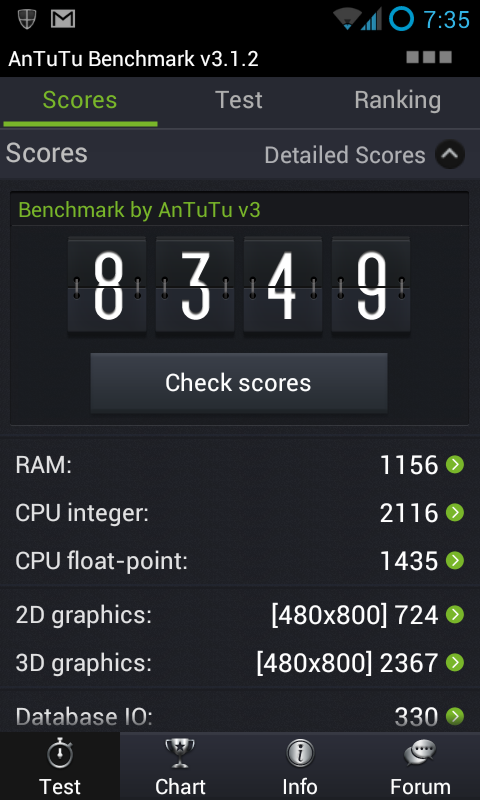I went through and did another pass on the issues, and managed to knock out the backlight and search key in one blow. The charger and DPI issues have also been fixed. Other than the still untested GPS, the only major issue left is the cameras - after that the kernel will be mostly completed, and we can build a ROM around it.
Does anyone know of an Android camera guru that could take a look at this one? The kernel is enumerating the cameras in the logcat
[HIGH]
I/QualcommCameraHardware( 213): getCameraInfo: loading libqcamera at 0x4005fae4
V/QualcommCameraHardware( 213): Storing the current target type as 6
I/QualcommCameraHardware( 213): getCameraInfo: numOfCameras = 2
I/QualcommCameraHardware( 213): Camera sensor 0 info:
I/QualcommCameraHardware( 213): camera_id: 0
I/QualcommCameraHardware( 213): modes_supported: 9
I/QualcommCameraHardware( 213): position: 0
I/QualcommCameraHardware( 213): sensor_mount_angle: 90
I/QualcommCameraHardware( 213): Camera sensor 1 info:
I/QualcommCameraHardware( 213): camera_id: 1
I/QualcommCameraHardware( 213): modes_supported: 5
I/QualcommCameraHardware( 213): position: 1
I/QualcommCameraHardware( 213): sensor_mount_angle: 270
V/QualcommCameraHardware( 213): getCameraInfo: dlclose(libqcamera)
I/QualcommCameraHardware( 213): getCameraInfo: OUT
[/HIGH]
but the camera app (and torch app) crashes trying to open them:
[HIGH]
I/QualcommCameraHardware( 216): Found a matching camera info for ID 0
I/QualcommCameraHardware( 216): HAL_getCameraInfo: orientation = 90
I/QualcommCameraHardware( 216): HAL_getCameraInfo: modes supported = 9
I/CameraService( 216): Opening camera 0
E/QualcommCamera( 216): Qint android::camera_device_open(const hw_module_t*, const char*, hw_device_t**): E
I/QualcommCameraHardware( 216): openCameraHardware: call createInstance
I/QualcommCameraHardware( 216): openCameraHardware:Valid camera ID 0
I/QualcommCameraHardware( 216): HAL_openCameraHardware: HAL_currentSnapshotMode = 4 HAL_currentCameraMode = 1
I/QualcommCameraHardware( 216): createInstance: E
I/QualcommCameraHardware( 216): QualcommCameraHardware constructor E
V/QualcommCameraHardware( 216): Storing the current target type as 6
V/QualcommCameraHardware( 216): constructor EX
V/QualcommCameraHardware( 216): openCamera : E
E/mm-camera( 216): postproc termination : Failed
E/mm-camera( 216): postproc_exit pp_thread exit failure!!!
E/CAM_FD ( 216): cam_conf: CAMERA_EXIT
E/mm-camera( 216): mm_camera_exec: config thread launch failed
E/QualcommCameraHardware( 216): startCamera: mm_camera_exec failed:
I/QualcommCameraHardware( 216): createInstance: created hardware=0x11fb150
V/QualcommCameraHardware( 216): startCamera E
V/QualcommCameraHardware( 216): loading liboemcamera at 0x4001f090
E/QualcommCameraHardware( 216): openCamera() failed
E/QualcommCameraHardware( 216): createInstance: startCamera failed!
E/CameraService( 216): Could not open camera 0: -1
I/CameraService( 216): Destroying camera 0
E/CameraHolder( 2480): fail to connect Camera
E/CameraHolder( 2480): java.lang.RuntimeException: Fail to connect to camera service
E/CameraHolder( 2480): at android.hardware.Camera.native_setup(Native Method)
E/CameraHolder( 2480): at android.hardware.Camera.<init>(Camera.java:323)
E/CameraHolder( 2480): at android.hardware.Camera.open(Camera.java:283)
E/CameraHolder( 2480): at com.android.camera.CameraManager.cameraOpen(CameraManager.java:224)
E/CameraHolder( 2480): at com.android.camera.CameraHolder.open(CameraHolder.java:151)
E/CameraHolder( 2480): at com.android.camera.Util.openCamera(Util.java:316)
E/CameraHolder( 2480): at com.android.camera.Camera$CameraStartUpThread.run(Camera.java:312)
[/HIGH]
Does anyone know of an Android camera guru that could take a look at this one? The kernel is enumerating the cameras in the logcat
[HIGH]
I/QualcommCameraHardware( 213): getCameraInfo: loading libqcamera at 0x4005fae4
V/QualcommCameraHardware( 213): Storing the current target type as 6
I/QualcommCameraHardware( 213): getCameraInfo: numOfCameras = 2
I/QualcommCameraHardware( 213): Camera sensor 0 info:
I/QualcommCameraHardware( 213): camera_id: 0
I/QualcommCameraHardware( 213): modes_supported: 9
I/QualcommCameraHardware( 213): position: 0
I/QualcommCameraHardware( 213): sensor_mount_angle: 90
I/QualcommCameraHardware( 213): Camera sensor 1 info:
I/QualcommCameraHardware( 213): camera_id: 1
I/QualcommCameraHardware( 213): modes_supported: 5
I/QualcommCameraHardware( 213): position: 1
I/QualcommCameraHardware( 213): sensor_mount_angle: 270
V/QualcommCameraHardware( 213): getCameraInfo: dlclose(libqcamera)
I/QualcommCameraHardware( 213): getCameraInfo: OUT
[/HIGH]
but the camera app (and torch app) crashes trying to open them:
[HIGH]
I/QualcommCameraHardware( 216): Found a matching camera info for ID 0
I/QualcommCameraHardware( 216): HAL_getCameraInfo: orientation = 90
I/QualcommCameraHardware( 216): HAL_getCameraInfo: modes supported = 9
I/CameraService( 216): Opening camera 0
E/QualcommCamera( 216): Qint android::camera_device_open(const hw_module_t*, const char*, hw_device_t**): E
I/QualcommCameraHardware( 216): openCameraHardware: call createInstance
I/QualcommCameraHardware( 216): openCameraHardware:Valid camera ID 0
I/QualcommCameraHardware( 216): HAL_openCameraHardware: HAL_currentSnapshotMode = 4 HAL_currentCameraMode = 1
I/QualcommCameraHardware( 216): createInstance: E
I/QualcommCameraHardware( 216): QualcommCameraHardware constructor E
V/QualcommCameraHardware( 216): Storing the current target type as 6
V/QualcommCameraHardware( 216): constructor EX
V/QualcommCameraHardware( 216): openCamera : E
E/mm-camera( 216): postproc termination : Failed
E/mm-camera( 216): postproc_exit pp_thread exit failure!!!
E/CAM_FD ( 216): cam_conf: CAMERA_EXIT
E/mm-camera( 216): mm_camera_exec: config thread launch failed
E/QualcommCameraHardware( 216): startCamera: mm_camera_exec failed:
I/QualcommCameraHardware( 216): createInstance: created hardware=0x11fb150
V/QualcommCameraHardware( 216): startCamera E
V/QualcommCameraHardware( 216): loading liboemcamera at 0x4001f090
E/QualcommCameraHardware( 216): openCamera() failed
E/QualcommCameraHardware( 216): createInstance: startCamera failed!
E/CameraService( 216): Could not open camera 0: -1
I/CameraService( 216): Destroying camera 0
E/CameraHolder( 2480): fail to connect Camera
E/CameraHolder( 2480): java.lang.RuntimeException: Fail to connect to camera service
E/CameraHolder( 2480): at android.hardware.Camera.native_setup(Native Method)
E/CameraHolder( 2480): at android.hardware.Camera.<init>(Camera.java:323)
E/CameraHolder( 2480): at android.hardware.Camera.open(Camera.java:283)
E/CameraHolder( 2480): at com.android.camera.CameraManager.cameraOpen(CameraManager.java:224)
E/CameraHolder( 2480): at com.android.camera.CameraHolder.open(CameraHolder.java:151)
E/CameraHolder( 2480): at com.android.camera.Util.openCamera(Util.java:316)
E/CameraHolder( 2480): at com.android.camera.Camera$CameraStartUpThread.run(Camera.java:312)
[/HIGH]
Upvote
0

 Thanks all
Thanks all