Tried installing the zip using CWM v6.0.2.3 (touch), and got a status 7 error, from the "Verifying current system..." step.
assert failed: apply_patch_check ("/system/build.prop", 17aec846533d952fd21c0ab609c5b4aa31db39f", "54d207f79faf9be3db5b7da6f9c1e70e26528129d")
E: Error in ... 5939ff985946.signed-mysid-JDQ39-from-JRO03O.5939ff98-1.zip
(Status 7)
Installation aborted.
My phone is rooted, but stock.
4.1.1 / JRO03O
Kernel version: 3.0.31-g396c4df
android-build@pbs1)
I've tried flashing stock recovery, but whenever I use that I automatically get the Android laying down with the red triangle over his open panel, which is one of the reasons I use CWM to begin with.
Anyone know of a way around it? I've checked a couple other forums, and have seen I'm not the only one experiencing this, but nothing so far about a way to fix it. There was one way involving revising the updater-script but that just led me to a Status 6 error. I also sent an error log to CWM using ROM Manager, but haven't heard back so far.


 So I'm conflicted on whether to change them back. I'd say go for it because of this doesn't turn out to be the actual OTA, it's not difficult to get back to 4.1.1. Are you unlocked and rooted?
So I'm conflicted on whether to change them back. I'd say go for it because of this doesn't turn out to be the actual OTA, it's not difficult to get back to 4.1.1. Are you unlocked and rooted?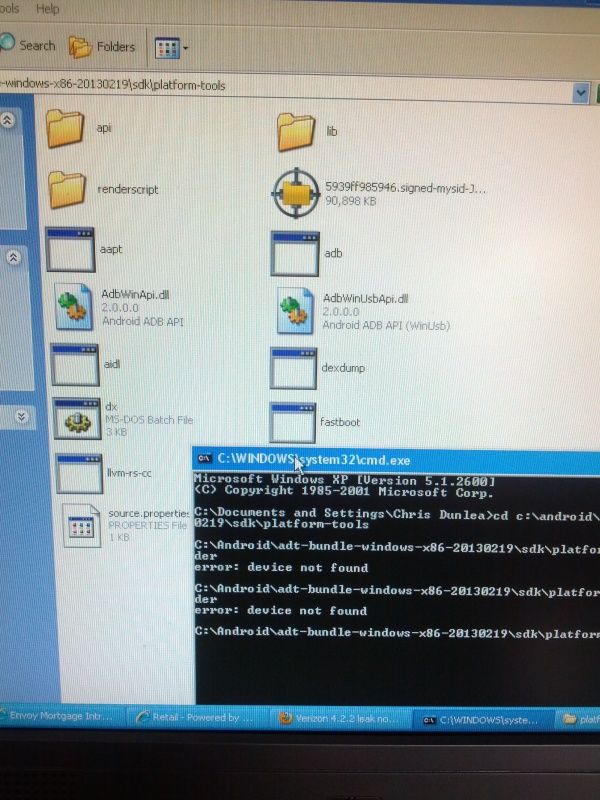
 If anyone has an issue with this drop me a line
If anyone has an issue with this drop me a line 





