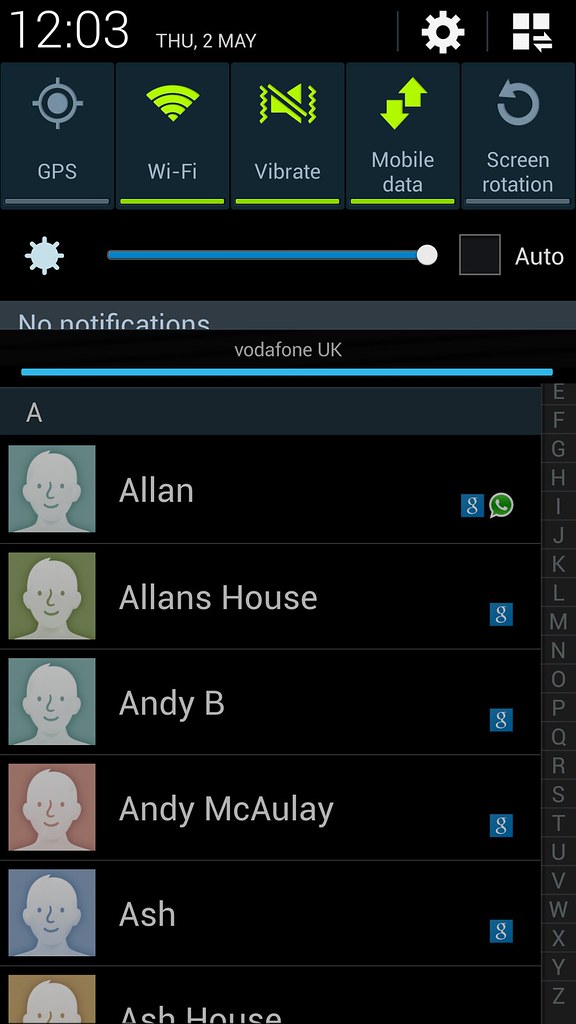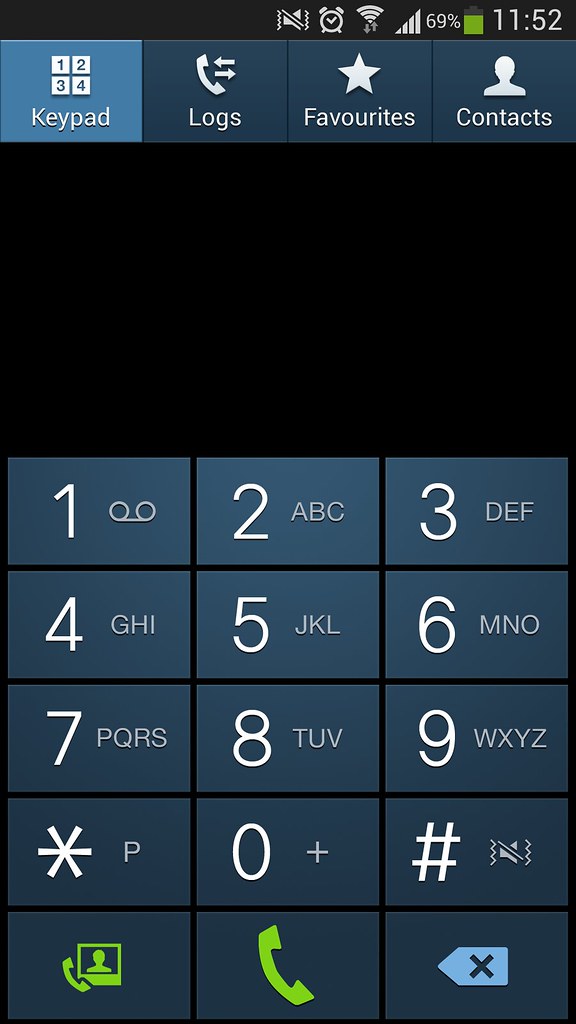-
After 15+ years, we've made a big change: Android Forums is now Early Bird Club. Learn more here.
You are using an out of date browser. It may not display this or other websites correctly.
You should upgrade or use an alternative browser.
You should upgrade or use an alternative browser.
Help How do I change white back ground in messaging and phone applications..?
- Thread starter edward90
- Start date
-
- Tags
- samsung galaxy s4
Be at the opening screen (the one that lists your conversations) and hit the soft menu button, settings, background style. I find the dark charcoal colored background is easier on the eyes than than black and is still fairly dark so seems to have little effect on battery versus black.
Upvote
0
Be at the opening screen (the one that lists your conversations) and hit the soft menu button, settings, background style. I find the dark charcoal colored background is easier on the eyes than than black and is still fairly dark so seems to have little effect on battery versus black.
Thank you..but that changes the background with in a text thread ..but what I'm talking about is the conversation list..or list of open chats ..the background is white .
Upvote
0
Upvote
0
No response how to change the white background for the phone dialer screen? I liked the darker look in the gs3.
Upvote
0
Is it possible to change the dialer to black or dark? I was afraid that it was stuck with white. And I hate third party dialers/ contact lists. I'm good with third party texting apps, though.
Upvote
0
Some folks hate third party dialers. I get it. That said I use dialer one. It uses the stock contact app which is appended to the dialer. This is old school but it does everything right. If any of you folks should give it a try be sure and go through the options and make sure that smart sorting is selected. This will keep your most contacted apps at the top of the list as you type the contact name in on the number pad. You can also set it up to swipe to the contact list, call log, favorites, or any combination of those. My advice is to only have contacts and the call log on swipe with the dialer defaulting to opening at the call log. Most of the people you would have on favorites will already be showing on the call log making that redundant and anything that isn't can be found faster by beginning to type in the name on the dial pad anyways which will also use smart sorting. For perusing the contacts you swipe to it and browse.
Some of you folks are old hands and will know what you like having been around the block. Some of you however might not have been around that block just yet so the above is something you might want to try. There are some really sucktackular dialers on the market but there are also some very good ones. This might not be apparent to a newer user though because they may not understand how to use them properly because they started out on phones going through contacts rather than using the dialer as was done on S60 or windows phone. Thing is old school is faster and easier but you have to learn how to use the tool.
Food for thought.
Some of you folks are old hands and will know what you like having been around the block. Some of you however might not have been around that block just yet so the above is something you might want to try. There are some really sucktackular dialers on the market but there are also some very good ones. This might not be apparent to a newer user though because they may not understand how to use them properly because they started out on phones going through contacts rather than using the dialer as was done on S60 or windows phone. Thing is old school is faster and easier but you have to learn how to use the tool.
Food for thought.
Upvote
0
Some folks hate third party dialers. I get it. That said I use dialer one. It uses the stock contact app which is appended to the dialer. This is old school but it does everything right. If any of you folks should give it a try be sure and go through the options and make sure that smart sorting is selected. This will keep your most contacted apps at the top of the list as you type the contact name in on the number pad. You can also set it up to swipe to the contact list, call log, favorites, or any combination of those. My advice is to only have contacts and the call log on swipe with the dialer defaulting to opening at the call log. Most of the people you would have on favorites will already be showing on the call log making that redundant and anything that isn't can be found faster by beginning to type in the name on the dial pad anyways which will also use smart sorting. For perusing the contacts you swipe to it and browse.
Some of you folks are old hands and will know what you like having been around the block. Some of you however might not have been around that block just yet so the above is something you might want to try. There are some really sucktackular dialers on the market but there are also some very good ones. This might not be apparent to a newer user though because they may not understand how to use them properly because they started out on phones going through contacts rather than using the dialer as was done on S60 or windows phone. Thing is old school is faster and easier but you have to learn how to use the tool.
Food for thought.
Dialer One doesn't look too bad. It seems like I tried it before, but maybe they've updated the interface since then. I might give it a try again. Can it integrate voicemail playback into it (through Google Voice) like the stock dialer does?
Upvote
0
Yep, just have to set it as the default voicemail. There may be another way but I'm voice all the way nowadays. You can always go back and forth. I don't remember the procedure as its been a few years but I did so for a while because it takes a few to get some people switched over.
Upvote
0
So does anyone know how to change the dialer background colour? I saw a white one on the review videos but mine is black, and I want it white. Same goes for the messaging app.
Anyone?
Anyone?
Upvote
0
So does anyone know how to change the dialer background colour? I saw a white one on the review videos but mine is black, and I want it white. Same goes for the messaging app.
Anyone?
You have a black background dialer on an S4?
Upvote
0
Are you sure??? Screenshots!
With all due respect, I'm familiar with the difference between black and white, and therefore won't be going to the bother of taking a screenshot and posting it here. I'm certainly not in the habit of asking how to perform unnecessary actions, I'm asking because my dialer background is undeniably black. As is my contact list, and my messaging list.
I'll just wait to see if there's someone that knows whether it's possible to change or not.
Upvote
0
With all due respect, I'm familiar with the difference between black and white, and therefore won't be going to the bother of taking a screenshot and posting it here. I'm certainly not in the habit of asking how to perform unnecessary actions, I'm asking because my dialer background is undeniably black. As is my contact list, and my messaging list.
I'll just wait to see if there's someone that knows whether it's possible to change or not.
Mines is all black too.
Upvote
0
Could the black or white be possibly carrier related? I personally don't care for the black background. I hope Verizon's is white...if its carrier related anyway
Upvote
0
Could the black or white be possibly carrier related? I personally don't care for the black background. I hope Verizon's is white...if its carrier related anyway
I bought it unlocked. Maybe it's a regional thing.
Upvote
0
Yea, it must be related to reigions. I am on AT&T and mine is white. I hate it. I wish it were black like every other Samsung released in the States.
Upvote
0
With all due respect, I'm familiar with the difference between black and white, and therefore won't be going to the bother of taking a screenshot and posting it here. I'm certainly not in the habit of asking how to perform unnecessary actions, I'm asking because my dialer background is undeniably black. As is my contact list, and my messaging list.
I'll just wait to see if there's someone that knows whether it's possible to change or not.
I'd like to see what it looks like, myself. If anyone doesn't mind, it'd be nice to see if it looks good. What carriers are those of you with black on?
Upvote
0
I'd like to see what it looks like, myself. If anyone doesn't mind, it'd be nice to see if it looks good. What carriers are those of you with black on?
Take a screenshot of yours and invert the colours in Paint!
Or alternatively, Google "black dialer background galaxy" and you'll see some there.
Upvote
0
Take a screenshot of yours and invert the colours in Paint!
Or alternatively, Google "black dialer background galaxy" and you'll see some there.
I'm not entirely sure why you are posting this.
I get you didn't want to post a screenshot to prove you had a black dialer.
But when others said they too had a black dialer but someone else wanted to see what it looked liked why not either take a screenshot for them to see or just leave it be?
Responding to tell someone to take a screenshot then invert their colors seems like it would be a bigger hassle then showing others that wanted to see it.
Upvote
0
BEST TECH IN 2023
We've been tracking upcoming products and ranking the best tech since 2007. Thanks for trusting our opinion: we get rewarded through affiliate links that earn us a commission and we invite you to learn more about us.
Smartphones
Best Android Phones
See All- Google Pixel 8 Pro Check Price
- Samsung Galaxy S23 Ultra Check Price
- Samsung Galaxy Z Fold5 Check Price
- Google Pixel 8 Check Price
- Samsung Galaxy S23 Check Price
Upcoming
See All
Best iPhones
See All- Apple iPhone 15 Pro Max Check Price
- Apple iPhone 15 Pro Check Price
- Apple iPhone 15 Plus Check Price
- Apple iPhone 15 Check Price
- Apple iPhone SE (2022) Check Price
Upcoming
See AllTablets

Best Tablets
See All- Samsung Galaxy Tab S9 Ultra Check Price
- Apple iPad Pro (2022) Check Price
- Apple iPad Air (2022) Check Price
- Apple iPad Mini (2021) Check Price
- Microsoft Surface Pro 9 Check Price
Upcoming
See AllLaptops

Best Laptops
See All- Apple Macbook Pro Check Price
- Apple Macbook Air (2023) Check Price
- Dell XPS 13 Check Price
- Acer Chromebook Spin 714 Check Price
- Dell Alienware m18 (2022) Check Price
Upcoming
See AllTelevisions

Best TVs
See All- Samsung The Frame TV Check Price
- Samsung Neo QLED 4K QN90C Check Price
- LG G3 OLED Check Price
- LG A2 OLED Check Price
- ROKU Plus Series Check Price
- Samsung S90C OLED Check Price
- SunBriteTV Veranda 3 Check Price
Upcoming
See AllGame Consoles

Best Game Consoles
See All- Nintendo Switch OLED Check Price
- Microsoft XBOX Series X Check Price
- Sony Playstation 5 Check Price
- Microsoft XBOX Series S Check Price
- Nintendo Switch Lite Check Price
Upcoming
See AllWearables

Best Wearables
See All- Oura Ring 3 Check Price
- Apple Watch Series 9 Check Price
- Google Pixel Watch 2 Check Price
- Samsung Galaxy Watch 6 Classic Check Price
- Fitbit Inspire 3 Check Price
- Amazfit Amazfit Band 7 Check Price
- Apple Watch SE Check Price
- Apple Watch Ultra 2 Check Price
Upcoming
See AllSimilar threads
- Replies
- 9
- Views
- 626
- Replies
- 3
- Views
- 755
- Replies
- 2
- Views
- 4K