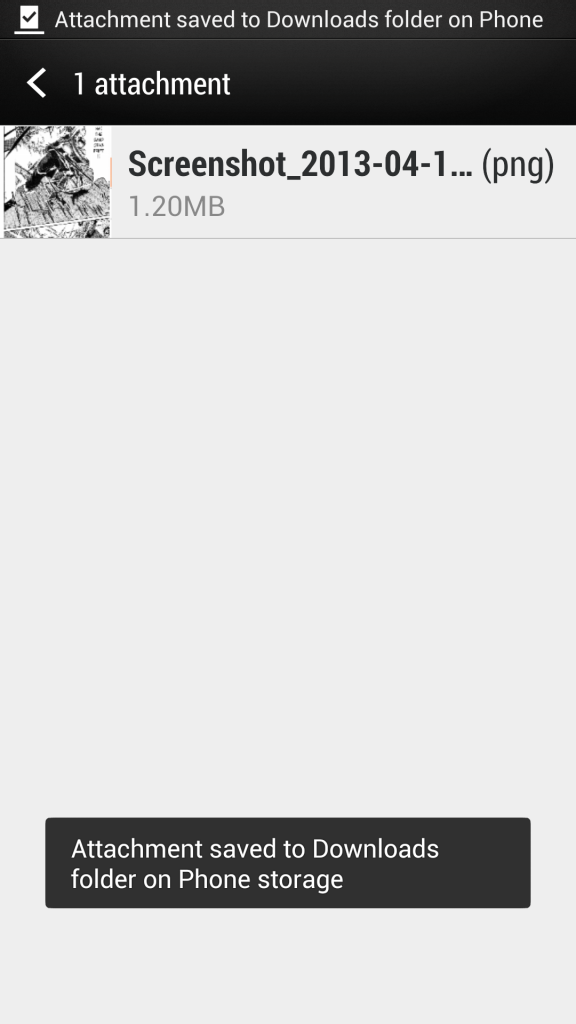Can anyone guess what's wrong with my setup?
I downloaded an image from photobucket to my phone, where I get the same message as posted above "Attachment saved to downloads folder." The problem now is that I can't find the photo. Like everyone has posted, I go to the Gallery icon and get the separate sections of galleries listed (My Photos - Friends - Etc). When I click on My Photos, I'm taken to the Albums page, but there are only four clickable icons there - Dropbox, Facebook, Flickr, and Picasa. Nowhere am I finding an "All Downloads" icon or even a thumbnail of the image I downloaded. At best, when I click on the camera icon an am going to take a picture, I can see my download in the lower right corner as an icon, but when I click on it I'm taken back to the album window with the four service icons again (Dropbox, Facebook, etc).
What am I doing wrong?
Thanks