D
Deleted User
Guest
.....upload a stock recovery?
No promises but I'll take a whack. This phone is similar to mine so I'm curious.
Or an fstab or info from the init.rc.
Edit: verified working. use at your risk
directions in zip
force-touch-recovery.zip
No promises but I'll take a whack. This phone is similar to mine so I'm curious.
Or an fstab or info from the init.rc.
Edit: verified working. use at your risk
directions in zip
force-touch-recovery.zip



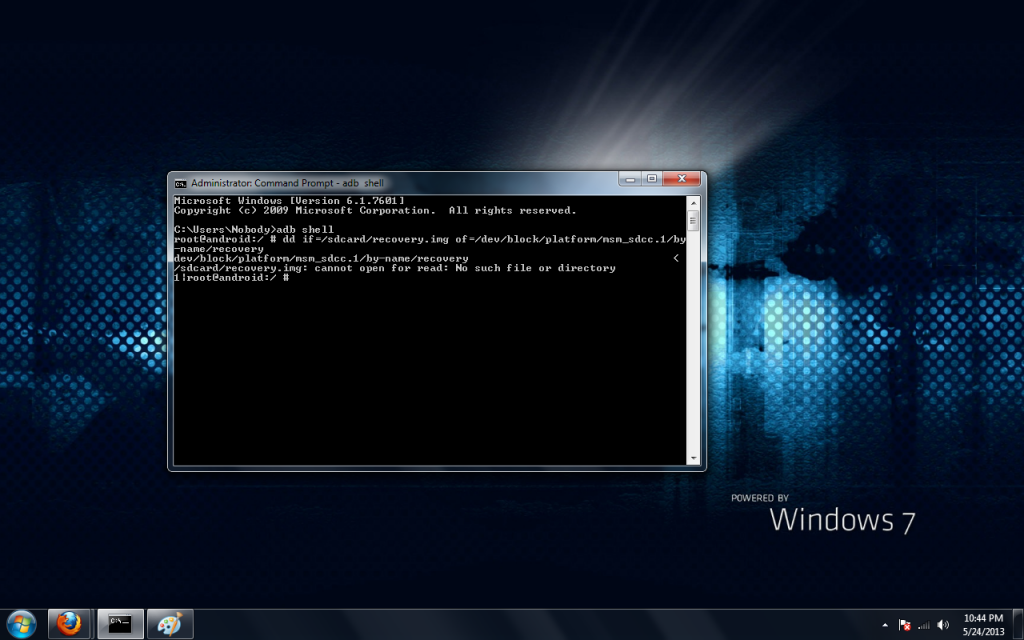
 my phone is my work line so i have to be available and it can take 10 days to receive my phone back
my phone is my work line so i have to be available and it can take 10 days to receive my phone back  anyways i am done with boost phones (for the time being) i thought this phone was promising and had a chance since it was dual core but it will never get the development it needs.
anyways i am done with boost phones (for the time being) i thought this phone was promising and had a chance since it was dual core but it will never get the development it needs.







