Paranoid Phablet Mode

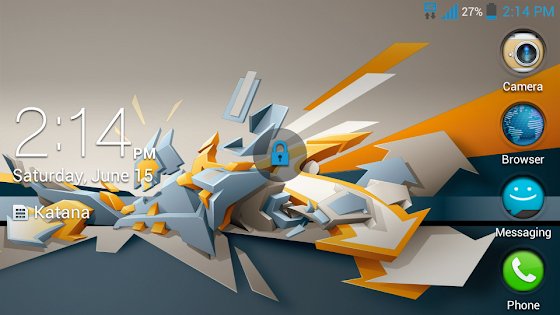

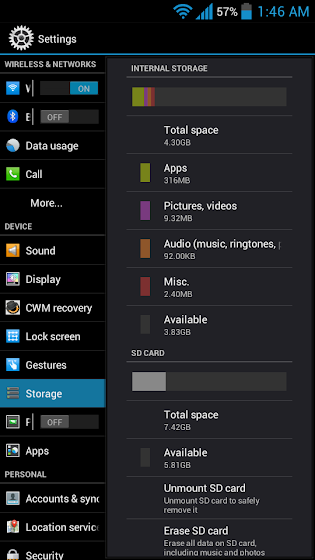
Features:
--360 degrees rotation
--Phablet mode for system & other apps
--Phablet settings control panel
--Rotating lock screen
** Please Read Instructions Carefully **
Instructions:
1. Set your launcher screen rotate settings to auto.
2. Go to phone display settings & set to auto rotate.
3. Flash zip in recovery to install Xposed and my lockscreen MOD.
4. Open xposed installer app as circled in screen shot and click install update, let finish then click reboot.
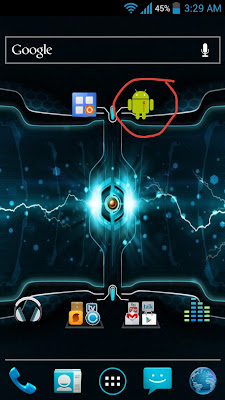
5. After reboot open xposed installer again and click on modules tab and click on app settings to enable it then back to framework tab and click reboot.
** Lets enable Paranoid Phablet Mode now **
6.After reboot open app settings app as seen in screen shot.
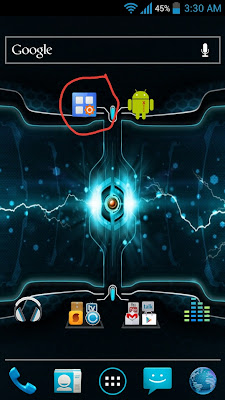
7. Now scroll down to Settings and click on it. Then turn on toggle button on top.

8. Now add the 3 settings circled in screen shot...

9. Now click the save button on top then click ok and you can close the app. Paranoid phablet mode is now enabled.
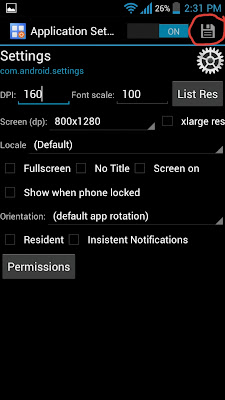
10. You can use the 3 settings I circled for other apps like gmail, hangouts, youtube, and other apps I haven't tried. Not all apps support phablet mode.
11. If you want to disable phablet for any app, just flick the toggle circled in screen shot...

** Tip **
To open Acccounts & Sync... Open App Settings app and scroll down to Settings and click it. Now flick the top toggle off. You can now adjust your accts & sync and when done, you can flick the toggle back on.
** To Un-install **
1. Open xposed app and click on modules tab and uncheck app settings.
2. Now back to framework tab and click on clean up then reboot button.
3. After reboot go to /system/app and delete App Settings & Xposed Installer.Done!
2. Go to phone display settings & set to auto rotate.
3. Flash zip in recovery to install Xposed and my lockscreen MOD.
4. Open xposed installer app as circled in screen shot and click install update, let finish then click reboot.
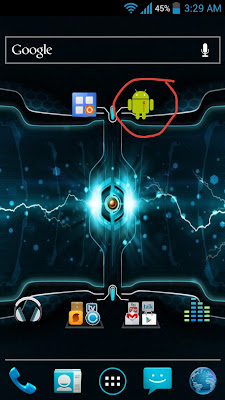
5. After reboot open xposed installer again and click on modules tab and click on app settings to enable it then back to framework tab and click reboot.
** Lets enable Paranoid Phablet Mode now **
6.After reboot open app settings app as seen in screen shot.
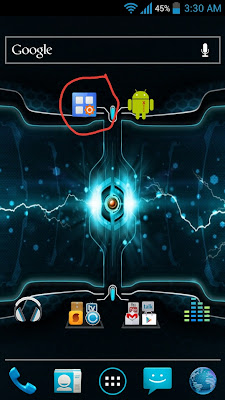
7. Now scroll down to Settings and click on it. Then turn on toggle button on top.

8. Now add the 3 settings circled in screen shot...

9. Now click the save button on top then click ok and you can close the app. Paranoid phablet mode is now enabled.
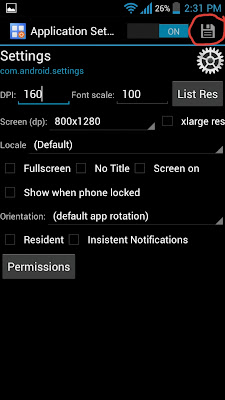
10. You can use the 3 settings I circled for other apps like gmail, hangouts, youtube, and other apps I haven't tried. Not all apps support phablet mode.
11. If you want to disable phablet for any app, just flick the toggle circled in screen shot...

** Tip **
To open Acccounts & Sync... Open App Settings app and scroll down to Settings and click it. Now flick the top toggle off. You can now adjust your accts & sync and when done, you can flick the toggle back on.
** To Un-install **
1. Open xposed app and click on modules tab and uncheck app settings.
2. Now back to framework tab and click on clean up then reboot button.
3. After reboot go to /system/app and delete App Settings & Xposed Installer.Done!
Paranoid_Phablet_Mode.zip
Enjoy!
Special thanks to rovo89 for Xposed app.
If you want to show appreciation, just click the thanks button.

Thank you all.













