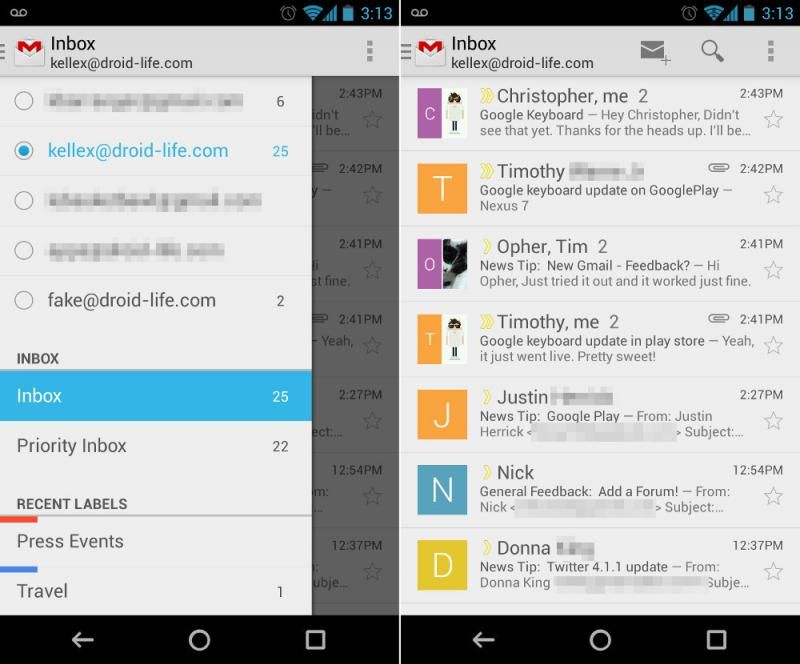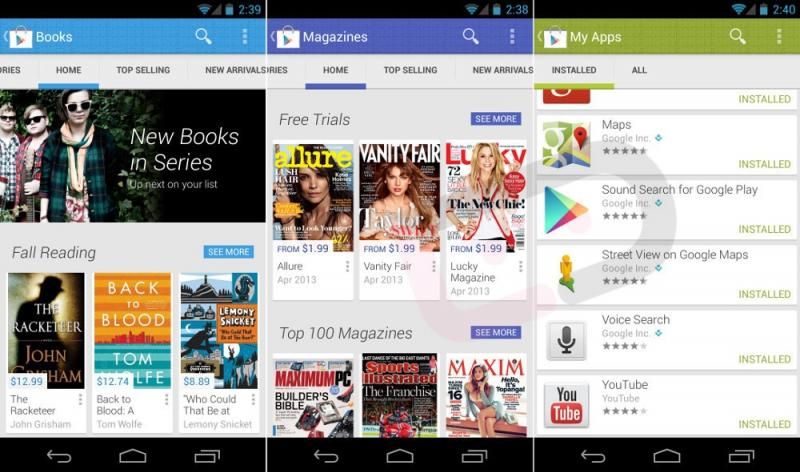anyone else seen the play store from a computer? it looks god awful, and I think it's gonna hurt devs.
Now if you search, you just see all the apps that match and all you get is the logo pic, so you will be buried within as many apps are in your keywords, with just logos to pic from.
when in an app's page, you get the description, then what appears to be 4 random reviews, and the reviews and ratings are heavily highlighted, whereas the convenient number chart is gone, it now just puts up what range it is in (installs 10,000-50,000) instead of seeing recent pattern changes. So you can't get a feel for it being a new app and gaining traction, you only see that it doesnt have many ratings, so an average user would just assume its no good.
worst of all, the "More From Developer" is now buried all the way at the bottom, below all the info AND below "similar apps". Seems like it would be much more likely to send someone to a different app of the same style, as opposed to driving people to be aware of your other apps.
thumbs down.
Now if you search, you just see all the apps that match and all you get is the logo pic, so you will be buried within as many apps are in your keywords, with just logos to pic from.
when in an app's page, you get the description, then what appears to be 4 random reviews, and the reviews and ratings are heavily highlighted, whereas the convenient number chart is gone, it now just puts up what range it is in (installs 10,000-50,000) instead of seeing recent pattern changes. So you can't get a feel for it being a new app and gaining traction, you only see that it doesnt have many ratings, so an average user would just assume its no good.
worst of all, the "More From Developer" is now buried all the way at the bottom, below all the info AND below "similar apps". Seems like it would be much more likely to send someone to a different app of the same style, as opposed to driving people to be aware of your other apps.
thumbs down.