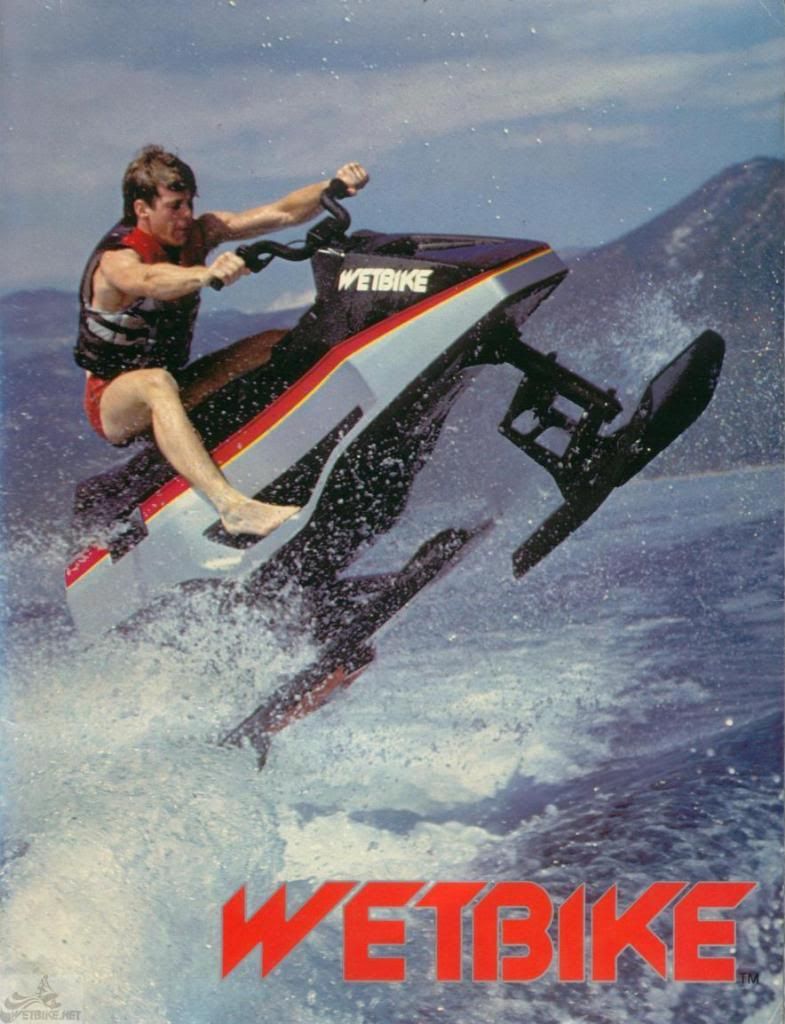Getting your MSL number is super easy if you have a rooted phone. I'm surprised these directions haven't already been explained...
I have google to thank for this, and I don't recall exactly where I found it. The directions here are in no way the same as what I found on google though, I have written these to be very specific so anyone regardless of skill level can follow.
Simple enough, let me know if this works for you. Sorry if the directions were already posted somewhere, I couldn't find them.
I have google to thank for this, and I don't recall exactly where I found it. The directions here are in no way the same as what I found on google though, I have written these to be very specific so anyone regardless of skill level can follow.
- Open market and do a search for "Terminal Emulator", download the first app that comes up
- Open the app you just downloaded, then when you see a screen beginning with "$", this means you are in the shell as a "normal" (not root) user. switch users by typing this in exactly then hitting enter:
su - - You will see a confirmation from super user asking if you want to allow terminal emulator root access, of course you do click allow.
- This part isn't a step, just an explanation. You can skip this if you don't care. In efforts to extinguish a flame war before it begins, here's a technical note.
Technical Note said:Many people refer to the command "su" as "super user", it is more correct to say "switch user" as you can use it to switch to any user, not just root.
su (Unix) - Wikipedia, the free encyclopedia
Also, this same command can be annotated as "su" "su -" "su root" and "su - root", all of these will work equally well for this exercise, I just use su - because it's proper and the best way to switch to root without mucking up permissions - To get your MSL type in exactly this (like everything in linux, it is CASE SENSITIVE)
getprop ril.MSL - Your 6-digit MSL should now be displayed, write it down or something.
- To correctly and cleanly exit your terminal, type "exit" twice. Note that the first time it takes you from root (#) to regular user ($), then it exits. If you had switched users several times, each exit would have exited each user you switched to in the order you did it.
Simple enough, let me know if this works for you. Sorry if the directions were already posted somewhere, I couldn't find them.