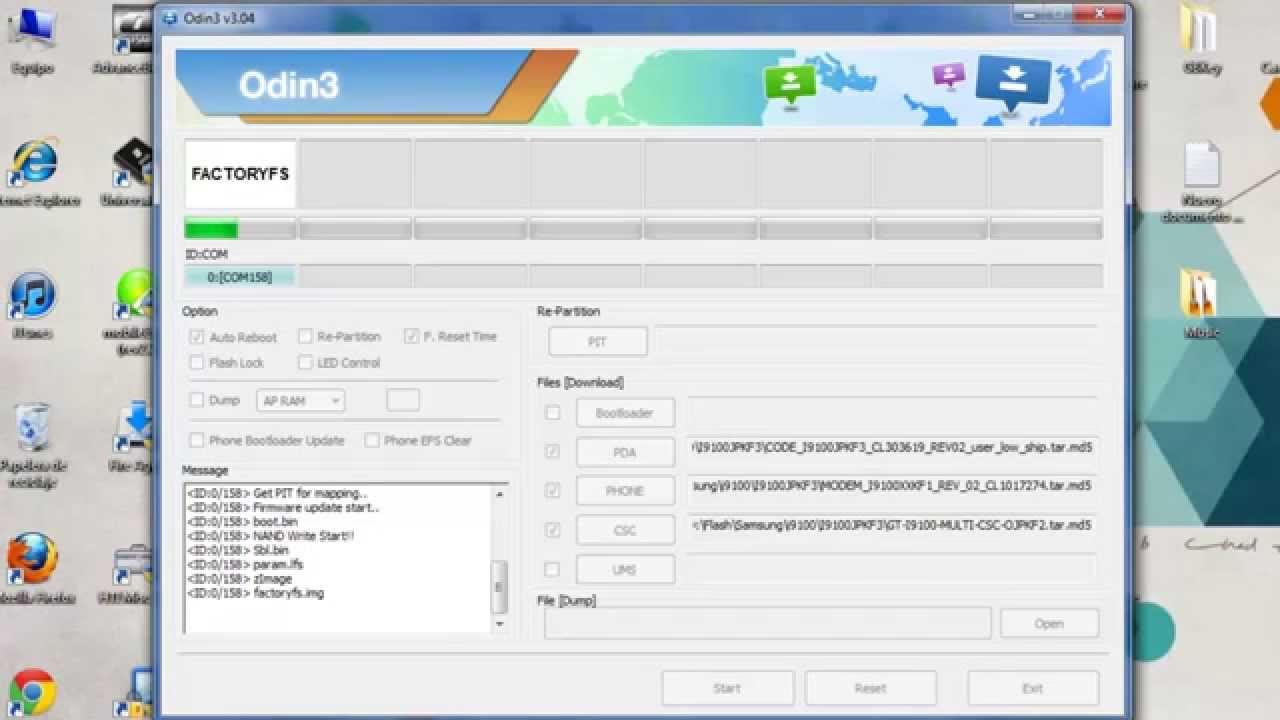i have downloaded the firmware for my galaxy s2 but i am having problems.
my phone will allow me to acces the odin menu on it but when i run odin my phone does not seem to connect to it what can i do ?
this is the original problem with phone
hi this was a very informative forum and taught me alot but i am stuck my galaxy s2 will not load up past the boot logo i can still get to the odin download page and the page to factory reset my phone i have done a factory reset and thought if i could connect my phone to odin i could root it as i have looked alot online and it says this will fix my phone but when i connect my phone to the pc it says that it is not a recognised device i think this is due to it not being able to load past the boot logo as it connected fine before. what can i do ????
my phone will allow me to acces the odin menu on it but when i run odin my phone does not seem to connect to it what can i do ?
this is the original problem with phone
hi this was a very informative forum and taught me alot but i am stuck my galaxy s2 will not load up past the boot logo i can still get to the odin download page and the page to factory reset my phone i have done a factory reset and thought if i could connect my phone to odin i could root it as i have looked alot online and it says this will fix my phone but when i connect my phone to the pc it says that it is not a recognised device i think this is due to it not being able to load past the boot logo as it connected fine before. what can i do ????