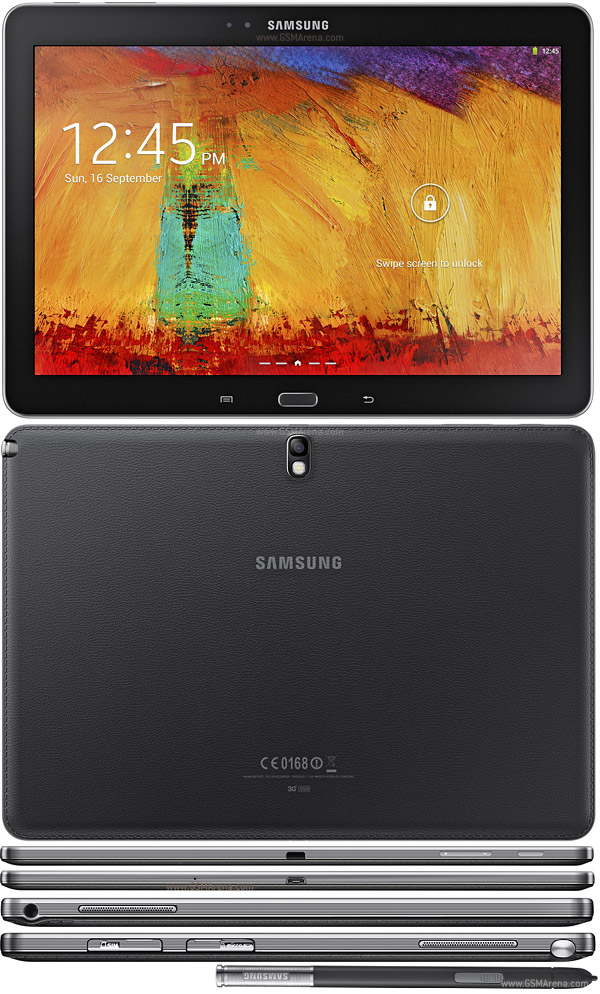Hi All,
I am completely torn and at a loss on deciding between the ASUS TF701T or the Samsung Galaxy Note 2014 edition. There are plusses/minus for both and I can not get off the fence. I wanted to come here where there are always smart voices of reason that help me think straight.
The specs for the Samsung are here:
Samsung GALAXY Note 10.1 (2014 Edition) - Design your life
The specs for the ASUS are here:
https://www.asus.com/Tablets_Mobile/ASUS_Transformer_Pad_TF701T/#specifications
From my perspective I would list the pros and cos as follows:
ASUS:
Pro's:
CONS:
Samsung:
Pro's
Cons:
I think those are the key differences. The 3gb is very alluring on the Samsung but considering my current tablet only has 1gb I don't know if 2gb might be just fine.
I can't decide if HDMI is important to me. I thought it was going to be on my current tablet but because the picture quality sucked coming out of it I never use it. But I don't know how much I really would.
I am looking for a tablet for me, and my 9th grade son. I keep thinking the Samsung is right for him because of the S-Pen ability in school. But then think wouldn't the keyboard be nice too from the ASUS?
Speaking of the keyboard - pretty sweet that it has the extra battery, memory and USB. But is this really that important?
The 2gb vs 3gb feels like a key difference here. And the IPS panel on the ASUS is the other key for me. Its all important but I feel if just one of those two balanced out it would make enough of a difference.
Does any one have any direct experience with both of these units they could share their experience? How about and online comparisons between the two that are meaningful. I have not seen it yet.
My use is all over the place. Mainly web browsing and email with a fair amount of gaming and video watching (streaming).
Any thoughts and opinions?
Thanks,
Glenn
I am completely torn and at a loss on deciding between the ASUS TF701T or the Samsung Galaxy Note 2014 edition. There are plusses/minus for both and I can not get off the fence. I wanted to come here where there are always smart voices of reason that help me think straight.
The specs for the Samsung are here:
Samsung GALAXY Note 10.1 (2014 Edition) - Design your life
The specs for the ASUS are here:
https://www.asus.com/Tablets_Mobile/ASUS_Transformer_Pad_TF701T/#specifications
From my perspective I would list the pros and cos as follows:
ASUS:
Pro's:
- IPS Panel
- HDMI Port
- Dock available which has a USB 3.0 port, SD Card reader and 4 more hours of battery life
CONS:
- 2 GB vs 3 GB for the Samsung
- No Stylus - Samsung has the S Pen
- Poor speaker location on back of device
- Android version is 4.2, compared to Samsungs 4.3
- No USB on the tablet itself.
Samsung:
Pro's
- 3 gb vs 2 gb on the ASUS
- Built in Stylus and apps that work with it
- Android version is 4.3, compared to ASUS 4.2
- Speakers are mounted on the sides, not bottom, so sounds should be clearer.
Cons:
- No HDMI port!
- Not an IPS panel - although the resolution is great so will that matter?
- USB port is 2.0, not the 3.0 that ASUS has. But does this really matter? And it is at least on the device.
I think those are the key differences. The 3gb is very alluring on the Samsung but considering my current tablet only has 1gb I don't know if 2gb might be just fine.
I can't decide if HDMI is important to me. I thought it was going to be on my current tablet but because the picture quality sucked coming out of it I never use it. But I don't know how much I really would.
I am looking for a tablet for me, and my 9th grade son. I keep thinking the Samsung is right for him because of the S-Pen ability in school. But then think wouldn't the keyboard be nice too from the ASUS?
Speaking of the keyboard - pretty sweet that it has the extra battery, memory and USB. But is this really that important?
The 2gb vs 3gb feels like a key difference here. And the IPS panel on the ASUS is the other key for me. Its all important but I feel if just one of those two balanced out it would make enough of a difference.
Does any one have any direct experience with both of these units they could share their experience? How about and online comparisons between the two that are meaningful. I have not seen it yet.
My use is all over the place. Mainly web browsing and email with a fair amount of gaming and video watching (streaming).
Any thoughts and opinions?
Thanks,
Glenn