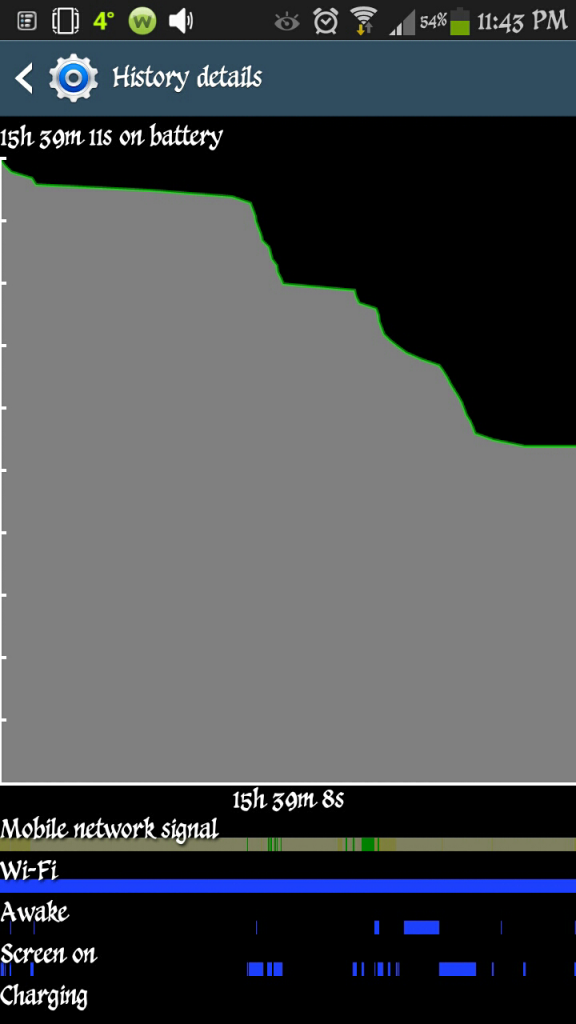Google Play is pretty much most of Android these days. It includes the app you use to get apps from the Play store.
HP Print Service and Samsung Print Service are apps that allow you to print from the phone to various printers. They're not the best apps to do that.
Since all of these are system apps, you can't delete them unless you root the phone (get administrative access to Android - which would void the warranty). And DON'T remove Google Play. Most of your phone will stop functioning.
HP Print Service and Samsung Print Service are apps that allow you to print from the phone to various printers. They're not the best apps to do that.
Since all of these are system apps, you can't delete them unless you root the phone (get administrative access to Android - which would void the warranty). And DON'T remove Google Play. Most of your phone will stop functioning.
Upvote
0

 :beer::thumbup:
:beer::thumbup: